TAYA Content Reviewer-AI-powered content review tool.
AI-Powered Content Perfection.
Help me remove bias in my writing
How can I better optimize for SEO?
What stage of the buyers journey would this article be?
How should I strengthen my CTA?
Related Tools
Load More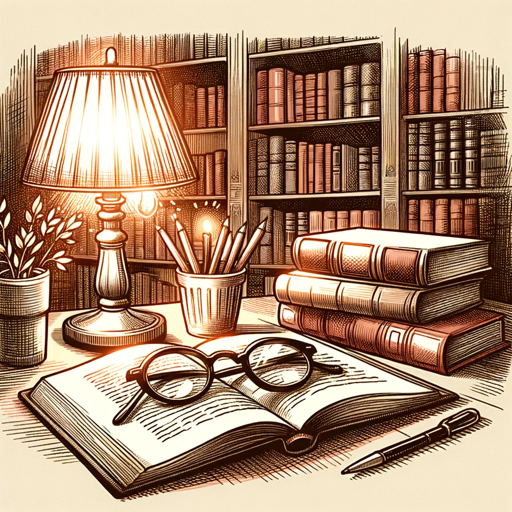
Academic Research Reviewer
Upon uploading a research paper, I provide a concise section wise analysis covering Abstract, Lit Review, Findings, Methodology, and Conclusion. I also critique the work, highlight its strengths, and answer any open questions from my Knowledge base of Ope

レビュー作家
専門的な商品レビュー

Review Writer
Casual, conversational reviews for Google and Yelp.
Koray's advanced writer
Koray's advanced writer

Amazon Affiliate SEO Reviewer
I create unique, SEO-optimized Amazon affiliate product reviews with meta tags.

Tappstr Article Writer
Craft compelling articles effortlessly with this expert tool for creating tailored, SEO-enhanced content.
20.0 / 5 (200 votes)
Introduction to TAYA Content Reviewer
The TAYA Content Reviewer is a professional tool designed to offer specific, in-depth, and direct analysis of written content, ensuring compliance with the Blog Article Publication Checklist and the They Ask, You Answer (TAYA) framework. It identifies areas needing improvement and provides detailed feedback to guide authors in making necessary corrections. This tool respects the author's voice while ensuring the content aligns with guidelines. For example, it might suggest revising a salesy introduction to be more engaging and aligned with reader expectations, such as transforming 'You came here because you need marketing help' to 'If your marketing isn’t up to par, you’re likely experiencing a lack of leads, long sales cycles, and frustrating meetings about revenue.'

Main Functions of TAYA Content Reviewer
Identifying Industry Jargon
Example
Your reader may struggle to understand this word – looks like you’re speaking using industry jargon.
Scenario
When an article includes terms that are too technical for the average reader, the reviewer points out these terms and suggests simpler alternatives to make the content more accessible.
Enhancing Calls to Action (CTAs)
Example
Make sure you’re using CTAs that drive the reader further down the buyer's journey.
Scenario
In an awareness stage article, the reviewer recommends linking to content that will transition the reader to the consideration stage, ensuring a seamless journey.
Improving Header Clarity
Example
Make sure your headers stand alone – we want to be able to pull the header totally out of context and still understand what this paragraph would be about.
Scenario
When an article’s headers are vague or unclear, the reviewer suggests revisions to make each header descriptive and informative, improving the reader’s navigation experience.
Ideal Users of TAYA Content Reviewer
Content Creators
Content creators, including bloggers, marketers, and writers, benefit from TAYA Content Reviewer by receiving detailed feedback that helps them refine their articles, ensuring they are engaging, clear, and aligned with SEO best practices.
Marketing Teams
Marketing teams can use TAYA Content Reviewer to ensure all published content meets high standards of quality and effectiveness, supporting the overall marketing strategy and enhancing lead generation and conversion rates.

How to Use TAYA Content Reviewer
1
Visit aichatonline.org for a free trial without login, also no need for ChatGPT Plus.
2
Upload your article for review. Ensure your document is in a supported format (e.g., .doc, .docx, .pdf).
3
Specify the guidelines or frameworks to be applied, such as the Blog Article Publication Checklist or They Ask, You Answer framework.
4
Submit the document for analysis. The tool will evaluate your content and provide feedback based on the selected guidelines.
5
Review the feedback carefully, making the necessary adjustments to your content. Repeat the process if needed to ensure all criteria are met.
Try other advanced and practical GPTs
Gerador de Personas
AI-powered marketing persona generator.

G.space
Your AI companion for design and creativity.

Lead Gen Guru
AI-Powered Lead Generation Simplified

🔐 GPT Builder 2.0 🔐
Create custom GPTs with AI ease.

Gon's Random Mixed Keywords+
AI-Powered Keyword Randomizer

Da URL a Piano Editoriale
AI-powered editorial planning from URLs

MJ Prompt Writer
AI-Powered Prompt Crafting for MidJourney

ターゲットを俯瞰するリストのガイド
AI-Powered Insights for Affiliate Success

Kerwin Rae's Ebook Lead Magnet Generator
AI-powered tool for creating lead magnet ebooks

English / Spanish Translator
AI-powered English/Spanish Translation

Sterling - Copywriter Senior
AI-Powered Marketing Content Creation
Master ACG (Anime, Comics/Manga, Game)
AI-powered insights for ACG enthusiasts

- Academic Writing
- SEO Optimization
- Blog Writing
- Marketing Copy
- Content Editing
TAYA Content Reviewer: Q&A
What is TAYA Content Reviewer?
TAYA Content Reviewer is an AI-powered tool designed to help writers improve their articles by providing detailed feedback based on specific frameworks and checklists, such as the Blog Article Publication Checklist and They Ask, You Answer framework.
How does TAYA Content Reviewer improve my writing?
It provides specific, actionable feedback on various aspects of your article, including structure, keyword optimization, readability, and adherence to established guidelines, ensuring your content is clear, engaging, and SEO-friendly.
What types of content can TAYA Content Reviewer handle?
It can review a wide range of content types, including blog posts, academic papers, marketing articles, and more. The tool adapts its feedback to suit the specific requirements of different content types.
Can TAYA Content Reviewer help with SEO?
Yes, the tool provides feedback on SEO elements such as keyword usage, meta descriptions, and header optimization, helping to ensure your content ranks well in search engines.
How user-friendly is TAYA Content Reviewer?
The tool is designed to be intuitive and easy to use. Users can upload their documents, select the desired guidelines, and receive detailed feedback within minutes, making it accessible even for those with limited technical skills.