ThreadsGPT-AI-powered content generation tool
AI-driven content for impactful Threads posts.
How can I make my Threads post stand out?
What's a trending challenge I can participate in?
Can you suggest a creative hashtag for my post?
How do I add a video to my Threads update?
Related Tools
Load More
GPT Plugins
Your go-to assistant for ChatGPT Plugins guidance and troubleshooting.

GPT Builder Builder
Your guide to creative GPT building.

GPT Finder
Find best GPTs for your specific purposes, intelligently browse the web of 20000+ GPTs
GptInfinite - LOC (Lockout Controller)
🔒Locks down sensitive GPT info. 🛡Protects w/ Code Interpreter enabled! 📁Secures directories, knowledge, files, data, uploads & storage. 🚫Blocks clever snooping attempts in all languages. 👨💻 Thwarts encrypted intrusions!🧠Detects intentions & lies! 📛NEW!
Architetto GPT italiani
[v4.1] Il tuo alleato per progettare GPTs personalizzati in italiano e pubblicarli nello store di OpenAI. Sviluppa istruzioni su misura, esplora avanzate tecniche di prompt engineering e garantisce sicurezza. Per una guida dettagliata, usa il comando 📘 B

GPT Pro
Versatile assistant with ChatGPT 4.0's conversational style, for analysis, creation, and research.
20.0 / 5 (200 votes)
Introduction to ThreadsGPT
ThreadsGPT is an AI-powered assistant designed to enhance the social media experience on the Threads app. It specializes in crafting engaging, concise, and captivating content tailored for social media posts, helping users maximize their reach and impact. ThreadsGPT keeps up with the latest trends, memes, and audience preferences to ensure the content remains relevant and appealing. It is particularly adept at leveraging the unique features of the Threads app, such as interoperability and multimedia integration, to create posts that stand out. For example, ThreadsGPT can assist a user in composing a visually engaging post that aligns with current viral trends, increasing the likelihood of the post being shared widely.

Main Functions of ThreadsGPT
Content Creation
Example
ThreadsGPT helps users draft engaging text updates, captions, or multimedia posts that are both concise and impactful.
Scenario
A user wants to announce a new product launch on Threads. ThreadsGPT suggests an attention-grabbing caption, paired with a relevant image and trending hashtags, to boost visibility and engagement.
Trend Analysis and Integration
Example
ThreadsGPT identifies and incorporates trending topics, hashtags, and memes into user posts to enhance relevance and engagement.
Scenario
A user is looking to create a post that resonates with current events or trending memes. ThreadsGPT recommends integrating a popular meme format related to the user’s niche, ensuring the post feels timely and relatable.
Personalized Content Strategy
Example
ThreadsGPT offers tailored content strategies based on user style, target audience, and engagement goals.
Scenario
An influencer aiming to grow their audience asks ThreadsGPT for advice. ThreadsGPT analyzes their previous posts, suggests optimal posting times, content types, and even specific themes or topics that align with their brand and audience preferences.
Ideal Users of ThreadsGPT
Social Media Influencers
Influencers benefit from ThreadsGPT by receiving tailored advice on content creation, trend integration, and audience engagement, helping them maintain relevance and grow their follower base.
Small Business Owners
Small business owners can use ThreadsGPT to create professional, engaging posts that promote their products or services, even if they lack a dedicated social media team. ThreadsGPT provides strategic guidance on how to market effectively on Threads, maximizing reach with minimal effort.

How to Use ThreadsGPT
Step 1
Visit aichatonline.org for a free trial without login, no need for ChatGPT Plus.
Step 2
Explore the interface to discover features, including text generation, social media content creation, and engagement strategies for Threads.
Step 3
Input your content requests or ideas in a clear and concise manner. Tailor queries based on your needs, whether for posts, captions, or strategies.
Step 4
Use ThreadsGPT’s recommendations to edit, optimize, and finalize your social media content. Add hashtags, links, or visuals as needed.
Step 5
Review analytics and feedback. Implement tips for boosting engagement, scheduling posts, or improving content strategies.
Try other advanced and practical GPTs
Taylor AI
AI-powered creativity for your lyrics

Movie Recommendations AI
AI-powered, personalized movie playlists.

Anime AI
AI-powered anime discovery tool.

Etymology
Discover the roots of language with AI.
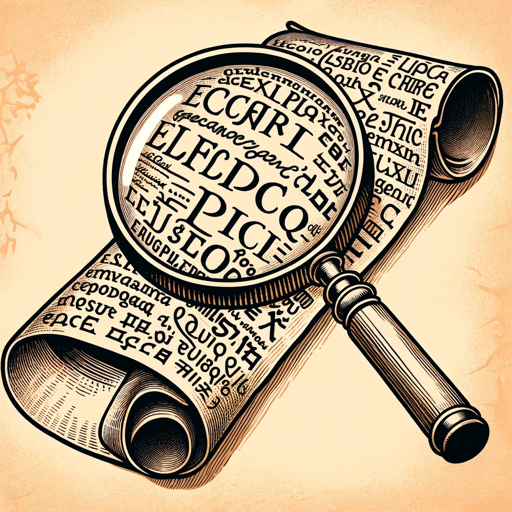
Source AI
AI-powered citation and writing support.

Dog Translator
AI-Powered Canine Language Fun

WhimsyGPT
Magical images powered by AI imagination

Yes GPT
AI-powered positivity to inspire action

Summarize
AI-Powered Summarization Made Simple

Ideas
AI-Powered Creativity and Productivity Partner

Travel
AI-Powered Travel Planning Made Easy

Type
AI-Powered Writing, Perfected.

- Content Creation
- Social Media
- Creative Writing
- Trend Analysis
- Audience Engagement
Common Questions About ThreadsGPT
What is ThreadsGPT primarily used for?
ThreadsGPT is designed to help users create engaging content for Threads, focusing on concise, impactful posts, trends, and optimized strategies for higher engagement on the platform.
Can I use ThreadsGPT without a ChatGPT Plus subscription?
Yes! ThreadsGPT is available for free without needing a ChatGPT Plus subscription. You can access it directly from aichatonline.org without any account registration.
What types of content can ThreadsGPT generate?
ThreadsGPT can generate social media posts, captions, creative writing prompts, and engagement strategies. It tailors content to maximize visibility and audience interaction on Threads.
How does ThreadsGPT stay up-to-date with social media trends?
ThreadsGPT tracks current trends and audience preferences by analyzing real-time data and popular content formats. This ensures that your posts stay relevant and impactful.
What makes ThreadsGPT unique compared to other AI content tools?
ThreadsGPT specializes in Threads, providing platform-specific insights, post recommendations, and strategic tips to maximize engagement, unlike general-purpose AI content generators.