TinyTap GameSmith-AI-powered educational game creator
AI-powered interactive game creation tool
Build a game about astronomy.
give me a game idea for my kids
Create a reading activity on history.
Build a game about dolphins
Design a puzzle with math facts.
Related Tools
Load More
Game hub GPT
Games, experiences and more! (formally the button)
Game Guru
Game developer and video game afficionado who provides unique insights (ins).

Game Maker
Ideate - Design - Document

Game Master
Your playful and educational game master!

Video Game Developer
A Video Game Developer offering ideas for immersive games on various platforms.

Game Guru
Your go-to gaming guru for game recommendations among 10000+ published games on PC, console and mobile platforms
20.0 / 5 (200 votes)
Introduction to TinyTap GameSmith
TinyTap GameSmith is an AI-driven assistant designed to help users create, explore, and enhance educational games on the TinyTap platform. The primary purpose of TinyTap GameSmith is to streamline the game creation process, offer creative inspiration, and provide users with access to a vast library of existing TinyTap games. Through dynamic interaction, users can generate new game ideas, access game collections, and even create game cover images. For example, a teacher can use TinyTap GameSmith to quickly develop a math game for young students, complete with interactive quizzes and visual aids.

Main Functions of TinyTap GameSmith
Game Creation Assistance
Example
A teacher needs a custom game to teach fractions. TinyTap GameSmith guides them through the creation process, suggesting layouts, interactive elements, and quizzes that align with the topic.
Scenario
In a real-world scenario, a teacher preparing a lesson on fractions can use TinyTap GameSmith to generate a game template. The assistant provides ideas for interactive fraction puzzles, quizzes, and visual aids, making the lesson both engaging and educational.
Access to Game Library
Example
An educator is looking for games about climate change for their environmental science class. TinyTap GameSmith helps them find relevant games from the TinyTap library.
Scenario
During lesson planning, an educator can search for specific topics, such as 'climate change', and TinyTap GameSmith will provide a curated list of games. This saves time and ensures that the educator has access to high-quality, topic-specific content.
AI-Generated Game Suggestions
Example
A parent wants to find educational games for their 6-year-old child. TinyTap GameSmith uses AI to suggest games tailored to the child's age and interests.
Scenario
A parent looking to support their child's learning at home can use TinyTap GameSmith to receive personalized game recommendations. For instance, if the child enjoys animals, the assistant might suggest games focused on wildlife and habitats, which are both educational and enjoyable for the child.
Ideal Users of TinyTap GameSmith
Educators
Educators, including teachers and homeschooling parents, are a primary target group. They benefit from TinyTap GameSmith's ability to generate and customize educational content, saving them time and allowing them to create engaging learning experiences for their students.
Parents
Parents who want to supplement their children's education with interactive and educational games are another key user group. TinyTap GameSmith provides parents with tailored game recommendations that align with their children's learning needs and interests.

How to Use TinyTap GameSmith
1
Visit aichatonline.org for a free trial without login, also no need for ChatGPT Plus.
2
Familiarize yourself with TinyTap's features: TinyTap GameSmith specializes in creating educational games, offering interactive content and quizzes for various learning purposes.
3
Identify your target audience or learning objectives: Before starting, decide whether your focus is on young learners, educators, or subject-specific content like language skills, mathematics, or social studies.
4
Generate content using TinyTap AI: Use the AI-driven game creation tools to automatically generate games based on topics or specific terms, optimizing learning through gamification.
5
Test and optimize: After creating your games, test them to ensure the interaction is smooth, adjust difficulty levels, and tailor your content to maximize engagement and educational value.
Try other advanced and practical GPTs
App Visionary
AI-powered minimalist app UI design

Dr. Graph
AI-Powered Graphs for Insightful Data

SantaGPT
AI-Powered Gift Suggestions for Everyone

峰哥GPT
Smart AI for every task

Cover Letter GPT
AI-powered cover letter creation in seconds.

Frontend Accelerator
AI-powered guidance for developers

Bashar's Teachings
Unlock Your Potential with AI Guidance

Logo Craft Unrestricted
AI-Powered Custom Logo Design

Odoo AI
AI-powered assistance for Odoo users

Side Hustle Quest
Learn side hustles with AI guidance.

Gorilla GPT
AI-powered Rugged Gorilla Visuals.

Professor Synapse Agent
AI-Powered Expertise for Every Goal.
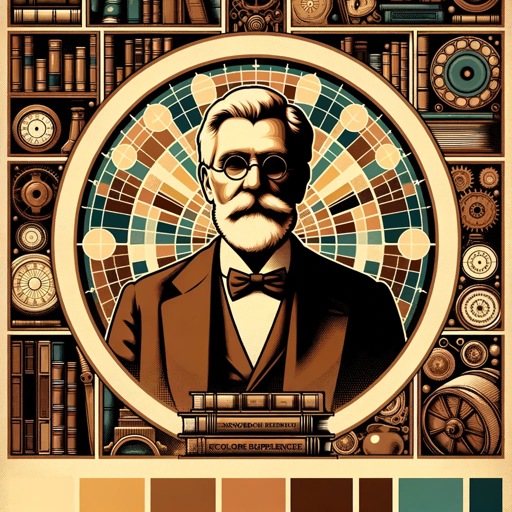
- Education
- Game Design
- Quizzes
- Creative Learning
- Interactive Lessons
TinyTap GameSmith Q&A
What is TinyTap GameSmith?
TinyTap GameSmith is an AI-powered tool designed to help educators and creators develop interactive and educational games on TinyTap. It automates content creation based on specific learning topics, making it easier to design engaging, interactive activities.
Do I need prior experience in game design to use TinyTap GameSmith?
No, TinyTap GameSmith is built to be user-friendly for everyone, regardless of game design experience. The AI guides you through the process, helping you create interactive educational content effortlessly.
What kind of content can I create with TinyTap GameSmith?
You can create various educational games, including quizzes, puzzles, interactive lessons, and story-driven activities across subjects such as math, language learning, science, and life skills.
How can I ensure the games I create are age-appropriate?
TinyTap GameSmith allows you to select specific age groups for your content, ensuring that the difficulty and educational level of your games match the intended audience.
Can TinyTap GameSmith be used for non-educational purposes?
Yes, while the primary focus is on educational content, TinyTap GameSmith can also be used for entertainment, creative storytelling, and team-building activities. Its flexibility allows for a wide range of interactive experiences.