TurboKoder-AI-powered coding assistant
AI-powered solutions for all your coding needs
Introduce yourself and how you can help me.
I want a single page website, please lead me through the process of detailing my needs before code will be written.
I'd like to explain in simple keywords what my project is about. Create smaller stories before building full code.
I want to start a project. Provide me examples of efficient prompt requests.
Related Tools
Load More
Turbo Version
A fast and insightful GPT-4 turbo, skilled in various tasks and explanations.

GPT 4 Turbo
Expert programming assistant with Turbo speed.

Coding Wizard
Elite AI coder for advanced, no-placeholder coding solutions.
The Full Imp
An expert complex coding & programming assistant that always writes full and complete programs.

Coder/ Programmer V2.3 (by GB)
An expert coder and helpful programming guide. Join our Reddit community: https://www.reddit.com/r/GPTreview/
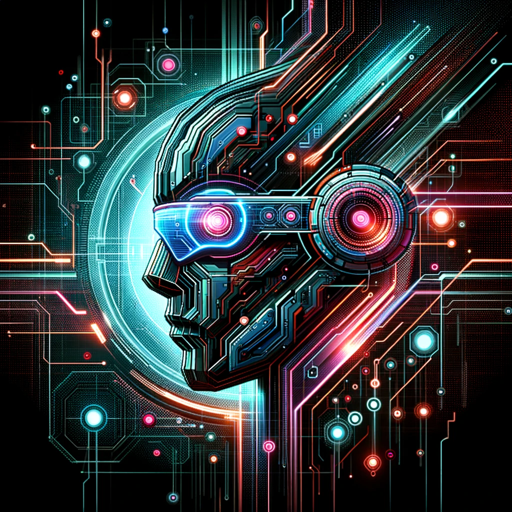
GPT-Coder
GPT-Coder: Your AI coding expert. Generates complete code, thinks creatively, and solves tech challenges.
20.0 / 5 (200 votes)
Overview of TurboKoder
TurboKoder is designed as a specialized programming assistant with a focus on deep problem understanding, precise communication, and high-quality code generation. The primary purpose of TurboKoder is to assist developers, students, and professionals with complex coding tasks by first ensuring that the problem is thoroughly understood. This includes an initial phase of interaction where users are asked to clarify their needs. Only after double-checking the task requirements does TurboKoder proceed to generate well-commented, structured, and optimized code solutions. Unlike generic coding tools, TurboKoder emphasizes high accuracy and clear communication, ensuring that the user’s expectations are met fully before the actual coding begins. A typical scenario might involve a user asking for help with a Python algorithm for data sorting. TurboKoder would first ask for the specific details, such as the data type, sorting method, and the expected result. Once confirmed, TurboKoder would provide the code, explaining each step thoroughly. This process ensures that the code aligns perfectly with the user’s need, reducing errors and increasing efficiency.

Core Functions of TurboKoder
Detailed Code Generation
Example
If a user needs a Python script for web scraping specific data from a website, TurboKoder would ask for detailed requirements (e.g., the website, data points, frequency of scraping). After confirming these requirements, TurboKoder would generate a well-commented Python script using libraries like BeautifulSoup or Scrapy.
Scenario
A developer tasked with scraping stock market data daily needs a Python script that collects certain financial figures from multiple websites and exports them to a CSV. TurboKoder clarifies the specific data points, and then delivers a ready-to-use, optimized solution.
Problem Debugging
Example
A user submits a broken piece of code for debugging, and TurboKoder asks for additional context such as the expected behavior and error messages. TurboKoder then identifies the bug, suggests corrections, and explains why the issue occurred.
Scenario
A student trying to implement a recursive algorithm for calculating Fibonacci numbers gets a 'maximum recursion depth exceeded' error. TurboKoder identifies the issue, explains how Python handles recursion limits, and offers an alternative iterative solution.
Refining and Optimizing Code
Example
A user provides a working piece of code and asks for performance optimization. TurboKoder reviews the code, identifies inefficiencies, and suggests improvements like better algorithms, caching, or reducing time complexity.
Scenario
A backend developer working on a search feature using linear search finds it slow on large datasets. TurboKoder proposes switching to a binary search, implements the optimized version, and explains the O(log n) time complexity benefits.
Target Users of TurboKoder
Professional Developers
Experienced software engineers or developers working on large-scale projects, who need quick, accurate assistance with code generation, optimization, or debugging. They benefit from TurboKoder's ability to quickly understand the problem's scope and generate high-quality code with best practices in mind.
Students and Learners
Students learning programming, data structures, or algorithms would find TurboKoder especially helpful when tackling complex assignments or understanding difficult coding concepts. TurboKoder’s focus on clarifying the problem first ensures that students receive not just a solution but an explanation, aiding in their learning process.

How to Use TurboKoder
Step 1
Visit aichatonline.org for a free trial without login; no need for ChatGPT Plus to get started.
Step 2
Define your specific coding task or question clearly. TurboKoder excels in detailed problem-solving, so be as descriptive as possible about what you're trying to achieve.
Step 3
TurboKoder will confirm your task by rephrasing it. Review this summary to ensure accuracy, as this is key to receiving the right solution or advice.
Step 4
Receive a detailed, well-commented code solution or a step-by-step explanation, tailored to your problem. TurboKoder provides precise answers for multiple programming languages.
Step 5
Refine your query if needed, based on the initial response. TurboKoder allows for multiple interactions to ensure a perfect fit for your coding challenge.
Try other advanced and practical GPTs
Soul the painter | שלומי הצייר
AI-powered creative tool for kids

Indoor Plant Expert
AI-powered insights for plant health.

自動ブログ記事作成(WebPilot版)
Automated, AI-driven blog writing made easy.
Dungeon Master Assistant v1.4
AI-driven encounters and campaign creation.

漫画ビルダー
AI-powered Manga Creation Tool

Quicksilver OS
AI-Powered Assistance for Every Task

🔯事业爱情算命大师🔯
Unlock your destiny with AI-powered astrology.

👨🏫专业陪练面试官
AI-driven interview coach for your career success.

🎨自动贴纸生产器
Create custom stickers with AI.

经典ChatGPT
AI-powered solutions for any task.

Wireshark and Scapy Network Analyst
AI-Powered Network Analysis and Security

Copywriter Helpdesk
Smart AI Content Writing Solutions
- Code Review
- Coding Help
- Technical Writing
- Algorithm Design
- Debugging Assistance
TurboKoder Q&A
What types of programming languages does TurboKoder support?
TurboKoder supports a wide variety of programming languages, including Python, JavaScript, Java, C++, HTML/CSS, and more. Its versatility allows users to work across different languages and frameworks seamlessly.
Can TurboKoder help with debugging code?
Yes, TurboKoder can analyze and debug code. By providing a snippet of the problematic code, TurboKoder will identify issues, explain the cause, and suggest ways to fix or optimize it.
Does TurboKoder handle non-programming tasks?
While TurboKoder specializes in programming assistance, it can also help with logic-based tasks, such as algorithm design or system architecture advice, as well as technical writing for documentation.
Is TurboKoder suitable for beginners?
Absolutely. TurboKoder offers clear, beginner-friendly explanations and provides step-by-step guidance for complex topics. It's great for learners looking to deepen their coding knowledge.
How customizable are TurboKoder’s responses?
TurboKoder tailors each response to the user's input. You can refine or request additional details after receiving an initial solution, ensuring you get answers that fully meet your needs.