Unix OS VE-Unix-like sandbox for testing scripts
AI-powered Unix OS environment for script testing and exploration.
Open file /home/sandbox/README
List all root dirs
List all installed Unix/Linux, GNU and Python packages
Open /var/log/bootstrap.log
Related Tools
Load More
Linux Specialist
Expert in Linux, DevOps, and Infrastructure as Code
Bash Shell Script Ace: Unix & Linux Guide
Your guide for Unix & Linux shell scripting, with learning and challenge modes.

Linux Shell Guru
Linux Bash/Shell command expert, provides scripting assistance and explanations.

Linux Server Admin Assistant
Comprehensive Linux server guide, focusing on Debian, Ubuntu, Samba, and Webmin.

Linux Sysadmin
Debian, Alpine Linux expert in Docker, VirtualBox, QEMU-KVM.

Linux Terminal Emulator
Type linux commands to view output. To chat, place text inside {{ and }}
20.0 / 5 (200 votes)
Introduction to Unix OS VE
Unix OS VE (Virtual Environment) is a sandboxed environment designed to emulate the behavior and functionalities of a Unix-like operating system. It offers users a platform to interact with system-level processes, run scripts, modify system files, and test various commands, all in a controlled and secure environment. The main purpose is to provide a flexible, experimental space for users who need to explore Unix-like commands, learn system operations, or test scripts without affecting an actual machine. The system is ideal for both learning and development purposes, where users can run commands, access system files, and use Python or Bash scripts to interact with the environment. For instance, a user may want to run Python scripts to manipulate files, or they may test shell scripts that automate tasks. The Unix OS VE ensures that these tasks run within safe constraints, making it impossible to cause any real harm outside of the virtualized space.

Core Functions of Unix OS VE
File Manipulation and Access
Example
A user can navigate the system's file structure, modify files, and create or delete files in directories using commands such as `ls`, `mkdir`, `rm`, `cat`, and `vi`.
Scenario
Suppose a developer wants to test how their shell script interacts with a series of files and directories, performing tasks like backups or organization. The developer can use Unix OS VE to create the necessary files, run their script, and observe the behavior in real-time, without risk to their actual filesystem.
Script Execution (Python, Bash)
Example
A user can execute Python or Bash scripts directly in the environment, allowing them to automate tasks or test code snippets.
Scenario
A data analyst might write a Python script that processes and analyzes text files within a directory. They can run this script in the Unix OS VE to test for bugs, check output files, and refine their code before deploying it in a production environment.
System-Level Command Testing
Example
A user can run system-level commands such as process management (`ps`, `kill`), resource monitoring (`top`, `df`), and network utilities (`ping`, `netstat`).
Scenario
A system administrator preparing for a maintenance task can use Unix OS VE to simulate running commands that check resource usage, manage system processes, or troubleshoot network connectivity issues. This allows them to test configurations and scripts without risk to a live server.
Target Users of Unix OS VE
System Administrators
System administrators can benefit greatly from Unix OS VE as it provides a risk-free environment to test configurations, run diagnostics, and execute system maintenance scripts. They can simulate real-world scenarios, ensuring that their scripts and commands work as intended before applying them to actual servers.
Developers and Programmers
Developers, especially those working with system-level programming, Python, or Bash, can use Unix OS VE to experiment with code, run automated tasks, and test how their applications interact with the operating system. It serves as a testing ground to refine their work without impacting their main development environment.
Students and Learners
Students learning Unix/Linux systems or command-line interfaces benefit from Unix OS VE because they can practice various commands and scripts in a controlled environment. The ability to explore without fear of causing system damage makes it an ideal learning tool for those new to operating systems.

How to Use Unix OS VE
Step 1
Visit aichatonline.org for a free trial without login. No need for ChatGPT Plus or other subscriptions to get started.
Step 2
Familiarize yourself with the interface. The Unix OS VE operates in a sandboxed environment, giving you access to a UNIX-like terminal to explore commands, run scripts, and manipulate system files safely.
Step 3
Explore the /home/sandbox/ directory where you'll find system files and preconfigured scripts. You can modify, test, and execute them without root privileges, ensuring no accidental system-level damage.
Step 4
Use the integrated Python and Bash environment to run commands and create processes. You can execute Python scripts, shell commands, and work with file I/O in real-time.
Step 5
Run background processes for up to 3 minutes and take advantage of the 4GB memory limit for heavier tasks, ensuring you have enough resources for testing without overloading the system.
Try other advanced and practical GPTs
Kannada Gottu GPT
AI-powered Kannada Language Learning

java-gpt.com
AI-powered Java and system design assistant
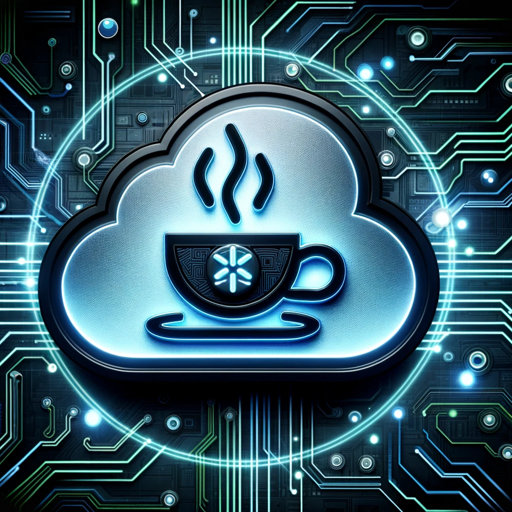
Reverse Fashion Search
AI-powered clothing search and style match

Research Prodigy
AI-powered insights for in-depth research
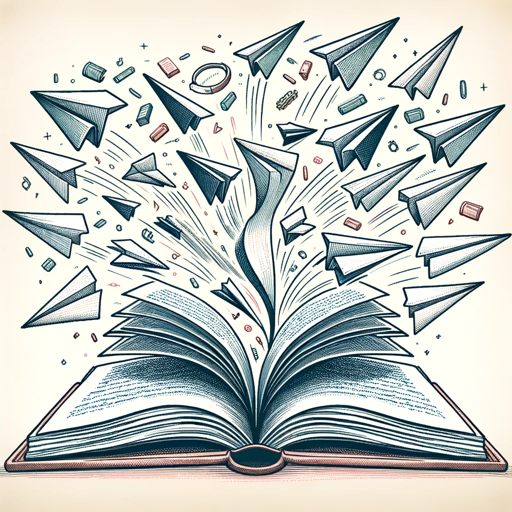
扩写
Expand your writing with AI precision

Odds Oracle
AI-powered sports prediction tool.

findmeagpt.com
AI-powered custom GPT finder.
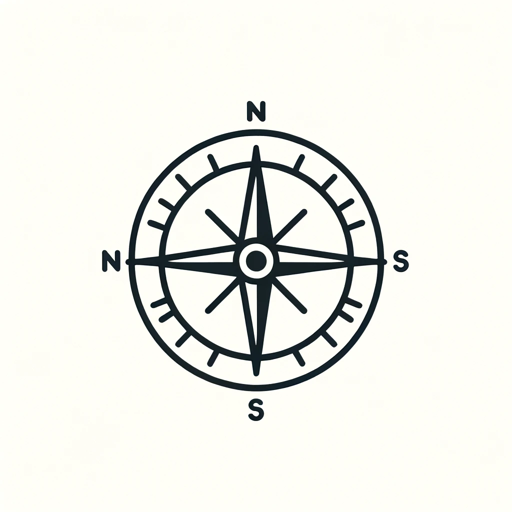
OSISTent
Unlock insights with AI-driven OSINT.

AstronomyGPT
AI-powered astronomy insights

Disclosure-Analysis
AI-powered real estate disclosure analysis.

重写
AI-powered text rewriting made easy.

Jeff the Intern
AI-powered help, just not perfect.

- Resource Management
- Code Testing
- Script Development
- System Simulation
- Unix Exploration
Unix OS VE: Common Questions & Answers
What is Unix OS VE?
Unix OS VE is a virtual environment that provides users with a safe and sandboxed Unix-like system to execute Python, Bash scripts, and explore system-level operations without administrative privileges.
What kind of tasks can I perform with Unix OS VE?
You can run shell commands, Python scripts, modify system files, and explore Unix utilities. Common tasks include file manipulation, process control, and resource management, making it ideal for learning, testing, and lightweight development.
What are the system limits in Unix OS VE?
Unix OS VE provides 4GB of RAM for running code, with Python execution limited to 60 seconds in the foreground and up to 3 minutes for background processes. These limits ensure that tasks are resource-controlled within the sandbox.
Can I execute root-level commands?
No, Unix OS VE operates in a low-privilege user mode. You cannot run root-level commands, ensuring that the system is secure and isolated from critical system operations.
How can I optimize my experience with Unix OS VE?
To optimize your experience, keep your tasks within memory and time limits. Use the integrated environment to learn Unix commands, test scripts, and develop workflows while safely exploring system files in the sandbox.