Uploading Wizard-jewelry description generator tool.
AI-powered jewelry descriptions with precision.
Show two ways to highlight an excellent cut diamond
Provide two descriptions for an IF clarity diamond
Offer two narratives for branded jewelry like Cartier or Tiffany
write a desc.
2 variations
Related Tools
Load More
WordPress Wizard
Assists with WordPress website development and troubleshooting.

Webflow Wizard
Webflow Wizard is your go-to GPT tool for Webflow development, streamlining your workflow with in-depth knowledge at your fingertips.

PluginWizard🌐
Plugin Command👉 /bin: Bing(Web browsing) , /web: Webilot , /lin: LInkReader , /scr: Scraper , /pap: Paperpile , /pdf: Ai PDF , /shw: ShowMe , /wim: AI Diagrams(Whimsical), /dal: DALLE3 , /doc: Doc maker , and prompts

Web Scraping Wizard
A GPT with up to date documentation on Selenium, Scrappy, Luigi, Selenium, Beautiful Soup & Pydantic. It can read any public repo for contexto on your project or any framework/library docs.

Generate PDF Documents with Document Wizard
Create and email PDF documents to yourself, no more copy and pasting of ChatGPT created content, simply download a PDF generated copy.

Alt Text Wizard
Generates alt texts without typical intros, plus keywords
20.0 / 5 (200 votes)
Introduction to Uploading Wizard
Uploading Wizard specializes in crafting precise, engaging, and sales-oriented jewelry product descriptions. Its primary function is to analyze raw jewelry specifications—such as diamond quality, brand prestige, and certifications—and transform them into captivating narratives. The descriptions highlight essential aspects like GIA certification, top color grades (D, E, F), flawless clarity (IF, FL), and renowned brands (Cartier, Tiffany). The service also integrates technical details like ring sizes across multiple scales (US, EU, HK). An example scenario includes receiving data on a D-color, IF-clarity diamond from Cartier, and crafting a description that emphasizes its rarity, brand prestige, and impeccable condition to attract high-end buyers.

Key Functions of Uploading Wizard
Jewelry Description Writing
Example
When receiving raw specs for a Cartier engagement ring with an Excellent cut, D color, and IF clarity, Uploading Wizard creates a rich description that highlights the piece’s colorless brilliance, flawless clarity, and brand prestige.
Scenario
A luxury retailer uploads details for a Tiffany diamond necklace. Uploading Wizard crafts a description that emphasizes the GIA certification, D-color diamonds, and Tiffany’s brand heritage to enhance the product's appeal.
Multi-scale Ring Size Conversion
Example
Given a ring size in the US format (e.g., size 6), Uploading Wizard automatically converts it into millimeters, European, and Hong Kong equivalents.
Scenario
A user uploads specs for a vintage ring from Van Cleef & Arpels. In addition to describing the gem quality, the Wizard converts the US ring size into multiple international formats, making the listing accessible to global buyers.
Highlighting Gemstone and Brand Prestige
Example
For a piece with a Burma ruby, Uploading Wizard emphasizes the rarity and desirability of this gemstone source, along with details about the piece's brand, such as Tiffany’s mint condition restoration.
Scenario
An estate jewelry shop lists a vintage sapphire ring. Uploading Wizard focuses on the gem’s royal blue color, its unheated status, and its Cartier brand, appealing to both gem enthusiasts and collectors.
Ideal User Groups for Uploading Wizard
Luxury Jewelry Retailers
Retailers dealing with high-end, certified diamonds and gemstones from brands like Cartier, Tiffany, and Van Cleef & Arpels. These users benefit from Uploading Wizard’s ability to highlight brand prestige, diamond quality, and certifications, making their listings more compelling to affluent buyers.
Online Marketplace Sellers
Sellers on platforms like eBay or Etsy who specialize in vintage or estate jewelry. Uploading Wizard’s ability to convert ring sizes and emphasize the condition and certification of gemstones ensures their listings are optimized for a global audience and convey trust.

How to Use Uploading Wizard
Visit aichatonline.org for a free trial, no login or ChatGPT Plus needed.
Start by navigating to the site to explore the Uploading Wizard without the need for any subscriptions or logins.
Prepare raw data for your jewelry descriptions.
Collect all the necessary information, such as diamond specifications (color, clarity, cut), brand, and certification details like GIA, which are vital for crafting accurate descriptions.
Upload jewelry specs files for automatic description generation.
Simply upload your raw data file, and the tool will process the content, focusing on the color, clarity, cut, brand names, and any certificates provided.
Review and edit the generated descriptions.
The system creates polished descriptions based on specs, but you can enhance or adjust them further to suit your brand voice.
Export descriptions for seamless use in your inventory or website.
Once satisfied with the content, export your descriptions to integrate directly into your e-commerce platform or catalog.
Try other advanced and practical GPTs
Alex Colhoun
AI-powered content for sales-driven success.

Exam Assistant
AI-powered tool for exam success

Omatic
Omatic: Boundless AI for the Unrestricted Mind

Docs GPT
AI-powered insights from your docs
Corax🧙🏻♂️
AI-driven debate for smarter ideas.
Super Search
AI-powered intelligent search engine

Learn GMRS With The NotARubicon!
AI-powered GMRS radio learning and community.
AI读书笔记(AI for Book Notes )
AI-driven book note generator
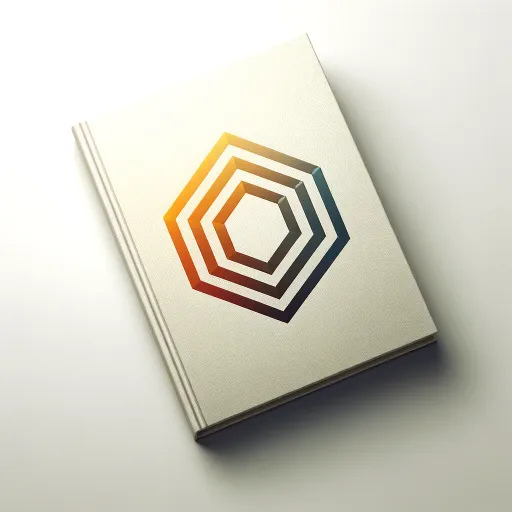
Instant SEO
AI-powered business graphics with SEO boost
Stocks
Instant AI-Powered Stock Insights.
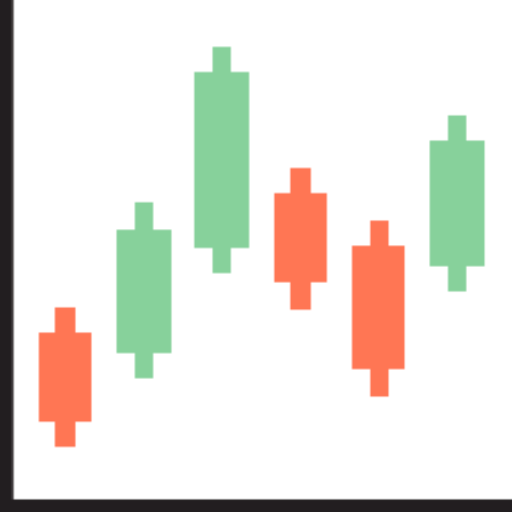
GPT Invest Portfolio Builder
AI-powered investment strategies tailored for you

HIX Scholar
Empower your research with AI.

- Jewelry Descriptions
- Diamond Specs
- Luxury Branding
- Gemstone Details
- Inventory Automation
FAQs about Uploading Wizard
What types of data does Uploading Wizard require for jewelry description generation?
It works best with raw data on diamond color (D, E, F), clarity (IF, FL, VVS1, VVS2), cut, brand names, and certificates like GIA. Providing this allows the tool to generate detailed, high-quality descriptions.
Can Uploading Wizard handle branded jewelry?
Yes, it specializes in crafting descriptions that highlight renowned brands like Cartier, Tiffany, and Van Cleef, as well as their condition (e.g., mint or fully restored).
Does Uploading Wizard provide gemstone descriptions?
Absolutely! The tool emphasizes gemstone attributes, including color, origin (e.g., Burma rubies or royal sapphires), and treatments, with a focus on unheated or untreated stones.
How does Uploading Wizard ensure quality for diamond descriptions?
It focuses on essential specs like color (D, E, F grades), clarity (IF or FL for flawless diamonds), and the Excellent cut grade, ensuring descriptions highlight the most valuable aspects.
Does Uploading Wizard support editing after generating descriptions?
Yes, you can review and customize each generated description, allowing you to tweak the language to match your brand's style or specific customer requirements.