Ultimate WebScraper-data extraction from any source.
AI-powered data extraction made easy.
Please extract data from this file.
Can you help me analyze this data set?
I need specific information from these items.
Export this data to a CSV for me, please.
Related Tools
Load More
Scraper
Scrape text, images, and urls from websites.

URL Data Scraper
Rapidly get text, PDF, or images from any url.
Web Scrape Wizard
Master at scraping websites and crafting PDFs

Web Scraper
I am free online web scraper. Just provide a link and I'll return organized data.
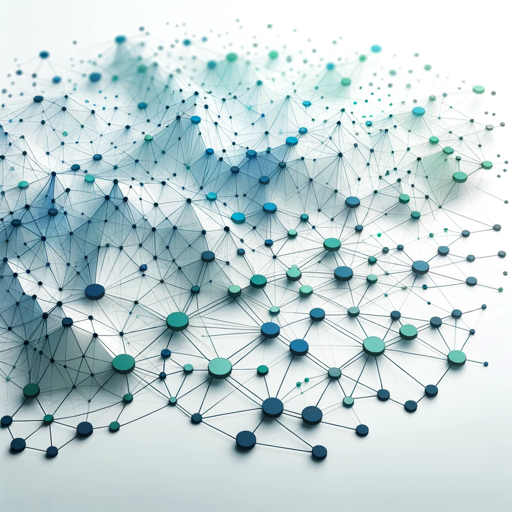
WebScraper
A friendly, efficient web data extractor and PDF or screenshot exporter.

Scraper
This scraper actually helps you efficently perform complex web scraping tasks with the capability of scraping dynamic content.
20.0 / 5 (200 votes)
Introduction to Ultimate WebScraper
Ultimate WebScraper is a highly specialized tool designed to extract, process, and structure data from various online sources. Its primary function is to scrape data from websites, APIs, and uploaded documents in formats such as HTML, JSON, or CSV, and convert this data into usable formats for analysis, reporting, or integration with other systems. Designed with adaptability in mind, it handles both simple tasks like extracting table data from a webpage, as well as more complex tasks like aggregating data from multiple sources or interpreting nested JSON structures. The tool is ideal for users who require precise data retrieval and conversion, with an emphasis on accuracy and legal compliance. For instance, in a scenario where a researcher needs to collect and analyze product pricing from multiple e-commerce websites, Ultimate WebScraper can be programmed to extract the relevant pricing information, standardize it across different sites, and export the data into a spreadsheet for further analysis. This ensures that the researcher has access to up-to-date, well-structured data, without the need for manual data collection.

Core Functions of Ultimate WebScraper
Data Extraction
Example
A user wants to gather contact information from a directory of businesses listed on a website.
Scenario
Ultimate WebScraper can be configured to navigate through the website, identify the relevant data points (such as business names, addresses, phone numbers, and email addresses), and extract this information into a structured format, like a CSV file. This allows the user to quickly build a comprehensive contact list without manually copying each detail.
Data Transformation
Example
An analyst needs to convert a complex JSON file into a readable table for a report.
Scenario
Ultimate WebScraper can take the nested JSON structure, parse it, and transform the data into a flat table format, organizing the data into rows and columns that are easy to interpret and analyze. This is especially useful in situations where data from APIs or other online sources need to be integrated into traditional reporting tools.
Continuous Monitoring
Example
A marketing team wants to monitor competitor prices on a daily basis.
Scenario
Ultimate WebScraper can be set up to regularly scrape price data from competitor websites, updating the information daily. This data can then be fed into a database or spreadsheet, enabling the marketing team to track price changes over time and adjust their strategies accordingly. Automation of this process ensures that the data remains current without requiring daily manual checks.
Ideal Users of Ultimate WebScraper
Researchers and Analysts
Researchers and data analysts benefit greatly from Ultimate WebScraper as it automates the collection and processing of large datasets from various online sources. By simplifying the extraction and transformation of data, the tool allows these professionals to focus on analysis and interpretation rather than data collection. For example, a market researcher tracking industry trends can use Ultimate WebScraper to aggregate news articles, social media mentions, and product reviews into a single dataset for sentiment analysis.
Business Professionals and Marketers
Business professionals, especially those in competitive industries, can use Ultimate WebScraper to gain insights into market trends, competitor strategies, and customer feedback. Marketers might use it to gather data from social media platforms, review sites, or competitors' websites to inform their campaigns. The ability to continuously monitor and retrieve up-to-date information gives them a significant advantage in adapting their strategies quickly to market changes.

How to Use Ultimate WebScraper
Step 1
Visit aichatonline.org for a free trial without login, no need for ChatGPT Plus.
Step 2
Prepare the URLs or files you want to scrape, ensuring they are accessible and compliant with copyright and privacy laws.
Step 3
Use the built-in extraction tools to specify the data you need, such as tables, text, images, or metadata.
Step 4
Customize the extraction settings to refine data output, like selecting specific tags, attributes, or content sections.
Step 5
Download or export the extracted data in your preferred format (e.g., CSV, JSON), and utilize it for analysis, reports, or other projects.
Try other advanced and practical GPTs
플라토(Plato) - AI로 배우는 영어, 외국어 쉬운 회화, Speak Now!
AI-powered language learning and practice.

코드 브레이커: 1930’s 베를린의 수수께끼 🕵🏻♂️
AI-powered interactive mystery-solving experience.
코드 브레이커: 1930’s 경성의 수수께끼 🕵🏻♂️
Unravel mysteries with AI-powered deduction.

브리마 - 블로그 이미지 마법사
AI-Powered Web Image Optimization

유튜브 쇼츠 대본 및 이미지 생성기
AI-powered scripting for YouTube Shorts.

실사 사진 생성
AI-powered photorealistic image creation

음양오행(陰陽五行) - 사주풀이/신년운세/신년사주/사주/운세/팔자
AI-powered 사주풀이 for Life Insights

사주팔자 명리학 - 다른 쓰레기 사주팔자와 다름. (사주, 궁합, 인생상담, 사업운)
AI-powered 사주팔자 insights.

쉬운 예문 중심 한영/영한 사전
AI-powered bilingual dictionary with examples

키워드 의 신 GPT 🌟 - 월 검색량 keyword 문서수 황금 연관 키워드 마스터
AI-Powered Keyword Insights for SEO

문서왕 - 카피 킬러 AI 표절 검사 (GPT 분석)
Detect AI-generated text with precision

챗GPT 표절검사 - 표절노노
AI-Powered Plagiarism Detection Tool

- Academic Research
- Market Research
- SEO Analysis
- Data Extraction
- Content Scraping
Ultimate WebScraper Q&A
What is Ultimate WebScraper?
Ultimate WebScraper is an advanced AI-powered tool designed to extract data from websites, documents, and other formats seamlessly. It is ideal for data analysis, research, content extraction, and automation tasks.
How does Ultimate WebScraper ensure data compliance?
The tool emphasizes legal and ethical standards, ensuring users comply with copyright and privacy laws. It offers guidelines on proper data usage and alerts users about potential compliance issues during extraction.
Can Ultimate WebScraper handle complex data structures?
Yes, it is capable of handling complex data structures, including nested tables, dynamic content, and multiple file formats like HTML, JSON, and XML. Users can customize extraction settings to capture specific data fields accurately.
What are common use cases for Ultimate WebScraper?
Ultimate WebScraper is commonly used for academic research, competitive analysis, market research, content aggregation, data visualization, and automating manual data collection processes.
Is coding knowledge required to use Ultimate WebScraper?
No, Ultimate WebScraper is designed to be user-friendly and does not require coding knowledge. It provides intuitive extraction tools and settings that can be customized without technical expertise.