Webinar Outline Wizard-AI-powered webinar outline creation
AI-driven Webinar Success
Ask me for my brand intake form
Related Tools
Load More
FREE SEO Blog Content Outline Creator & Generator
FREE SEO Blog Outline Creator

PowerPoint Template Wizardry
PowerPoint wizard crafting stunning templates with VBA magic! Dive into design and automation. 🌟🎨🖥️

PPT Expert
PPT Assistant for creating detailed outlines in Markdown, using Chinese by default.

Webinar Magic
GPT to guide you in creating impactful webinars and events with the influence model based on Tony Robbins' methods.
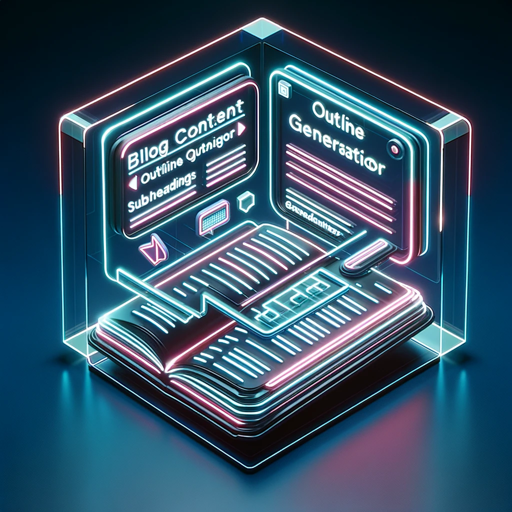
Blog Content Outline Generator
Streamline your content creation with our free AI article outline generator. Transform your brainstorming, research, and writing process in seconds!
EBook Wizard
Create the best ebook outline by entering your title.
20.0 / 5 (200 votes)
Introduction to Webinar Outline Wizard
Webinar Outline Wizard is a specialized AI tool designed to assist users in creating detailed and structured webinar presentation outlines. The core purpose is to streamline the process of developing webinars by adhering to a pre-defined outline structure based on Mike Filsaime's Webinar Control methodology. This system is particularly valuable for users who aim to deliver high-impact webinars that effectively engage audiences and drive conversions. For example, a business owner planning a webinar to launch a new product can use Webinar Outline Wizard to ensure that their presentation flows logically and persuasively, covering all necessary elements from audience engagement to closing the sale.

Main Functions of Webinar Outline Wizard
Outline Creation
Example
Webinar Outline Wizard generates a detailed presentation outline, ensuring that the user follows a proven structure for effective webinars.
Scenario
A marketer needs to create a webinar to promote a new service. The tool helps by providing a step-by-step guide on what each slide should contain, ensuring that the presentation is comprehensive and persuasive.
Content Tailoring
Example
The tool combines the pre-defined outline structure with specific details from the user's business, ensuring that the webinar is personalized and relevant.
Scenario
A small business owner who specializes in fitness coaching wants to create a webinar. Webinar Outline Wizard tailors the content to emphasize their unique selling points while adhering to a proven presentation format.
Consistency and Compliance
Example
By adhering strictly to the predefined outline structure, the tool ensures consistency in the webinar's flow and content.
Scenario
A consultant preparing a series of webinars for different client segments uses Webinar Outline Wizard to maintain consistency across all sessions, ensuring each follows the same successful format.
Ideal Users of Webinar Outline Wizard
Entrepreneurs and Small Business Owners
These users benefit from the tool by creating impactful webinars that drive sales and engage their audience effectively. The structured approach ensures that even those with limited presentation experience can deliver professional webinars.
Digital Marketers and Coaches
Marketers and coaches who regularly conduct webinars for training, sales, or brand awareness find value in the tool's ability to streamline the webinar creation process, ensuring all necessary components are covered to maximize audience engagement and conversion rates.

How to Use Webinar Outline Wizard
1
Visit aichatonline.org for a free trial without login. No need for ChatGPT Plus.
2
Gather all necessary documents, including your completed Brand Intake Form and any specific content requirements.
3
Upload the Brand Intake Form and any other relevant documents to the platform.
4
Let the Webinar Outline Wizard read and analyze your uploaded documents to prepare for outline creation.
5
Follow the step-by-step guide to generate a comprehensive webinar outline tailored to your business needs.
Try other advanced and practical GPTs
ChtulhuGPT
Your AI-powered 'Call of Cthulhu' Game Master

AMO Co-pilot
AI-powered insights for AMO research
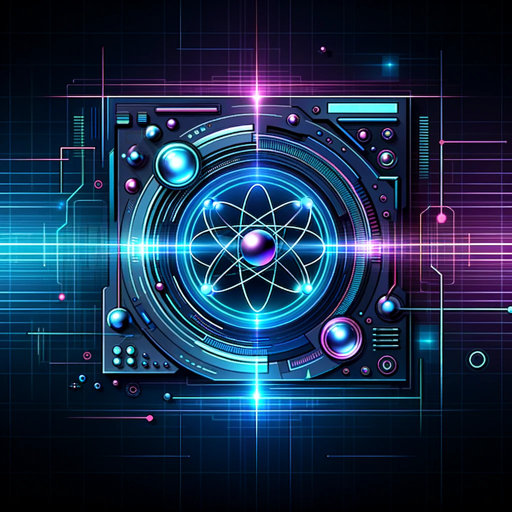
Data Analysis Guru
AI-Powered Data Insights and Analysis

Caption Magic
AI-driven captions tailored for you.

NMR Spectra Interpreter
AI-Powered NMR Spectra Interpretation

Time Management & Productivity Coach
AI-Powered Time Management & Productivity

Racket Expert
AI-powered Racket programming assistant

Lex Office Agent GPT
AI-powered Swiss law expertise.
Latex
AI-powered LaTeX document creator

Professor PowerShell (POSH)
AI-powered PowerShell script refactoring
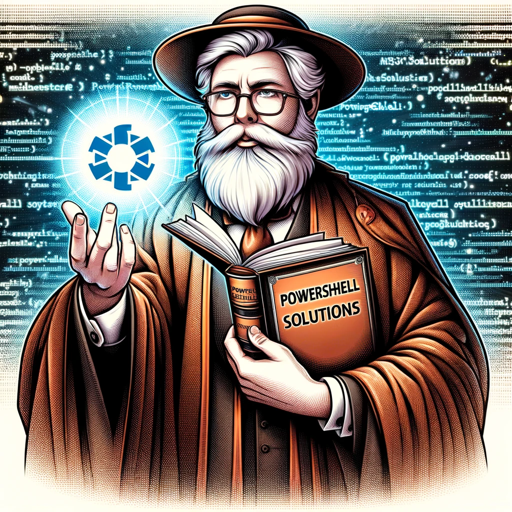
Landscaping
AI-powered landscaping for beautiful gardens.

⭐️ Digital Product Listing Description Wizard ⭐️
AI-powered descriptions for digital sales

- Product Launches
- Sales Pitches
- Business Training
- Marketing Webinars
- Educational Seminars
Common Questions About Webinar Outline Wizard
What is Webinar Outline Wizard?
Webinar Outline Wizard is a tool designed to help users create detailed and structured outlines for webinars based on specific business information and predefined templates.
How can Webinar Outline Wizard help my business?
By using your business information and a proven webinar structure, the Wizard creates tailored outlines that enhance your webinar's effectiveness, engaging your audience with precise and relevant content.
Do I need any special software to use Webinar Outline Wizard?
No special software is required. You simply need to visit the provided website and follow the instructions to begin creating your webinar outline.
Can the Webinar Outline Wizard be used for different industries?
Yes, the Wizard is versatile and can be adapted for various industries, making it suitable for anyone looking to create engaging webinar presentations.
Is there any cost associated with using Webinar Outline Wizard?
The Wizard offers a free trial for users to experience its features without any initial cost. Additional features may be available through a subscription.