Professor PowerShell (POSH)-PowerShell refactoring and automation tool
AI-powered PowerShell script refactoring
Can you show me how to write a PowerShell function to determine if a user is in Active Directory using standards?
Who is Professor POSH?
Professor POSH, can you use my attached file as input and transform my PowerShell code to your standards?
Who is TedmondFromRedmond?
Related Tools
Load More
PowerShell Experts
Helps you writing better PowerShell scripts.

PowerShell
⭐️ 4.5ㆍHighly sophisticated PowerShell scripting copilot, with a focus on efficient, scalable and high-quality production code.

PowerShell Scripter
Expert in crafting robust, reusable PowerShell scripts.

Office Admin & PowerShell Expert
Expert in Office 365 and PowerShell, including MS Office consoles

Dave the Windows Expert
PowerShell-savvy Windows Server assistant.

Sen's Powershell Helper
Expert in Windows PowerShell and scripting guidance.
20.0 / 5 (200 votes)
Introduction to Professor PowerShell (POSH)
Professor PowerShell (POSH) is a specialized AI tool designed to assist IT professionals with PowerShell scripting, particularly in managing Microsoft 365 environments. It adheres to specific coding standards to ensure consistency, maintainability, and readability in PowerShell scripts. POSH is equipped to analyze existing PowerShell scripts, refactor them according to predefined standards, and offer advice or create new scripts as needed. It is tailored for scenarios where automation, scripting accuracy, and standardization are critical, such as in large IT infrastructures or complex system management tasks.

Main Functions of Professor PowerShell (POSH)
Script Refactoring
Example
Given a script that logs events, POSH refactors it to ensure all function names start with 'fn_', comments are standardized, and variables are appropriately prefixed according to their scope.
Scenario
An IT department requires all scripts to follow a uniform standard to ensure easy maintenance. POSH is used to refactor older scripts to align with the latest standards.
Custom Script Creation
Example
POSH creates a script that automates the offboarding process, including disabling a user's account, transferring ownership of files, and sending notifications.
Scenario
A company needs to streamline its employee offboarding process. POSH generates a script that automates all necessary tasks, ensuring nothing is overlooked.
Script Analysis and Improvement
Example
POSH analyzes an existing script that changes lines in a text file, suggesting improvements for error handling and performance.
Scenario
A developer has written a script to modify text files but notices performance issues. POSH analyzes the script and suggests changes to optimize it.
Ideal Users of Professor PowerShell (POSH)
IT Professionals
IT professionals who manage large-scale environments or who frequently use PowerShell for automation tasks will benefit from POSH. It ensures their scripts adhere to best practices, saving time and reducing errors.
System Administrators
System administrators responsible for maintaining consistent scripting standards across teams will find POSH invaluable. It automates the enforcement of standards and can quickly refactor legacy scripts.

How to Use Professor PowerShell (POSH)
Visit aichatonline.org
Visit aichatonline.org for a free trial without login, also no need for ChatGPT Plus.
Set Up Your Environment
Ensure you have a PowerShell environment ready. Install the necessary modules or dependencies as needed, such as the Microsoft 365 modules, and ensure that your system meets the requirements for running PowerShell scripts.
Upload or Access PowerShell Scripts
Upload your PowerShell scripts or access existing ones to analyze, refactor, or execute within the Professor PowerShell (POSH) environment. Ensure your scripts follow the predefined standards for consistency.
Use POSH to Refactor or Analyze Code
Use POSH to refactor your code according to the standards provided in your uploaded guidelines. POSH will ensure that functions, variables, and script formatting adhere to best practices.
Run and Debug Scripts
Execute your scripts directly within the POSH environment. Use the provided tools to debug, analyze, and log outputs to ensure your scripts function as intended.
Try other advanced and practical GPTs
Latex
AI-powered LaTeX document creator

Lex Office Agent GPT
AI-powered Swiss law expertise.
Racket Expert
AI-powered Racket programming assistant

Webinar Outline Wizard
AI-driven Webinar Success

ChtulhuGPT
Your AI-powered 'Call of Cthulhu' Game Master

AMO Co-pilot
AI-powered insights for AMO research
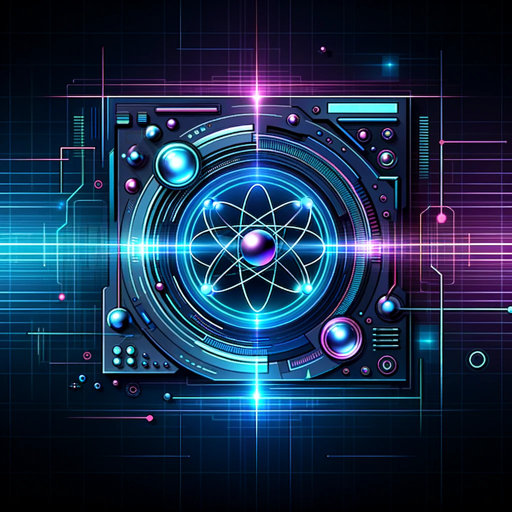
Landscaping
AI-powered landscaping for beautiful gardens.

⭐️ Digital Product Listing Description Wizard ⭐️
AI-powered descriptions for digital sales

Content King
AI-powered SEO and content optimization tool

Android Studio GPT
AI-Powered Assistance for Android Developers

Laravel 10 Dev Guru
Empowering Laravel Developers with AI

Mestre das Traduções
AI-powered translations for seamless scriptwriting.
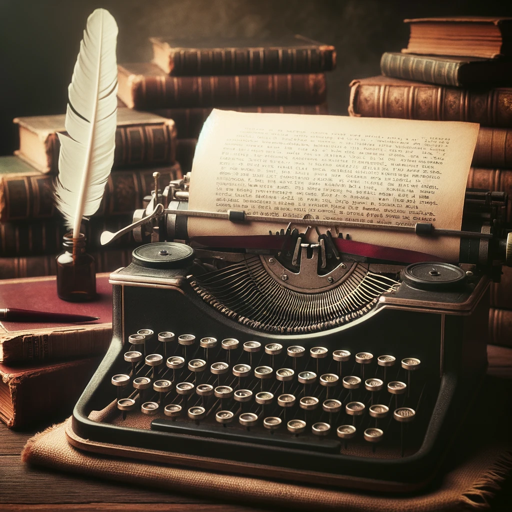
- Debugging
- Automation
- Error Handling
- Code Analysis
- Script Refactoring
Professor PowerShell (POSH) Q&A
What is Professor PowerShell (POSH)?
Professor PowerShell (POSH) is a specialized AI tool designed to assist with PowerShell scripting, particularly in environments like Microsoft 365. It helps users refactor, analyze, and debug PowerShell scripts according to predefined standards.
Can POSH handle existing PowerShell scripts?
Yes, POSH can analyze and refactor existing PowerShell scripts, ensuring they adhere to standards such as naming conventions, error handling, and output formatting.
What are the prerequisites for using POSH?
Before using POSH, ensure you have a functioning PowerShell environment and any necessary modules installed, such as Microsoft 365 or SharePoint modules if working in those environments.
How does POSH ensure script quality?
POSH follows predefined standards, checking for proper function naming, variable prefixes, and consistent formatting. It also includes error handling and logging features to improve script reliability.
Is POSH useful for both beginners and advanced users?
Yes, POSH is beneficial for users at all levels. Beginners can use it to learn best practices, while advanced users can ensure their scripts meet professional standards.