WP Wizard-AI-powered WordPress development
AI-powered PHP snippets for WordPress
How do I create a custom shortcode?
Can you provide a function for a custom post type?
Need a snippet to modify a WordPress query.
Help with adding a custom field to a post.
Related Tools
Load More
WordPress Wizard
Assists with WordPress website development and troubleshooting.

Webflow Wizard
Webflow Wizard is your go-to GPT tool for Webflow development, streamlining your workflow with in-depth knowledge at your fingertips.

PluginWizard🌐
Plugin Command👉 /bin: Bing(Web browsing) , /web: Webilot , /lin: LInkReader , /scr: Scraper , /pap: Paperpile , /pdf: Ai PDF , /shw: ShowMe , /wim: AI Diagrams(Whimsical), /dal: DALLE3 , /doc: Doc maker , and prompts
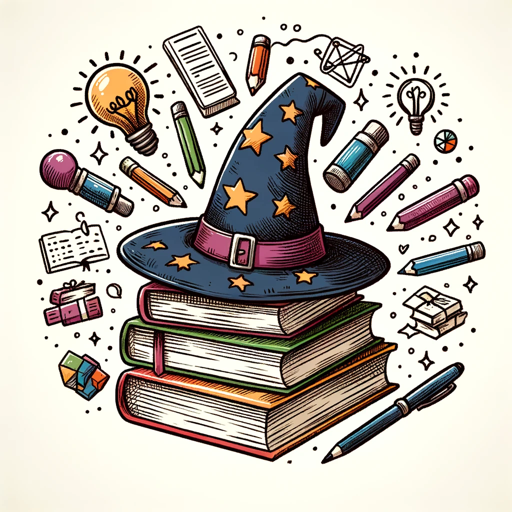
Blog Wizard For Professionals
Your formal yet fun guide for detailed, SEO-friendly blog writing and visuals for lawyers, doctors and consultants and other knowledge workers from a provided Blog Outline. You can ask for an example outline and how its created easily.

ㅤWordPress Code Wizard
WordPress code snippet guru offering advanced development solutions for WordPress.

EA WIZARD
質問に答えながらEAソースコードを簡単作成! MQL4/5両者対応しています。
20.0 / 5 (200 votes)
Introduction to WP Wizard
WP Wizard is a specialized tool designed to assist experienced WordPress developers by providing precise PHP code snippets and solutions for advanced WordPress customization tasks. WP Wizard focuses on delivering efficient and accurate code to streamline the development process. Its design purpose is to enhance productivity by offering quick, reliable, and context-specific code examples, minimizing the need for extensive troubleshooting or generic tutorials.

Main Functions of WP Wizard
Custom Post Type Creation
Example
register_post_type('book', ['label' => 'Books', 'public' => true, 'supports' => ['title', 'editor', 'thumbnail']]);
Scenario
A developer needs to create a new custom post type for 'Books' to manage a library catalog. WP Wizard provides the exact code to register the post type with all necessary supports.
Custom Taxonomy Creation
Example
register_taxonomy('genre', 'book', ['label' => 'Genres', 'hierarchical' => true, 'show_admin_column' => true]);
Scenario
A developer needs to categorize 'Books' by genres such as Fiction, Non-Fiction, and Sci-Fi. WP Wizard provides the code to register a hierarchical taxonomy linked to the 'Books' post type.
Custom Meta Boxes
Example
add_action('add_meta_boxes', function() { add_meta_box('book_details', 'Book Details', 'book_details_callback', 'book', 'normal', 'high'); });
Scenario
A developer wants to add a custom meta box to the 'Books' post type for additional information like author and publication year. WP Wizard offers the code to add and display the meta box.
Ideal Users of WP Wizard
Experienced WordPress Developers
Developers who are proficient in WordPress and PHP and seek to optimize their workflow by quickly obtaining precise code snippets for advanced customization tasks. WP Wizard saves them time by providing targeted solutions without the need for extensive research.
Agencies and Freelancers
Web development agencies and freelance developers who handle multiple WordPress projects simultaneously. WP Wizard helps them maintain efficiency and consistency across projects by offering reliable code snippets for common and complex tasks.

How to Use WP Wizard
Visit aichatonline.org for a free trial without login, also no need for ChatGPT Plus.
Start by visiting the official website to access WP Wizard. No registration or paid subscription is required for the initial trial.
Navigate to the WP Wizard section
Once on the website, locate the WP Wizard tool from the main menu or the tools section for direct access.
Enter your specific WordPress development question
Input your detailed question or request for a PHP code snippet related to WordPress development. Be as specific as possible to get the most accurate assistance.
Review the provided code snippet
Carefully check the PHP code snippet generated by WP Wizard. Make sure it aligns with your requirements and test it in your development environment.
Utilize advanced options and tips
Explore any additional settings or advanced options offered by WP Wizard for optimized code. Refer to common use cases and tips provided to enhance your WordPress development process.
Try other advanced and practical GPTs
ManimGPT
AI-powered animation creation made easy.

Sex Education Expert
AI-powered guide for sex education.
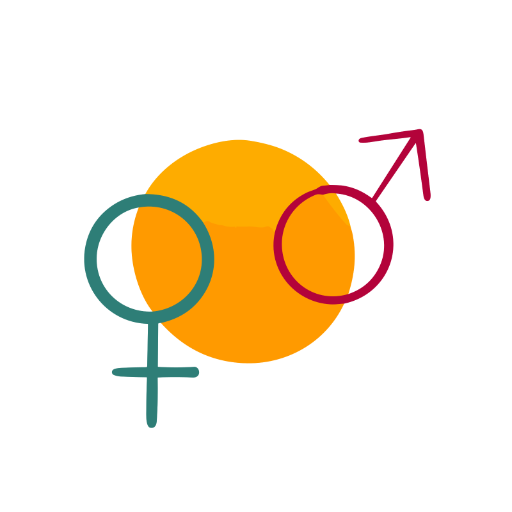
脱出ゲーム - saysay.ai
Unleash your wits with AI-powered escape

Email Aide
AI-Powered Email Enhancement

Bible Study
AI-powered insights for Bible study

Ai Workout Generator
AI-Powered Custom Workout Plans

QualityAI
AI-powered insights for quality assurance

Design Crit
AI-powered critique platform for designers

SEM Ad Writer (GPT)
AI-Powered Tool for High-Converting Ads

History Perspectives
AI-powered multi-perspective history analysis

Cold Mail by DoMore.ai
AI-Powered Personalized Cold Emails
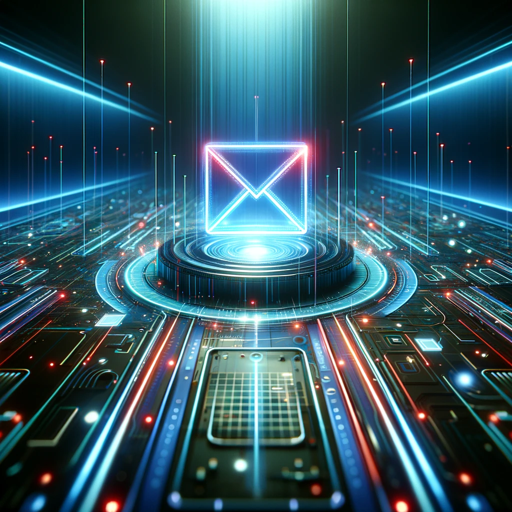
Creador de situaciones de aprendizaje
AI-powered tool for educational compliance.

- Performance Tuning
- Code Snippets
- Plugin Development
- Custom Themes
- Security Enhancements
WP Wizard Q&A
What is WP Wizard?
WP Wizard is an AI-powered tool designed to provide advanced WordPress development support by generating precise PHP code snippets for various functionalities and customizations.
How can WP Wizard help with custom WordPress development?
WP Wizard assists developers by providing accurate and efficient PHP code snippets for custom themes, plugins, and functionalities, saving time and ensuring best practices are followed.
Is WP Wizard suitable for beginner developers?
While WP Wizard is tailored for experienced developers, it can also be beneficial for beginners who have a basic understanding of WordPress development and are looking to improve their skills with expert-level code snippets.
Can WP Wizard handle complex WordPress customizations?
Yes, WP Wizard is equipped to generate code snippets for a wide range of complex WordPress customizations, including custom post types, taxonomies, and advanced hooks and filters.
What are some common use cases for WP Wizard?
Common use cases include creating custom post types, adding meta boxes, modifying query loops, enhancing security measures, and integrating third-party APIs with WordPress.