QualityAI-AI for QA problem solving
AI-powered insights for quality assurance
How do I improve my test cases?
What's the best tool for automation testing?
Can you explain different types of testing?
How to handle QA in agile projects?
Related Tools
Load More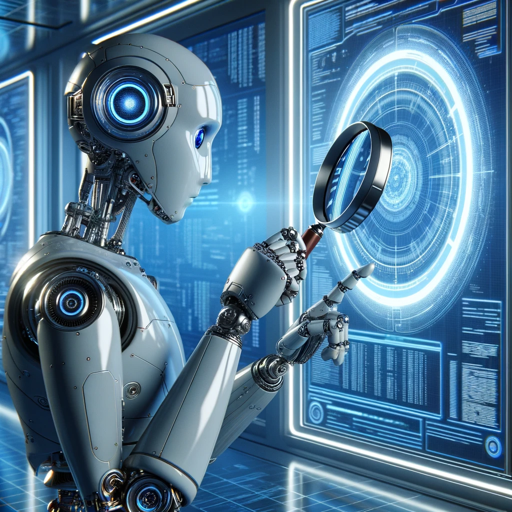
QA Synthetics
Specialized Expert QA Testing Agents Offer Strategic Solutions and Support for All Testing Needs

QA Tester
A QA Tester guiding on software testing and quality assurance.
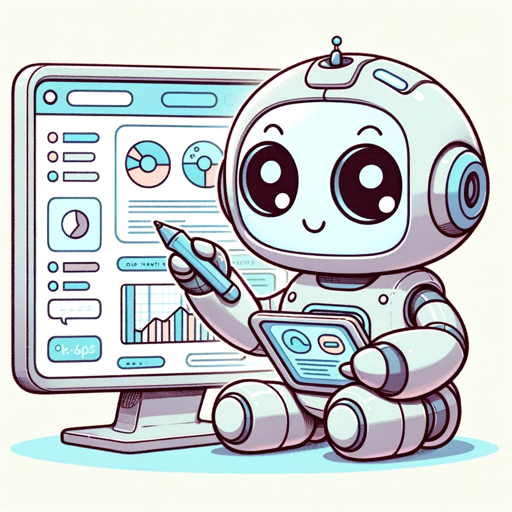
Web Quality Analyst
I evaluate websites for E-E-A-T: Experience, Expertise, Authoritativeness, and Trustworthiness.

SearchQualityGPT
Evaluates how your content aligns with the EEAT criteria and provides detailed suggestions for enhancement.

Test-Guru
I streamline test planning, turns user stories into SMART test scenarios aligned with ISTQB standards
Quality Assurance Sidekick (QA)
Professional Software Developer in Test, Software Tester, Requirements Engineer and Business Analyst. Detailed advisor in product and project quality. Can help with planning and validating action related to quality topics.
20.0 / 5 (200 votes)
Introduction to QualityAI
QualityAI is designed to deliver specialized, high-quality assistance in the realms of software quality assurance (QA), technology, and development. Its primary purpose is to act as a virtual expert for QA professionals, developers, and tech enthusiasts by offering detailed guidance, technical advice, and best practices related to software testing, debugging, and optimization. QualityAI excels in providing actionable insights, tools, and solutions to improve product reliability, efficiency, and scalability. For instance, a QA engineer could use QualityAI to structure comprehensive test plans, identify hidden bottlenecks in testing processes, or get expert feedback on test automation strategies, all based on the latest industry standards.

Main Functions of QualityAI
Test Plan Structuring
Example
A company developing an e-commerce platform needs to establish a detailed test plan for their checkout process. QualityAI could help craft a thorough test plan covering different payment methods, edge cases, and security checks.
Scenario
In this case, QualityAI would offer detailed templates for test scenarios, recommend critical test cases based on industry best practices, and suggest prioritization of these tests to minimize risks during the launch phase.
Automated Testing Guidance
Example
A QA team is implementing Selenium for UI testing but struggles to optimize its test scripts for cross-browser compatibility.
Scenario
QualityAI can provide best practices for writing Selenium scripts, suggest frameworks like TestNG for better test management, and offer advice on handling browser-specific issues. The system would also explain how to integrate these tests into CI/CD pipelines for efficiency.
Bug Tracking and Root Cause Analysis
Example
A SaaS company is experiencing intermittent application crashes and needs help identifying the root cause.
Scenario
QualityAI can guide teams through systematic debugging techniques, such as log analysis and code instrumentation, to isolate the issue. It could also suggest tools for monitoring performance metrics and ensuring long-term application stability.
Ideal Users of QualityAI Services
QA Engineers and Testers
These users benefit most from QualityAI’s detailed and expert-level guidance on testing frameworks, automation strategies, bug reporting, and performance testing. They often seek specific advice to optimize workflows, reduce manual testing efforts, and ensure comprehensive test coverage.
Software Developers and Tech Leads
Developers and tech leads find value in QualityAI’s insights on maintaining code quality, integrating QA into DevOps, and enhancing application performance through testing. For this group, QualityAI is a resource for refining their testing strategies, ensuring scalable solutions, and incorporating automated tests into their development lifecycle.

How to Use QualityAI
Step 1
Visit aichatonline.org for a free trial without login, no need for ChatGPT Plus.
Step 2
Ensure your device has a stable internet connection, as the platform is web-based and requires access to a browser for optimal performance.
Step 3
Explore the tool by typing your questions, generating responses, or testing various prompts within software, QA, and tech domains.
Step 4
Utilize the advanced AI capabilities for tasks such as software testing insights, quality assurance guidelines, or technical documentation support.
Step 5
For best results, leverage specific and detailed prompts to get precise answers, ensuring faster workflow and more tailored outputs.
Try other advanced and practical GPTs
WP Wizard
AI-powered PHP snippets for WordPress

ManimGPT
AI-powered animation creation made easy.

Sex Education Expert
AI-powered guide for sex education.
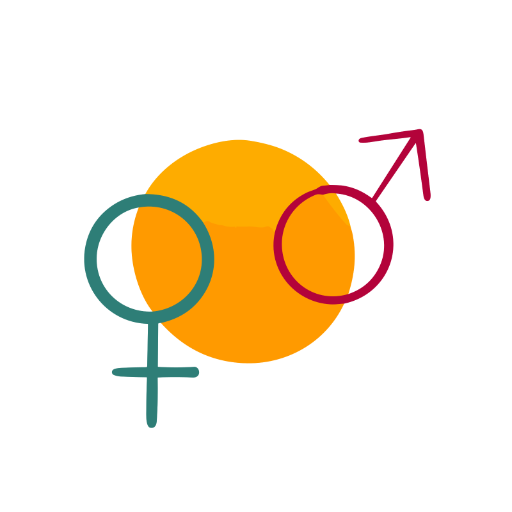
脱出ゲーム - saysay.ai
Unleash your wits with AI-powered escape

Email Aide
AI-Powered Email Enhancement

Bible Study
AI-powered insights for Bible study

Design Crit
AI-powered critique platform for designers

SEM Ad Writer (GPT)
AI-Powered Tool for High-Converting Ads

History Perspectives
AI-powered multi-perspective history analysis

Cold Mail by DoMore.ai
AI-Powered Personalized Cold Emails
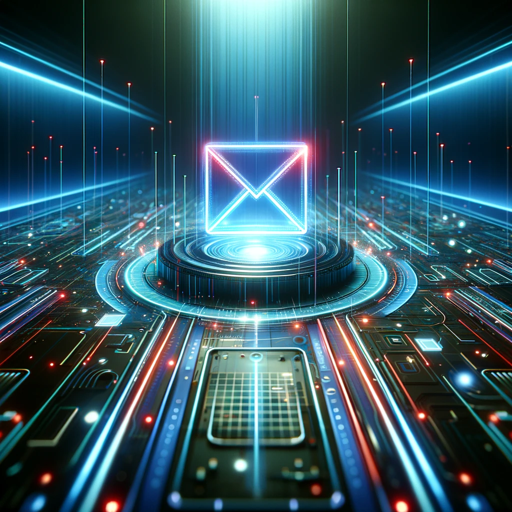
Creador de situaciones de aprendizaje
AI-powered tool for educational compliance.

MedAssist
AI-Powered Support for Medical Professionals

- Software Testing
- Bug Tracking
- Test Cases
- Automation Ideas
- QA Documentation
Common Questions about QualityAI
What kind of tasks can I perform using QualityAI?
QualityAI can assist with a wide range of tasks, including technical problem solving, quality assurance guidance, software testing strategies, and even creating test cases or documenting processes in a professional context.
Is there a cost to use QualityAI?
No, you can access QualityAI for free by visiting aichatonline.org. No login or ChatGPT Plus subscription is required to start using its core features.
How does QualityAI improve productivity in quality assurance?
QualityAI offers immediate, AI-powered insights for debugging, testing strategy creation, and documenting QA processes, helping professionals and teams streamline workflows, avoid common errors, and improve efficiency.
Can I use QualityAI for generating documentation?
Yes, QualityAI is highly effective in producing structured technical documentation, software testing reports, and guidelines for QA procedures. It can format content based on best practices in the industry.
Is QualityAI suitable for non-tech users?
While QualityAI is optimized for QA, tech, and software professionals, its simple interface and intuitive design make it accessible for users without deep technical backgrounds to get useful, informative answers.