Write Sphere(글쓰기와 생각 확장 도우미) v1.1-AI-powered writing assistant
AI-driven writing and creativity enhancer
글 주제 제안해줘
글 구조 좀 잡아줘
문체 다듬어줘
아이디어 좀 내줘
Related Tools
Load More
한글에 최적화된 글쓰기 전문가
한글에 최적화되어 사람이 쓴것 같은 자연스럽고 명료한 글쓰기를 지원합니다.
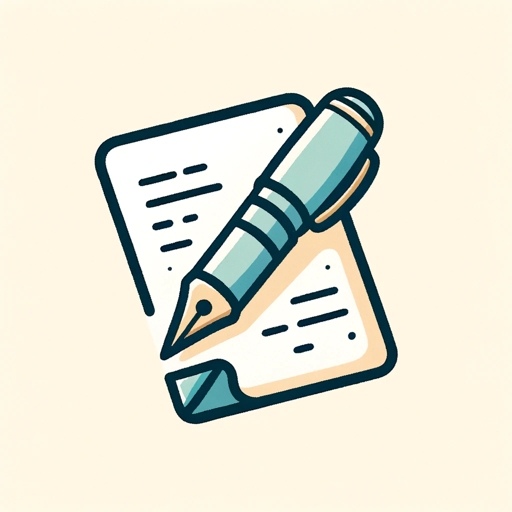
구글 SEO 글쓰기 도우미
구글 검색 상위 노출, 어렵게만 느껴지시나요? 구글 SEO 글쓰기 도우미 GPT는 키워드에 맞는 SEO에 최적화된 콘텐츠 작성을 도와줍니다. 이제 구글 SEO 글쓰기 도우미 GPT와 함께 더 많은 독자를 만나보세요! ❓📝 문의 하기: https://8innrvrgiiy.typeform.com/to/xEbbcWxI

네이버 블로그 글쓰기 도우미 : NAVER 특화
한글 기본설정! 네이버 블로그 포스팅에 특화된 GPT

원본과 같은 내용을 전혀 다르게 글쓰기
원본을 넣어주시면, 다른 느낌의 글을 작성해 드립니다.

글쓰기 마스터
독자의 본능적 의심을 박살내는 글 짓기

책을 써주는 챗봇 1.0
잠자는 당신의 노하우(정보, 지식, 기술, 취미, 노하우)를 책으로 출간(출간기획서 자동화 챗봇)해 보세요. 돈이 되는 콘텐츠로 만들어 드립니다.
20.0 / 5 (200 votes)
Introduction to Write Sphere(글쓰기와 생각 확장 도우미) v1.1
Write Sphere(글쓰기와 생각 확장 도우미) v1.1 is a specialized writing assistant designed to support and enhance the writing process for users. Its primary functions include generating creative ideas, structuring content, refining language and expression, and providing guidance on various writing styles. The tool is aimed at improving the quality of written material, whether it be for professional, academic, or personal purposes. For example, a user might need assistance in brainstorming topics for a blog post or structuring an essay. Write Sphere would provide a list of potential topics based on the user's interests or requirements and suggest an optimal outline for the content. The tool is designed to adapt to different writing styles and levels, offering tailored advice and resources to help writers overcome common challenges such as writer's block, lack of clarity, or difficulty in organizing ideas.

Main Functions of Write Sphere(글쓰기와 생각 확장 도우미) v1.1
Idea Generation
Example
A student struggling to come up with a unique angle for a history paper can use Write Sphere to brainstorm different perspectives or topics, such as exploring lesser-known events or interpreting historical events from a modern viewpoint.
Scenario
In a scenario where a content creator needs fresh ideas for social media posts, Write Sphere can generate a list of trending topics or niche interests relevant to the creator's audience, helping them stand out in a crowded content landscape.
Content Structuring
Example
An author writing a novel might find it challenging to outline the plot and structure the chapters effectively. Write Sphere can assist by suggesting a chapter-by-chapter outline based on the desired themes, character arcs, and story progression.
Scenario
For a corporate writer tasked with preparing a report, Write Sphere can help organize the document into logical sections, provide templates for different types of reports, and suggest the appropriate tone and style for the intended audience.
Language Refinement
Example
A non-native English speaker working on an article might struggle with grammar and phrasing. Write Sphere can help refine the language, correct grammatical errors, and suggest more native-like expressions to enhance readability.
Scenario
When a business professional is preparing an important email or presentation, Write Sphere can ensure the communication is clear, professional, and engaging, thus increasing the effectiveness of the message.
Ideal Users of Write Sphere(글쓰기와 생각 확장 도우미) v1.1
Students and Academics
Students and academics benefit from Write Sphere as it helps them generate ideas for research papers, essays, and dissertations, and provides structural guidance to ensure coherence and clarity in their writing. It also assists in language refinement, helping non-native speakers or those less confident in their writing skills to communicate their ideas effectively.
Content Creators and Professionals
Bloggers, marketers, and business professionals can use Write Sphere to improve the quality and creativity of their content. For instance, marketers might use it to craft compelling copy for campaigns, while business professionals could use it to refine their reports, emails, and presentations. It saves time and ensures that the final content is polished and effective.

Guidelines for Using Write Sphere(글쓰기와 생각 확장 도우미) v1.1
1
Visit aichatonline.org for a free trial without login, also no need for ChatGPT Plus.
2
Familiarize yourself with the tool’s interface by exploring the writing assistance, creative idea generation, and editing options.
3
Begin a writing task by selecting your desired genre or style. The tool can help with academic essays, creative writing, blog posts, and more.
4
Use the tool to generate ideas, structure your content, and refine your text. You can ask for specific improvements like tone adjustment, clarity enhancement, or grammar checks.
5
For optimal experience, save your drafts and review the tool’s suggestions multiple times to refine your work. Use different features such as keyword suggestion and summary generation to maximize your writing quality.
Try other advanced and practical GPTs
Data Analyst Pro
AI-powered insights for your data analysis needs.

Customer Support
AI-powered assistance for your every need

Boost Research
AI-powered insights at your fingertips

Russell Brunson 🇧🇷
Optimize Your Marketing with AI

Carl Jung Dream Analyst
AI-powered insights for dream interpretation.

GPT Chat auf deutsch
AI-powered Assistance in German

Python Code Guide
AI-powered guide to clean Python code.

Python Coding Expert
AI-Powered Python Coding Solutions
Unity Copilot
AI-Powered Assistant for Unity Developers

Auth0 Architect
Streamline identity management with AI.

M1_MJプロンプト作成(無料公開)
Create precise AI-driven image prompts effortlessly.

Best Humanizer
AI-Powered Text Enhancement

- Academic Writing
- Creative Writing
- Technical Writing
- Blog Content
- Content Refinement
Frequently Asked Questions about Write Sphere(글쓰기와 생각 확장 도우미) v1.1
What can I use Write Sphere for?
Write Sphere is designed to assist in a wide range of writing tasks, including academic papers, creative writing, blog posts, technical documentation, and more. It helps in idea generation, content structuring, and refining text for clarity and impact.
Do I need any prior writing experience to use Write Sphere?
No prior experience is required. Write Sphere is user-friendly and can assist both beginners and experienced writers by offering suggestions, refining language, and generating creative ideas.
Can Write Sphere help with writer’s block?
Yes, Write Sphere excels at overcoming writer’s block by generating creative ideas, suggesting prompts, and offering alternative ways to approach a topic, ensuring a smooth flow of content creation.
Is Write Sphere suitable for academic writing?
Absolutely. Write Sphere offers structured support for academic writing, including essay structuring, thesis development, and proper citation guidance, making it a valuable tool for students and researchers.
How does Write Sphere improve the quality of my writing?
Write Sphere enhances writing quality by offering grammar checks, tone adjustments, clarity improvements, and content refinement suggestions. It also provides keyword optimization and summary generation for more impactful writing.