You Tube Transcript To Script-YouTube transcript to script tool
AI-powered transcript to script conversion
Please paste the transcript that you would like for me to re-write
Related Tools
Load More
YouTube Transcript Wizard
Guides in creating tailored YouTube video transcripts.

유튜브 영상 스크립트 요약/분석
유튜브 영상의 핵심을 파악해야 할 때, 우리의 인공지능 서비스가 여러분의 시간을 절약해 드립니다. 단지 영상 링크를 제공하시면, 영상의 스크립트를 요약하고 분석하여 중요한 내용만을 간추려 드립니다. 정보의 바다에서 필요한 지식만을 빠르게 얻고 싶은 연구자, 학생, 마케터를 위한 이상적인 솔루션입니다. 이제 복잡한 정보를 쉽게 소화하고, 핵심적인 인사이트를 얻으세요. 우리의 AI가 여러분의 학습과 연구, 콘텐츠 제작을 더욱 효과적으로 만들어 드립니다.
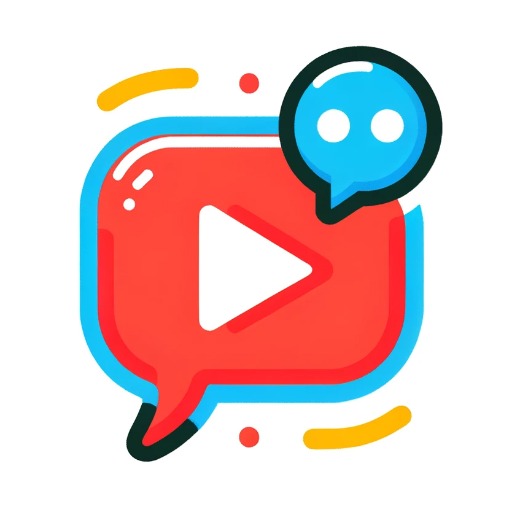
YouTubeGPT
Chat with Youtube videos

YouTub Video Script
Long-form YouTube video scriptwriter AI.

YooTube Transcriber
Converts YouTube transcripts to readable format, maintaining original content. (Longer transcripts will be converted in sections, so you may need to prompt the GPT forward.)

Video Transcript Generator
Transcribes YouTube videos from the link provided
20.0 / 5 (200 votes)
Introduction to You Tube Transcript To Script
You Tube Transcript To Script is a tool designed to transform the raw, often fragmented text output from YouTube transcripts into well-structured, readable scripts. This service ensures that the spoken content of videos is presented in a clear, organized, and polished manner, making it easier to consume and analyze. The tool's primary design purpose is to aid in better understanding and usage of the vast amount of information available on YouTube. By providing a structured format, it facilitates easy sharing, editing, and application of the content for various purposes. For example, imagine a scenario where a content creator needs to repurpose the content from their video for a blog post or a podcast. The raw transcript from YouTube can be disorganized and challenging to navigate. By using You Tube Transcript To Script, they can receive a coherent and formatted script that can be easily adapted for other media formats.

Main Functions of You Tube Transcript To Script
Text Formatting and Organization
Example
Transforming fragmented YouTube transcripts into readable paragraphs.
Scenario
A teacher using YouTube videos as part of their curriculum can benefit from having transcripts converted into well-organized scripts. This allows them to present the material more effectively in their lectures or handouts.
Content Summarization
Example
Providing a concise summary of the video content.
Scenario
A business professional who needs to quickly understand the key points of a long YouTube webinar can use the service to get a summarized version of the transcript, saving time while ensuring they capture the main ideas.
Content Repurposing
Example
Creating scripts that can be repurposed for different platforms.
Scenario
A podcaster who wants to use the content from their YouTube videos in their podcasts can use the scripts generated to ensure a smooth transition and consistency in content delivery across platforms.
Ideal Users of You Tube Transcript To Script Services
Content Creators
Content creators who produce educational, informational, or entertainment videos can greatly benefit from structured scripts. It allows them to repurpose their video content for blog posts, articles, or social media posts without losing the essence of the original material.
Educators and Researchers
Educators and researchers often use video materials for teaching or reference purposes. Having access to well-organized scripts enables them to more easily analyze the content, include it in their curriculum, or reference it in their research work.

Detailed Guidelines for Using You Tube Transcript To Script
1
Visit aichatonline.org for a free trial without login; also no need for ChatGPT Plus.
2
Copy the YouTube transcript by navigating to the video's three-dot menu and selecting the 'Show Transcript' option.
3
Paste the transcript into the designated input area on the website.
4
Click the 'Convert to Script' button to reformat the transcript into a clean, well-organized script with proper paragraphs and indentation.
5
Review and download your formatted script for further use, such as for academic writing, content creation, or video production.
Try other advanced and practical GPTs
The Backpacking Bible
AI-powered travel itineraries made simple.

Get.It - The Job G.O.A.T.
AI-powered job search assistant

Prompt Engineer and Elevator
Enhance Your Queries with AI Power

Gift Ideas 🎁🎁🎁
AI-powered personalized gift finder.

Fitness, Workout & Diet - PhD Coach
AI-Powered Fitness and Diet Optimization

AI Tattoo Generator
AI-Powered Tattoo Design and Customization

Banner Image Generator
AI-Powered Banner Design Made Easy
ChristianGPT
AI-Powered Theological Insights

Patent Analyst Pro
AI-powered insights for patent analytics

DeskGems
AI-Powered Personal and Professional Growth
QR Code Generator 💫
AI-powered QR code generator.

MARKETING
AI-powered marketing mentorship for success.

- Academic Writing
- Content Creation
- Research
- Script Writing
- Video Production
Common Questions About You Tube Transcript To Script
What makes You Tube Transcript To Script different from other transcript tools?
This tool not only converts YouTube transcripts into scripts with correct paragraph structure and indentation but also ensures the output is organized and easy to read, eliminating the raw format often seen in auto-generated transcripts.
Can I use this tool without a YouTube account?
Yes, you can use the tool without logging into your YouTube account. The service on aichatonline.org doesn't require any account creation or logins.
Is there a character or length limit for the transcripts?
There is no specific limit mentioned, but it is recommended to use transcripts that are reasonably lengthy to ensure the best formatting and organization.
Are there any costs associated with using the tool?
No, the tool is available for free on aichatonline.org without requiring a ChatGPT Plus subscription or any other payments.
What are some common use cases for this tool?
Common use cases include preparing scripts for educational videos, creating written content from video lectures, aiding in academic research by converting interviews into readable formats, and streamlining the content creation process by turning video dialogues into polished scripts.