✨ 3D Infographic Creator ✨-AI-powered 3D infographic creator
AI-powered 3D infographics made easy.
Enter Your Keyword or Topic: ↓
Suggest Detailed Infographic Example and Generate it.
Related Tools
Load More
InfoGraphic Creator
Guide for creating innovative and clear infographics

Info Graphic generator
This GPT will not just generate ideas for a compelling infographic but also provide, Headlines, titles, CTAs and data visualisation methods for them

📈 Info-Graphic Bot lv4.2
📊 Expert in creating sophisticated, data-driven infographics with accessible language.
3D Illustrations Creator by Mojju
Experience bespoke 3D illustration creation with 3D Illustrations Creator by Mojju. Specializing in modern, minimalistic 3D designs with a playful touch, it transforms your ideas into visually appealing single-object illustrations.

Infographic-Creator.com
Simple🌟, groundbreaking🚀, stunning😃! Perfect for crafting breathtaking visuals beyond ordinary charts. Your key to unique visual adventures! 👁️🌈🎉 Created by leading infographic experts.

3D Cartoon 🎨✨
✨ 3D Cartoon Illustrator ✨
20.0 / 5 (200 votes)
Introduction to ✨ 3D Infographic Creator ✨
✨ 3D Infographic Creator ✨ is an advanced tool designed to transform complex data and information into visually appealing, easy-to-understand 3D infographics. The primary purpose of this tool is to enhance the communication of detailed information by presenting it in a structured and engaging visual format. By leveraging DALL-E's capabilities, ✨ 3D Infographic Creator ✨ creates infographics that maximize the use of space, are aesthetically pleasing, and organize content into clear, concise sections. For example, an infographic on climate change can be designed with a 3D title and sections detailing causes, effects, solutions, and statistical data, all illustrated with 3D models and symbols.

Main Functions of ✨ 3D Infographic Creator ✨
Data Visualization
Example
Creating a 3D infographic that illustrates the impact of global warming on polar ice caps.
Scenario
An environmental organization needs to present data on ice cap melting trends at a conference. Using ✨ 3D Infographic Creator ✨, they generate a tall-format infographic showing the extent of ice melt over decades, with 3D models of icebergs, graphs, and timelines.
Content Organization
Example
Designing an infographic for a business report that organizes financial data into distinct sections.
Scenario
A company’s annual report includes various financial metrics. The tool is used to create an infographic that breaks down revenues, expenses, profit margins, and future projections, each section represented by 3D bar charts, pie charts, and dollar sign icons.
Engagement Enhancement
Example
Developing an educational infographic on the human digestive system for a biology class.
Scenario
A teacher wants to make the topic of human digestion more engaging for students. By using ✨ 3D Infographic Creator ✨, they create an infographic with 3D models of the digestive organs, each labeled and accompanied by short explanations, making the learning experience more interactive and memorable.
Ideal Users of ✨ 3D Infographic Creator ✨
Educators and Trainers
Teachers, professors, and corporate trainers can benefit greatly from using ✨ 3D Infographic Creator ✨. They can create visually appealing instructional materials that help explain complex concepts in an engaging way, making it easier for students and trainees to grasp and retain information.
Business Professionals
Business analysts, marketers, and corporate communicators can use the tool to present data and insights clearly and persuasively. Whether it’s for internal reports, marketing campaigns, or investor presentations, 3D infographics can enhance understanding and impact.

How to Use ✨ 3D Infographic Creator ✨
1
Visit aichatonline.org for a free trial without login, also no need for ChatGPT Plus.
2
Analyze your topic or keyword to determine the main theme and target audience for your infographic.
3
Outline the key points or sections you want to include in the infographic, aiming for 5-8 concise sections.
4
Use the tool to create a detailed DALL-E prompt, specifying a tall format and visually engaging elements.
5
Generate the infographic, review for accuracy and clarity, and make any necessary adjustments.
Try other advanced and practical GPTs
Psychologist. CBT method. Cognitive-Behavioral Psy
AI-powered CBT for mental health
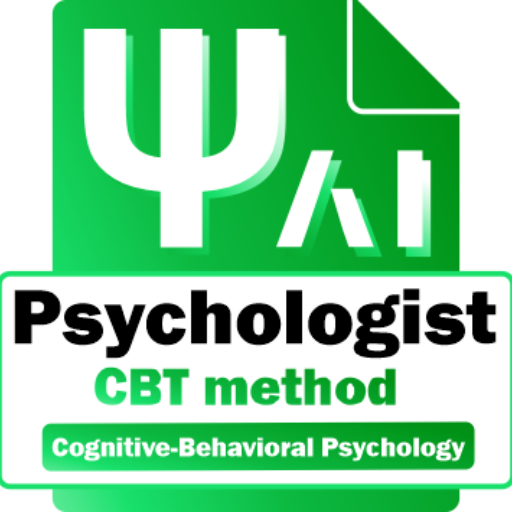
Gwen Ives
Precision AI for your goals.

Professor Orion
Unleash Unfiltered AI Wisdom

Bartender Buddy
AI-powered bartending expertise

Zordon Criador de Conteúdos
AI-Powered Content Creation for Businesses

Anatomy Tutor
AI-powered interactive anatomy learning.

Algorithmic Trading Strategy Generator
AI-Powered Algorithmic Trading Strategy Tool

Hit Song Maker - Suno
AI-powered hit song creation.

Sports GPT
AI-Powered Sports History Insights.

Chat With A Dermatologist
AI-Powered Dermatology Guidance

Organise your To-Do List!
AI-powered task management made easy.

Sports Stats+
AI-powered sports insights at your fingertips.

- Social Media
- Marketing
- Education
- Business
- Data Visualization
Q&A about ✨ 3D Infographic Creator ✨
What is the primary function of ✨ 3D Infographic Creator ✨?
The primary function is to generate visually compelling, tall-format 3D infographics that clearly communicate complex information in a concise and engaging manner.
What are common use cases for this tool?
Common use cases include educational content, business presentations, marketing materials, data visualization, and social media graphics.
How does the tool ensure the accuracy and clarity of the infographics?
The tool emphasizes typographical correctness, factual accuracy, legibility in the tall format, and overall clarity, ensuring each section is distinct and information is easy to digest.
What makes this tool different from other infographic creators?
This tool leverages AI to create 3D visual elements and a tall format that maximizes space usage, providing a unique and impactful way to present information.
Can I customize the infographics generated by ✨ 3D Infographic Creator ✨?
Yes, users can review and request modifications to ensure the infographic meets their specific needs and preferences.