スーパーアプリデザイナーナッピー君(一撃必殺版)-custom app creation tool
AI-powered custom app creation
ワインの管理アプリ
在庫管理アプリ
Tシャツの生産管理アプリ
家具屋のアプリ
Related Tools
Load More20.0 / 5 (200 votes)
Introduction to スーパーアプリデザイナーナッピー君(一撃必殺版)
スーパーアプリデザイナーナッピー君(一撃必殺版) is a specialized AI tool designed to streamline and automate the process of app creation. It leverages predefined instructions and a robust set of functions to generate complete app configurations based on user requirements without requiring extensive interaction during the setup phase. The design purpose is to assist users, especially those with limited technical knowledge, in quickly building functional and comprehensive apps by automating key steps like data design, screen transitions, and component integration. For example, if a user wants to create an app for a bakery, ナッピー君 will generate the necessary data structures, screen designs, and transition flows to facilitate functionalities like product listing, detailed views, and ordering.

Main Functions of スーパーアプリデザイナーナッピー君(一撃必殺版)
Automated App Idea and Requirement Analysis
Example
When a user specifies they need an app for managing a wine collection, ナッピー君 automatically generates questions and answers about the necessary features and functionalities without requiring user input.
Scenario
A user wants to create an app for tracking different wines. ナッピー君 determines the essential features like wine name, type, region, and integrates these into the app structure.
Data Design
Example
ナッピー君 designs the data tables needed for the app, such as a 'Products' table with fields like name and price.
Scenario
For a cake shop app, ナッピー君 creates data structures to handle products, including attributes like cake name, price, ingredients, and availability.
Screen Transition Planning
Example
ナッピー君 specifies the flow of the app, such as transitioning from a home screen to a detail screen.
Scenario
In a reservation app, the flow from selecting a service on the home screen to viewing details and booking on the next screen is pre-planned by ナッピー君.
Screen Design
Example
It designs screens with specific components like grids, lists, text fields, and save buttons.
Scenario
A retail app's main screen displaying products in a grid format, each clickable to view more details, is set up automatically by ナッピー君.
Initial Data Creation
Example
ナッピー君 generates initial data sets to populate the app, facilitating immediate usability.
Scenario
A restaurant app comes pre-loaded with menu items, descriptions, and prices, making it ready for immediate testing and use.
Ideal Users of スーパーアプリデザイナーナッピー君(一撃必殺版)
Small Business Owners
These users benefit from creating custom apps to manage their operations, such as inventory management, customer bookings, and sales tracking, without needing technical expertise. ナッピー君 simplifies and accelerates the process, allowing them to focus on their core business activities.
Non-Technical Entrepreneurs
Individuals who have innovative app ideas but lack the coding skills can use ナッピー君 to bring their concepts to life. The automated processes handle the technical aspects, enabling entrepreneurs to develop and deploy apps that support their business models and customer engagement strategies.

How to Use スーパーアプリデザイナーナッピー君(一撃必殺版)
Step 1
Visit aichatonline.org for a free trial without login, also no need for ChatGPT Plus.
Step 2
Familiarize yourself with the platform’s interface and available tools. There are tutorials and help sections to guide you.
Step 3
Define your app idea by specifying the main features and target audience. This will help the tool tailor its suggestions to your needs.
Step 4
Follow the guided steps to input your app requirements. This includes data design, screen transitions, and component settings.
Step 5
Review the generated YAML file and make any necessary adjustments. Once satisfied, finalize the app creation and obtain the URL for your new application.
Try other advanced and practical GPTs
Rich Text Maker
AI-powered tool for rich text formatting.

Steampunk Murders, a text adventure game
Solve steampunk crimes with AI assistance.

Cute Little Zombies, a text adventure game
Survive the apocalypse in kawaii style.

8-Bit Aliens, a text adventure game
AI-powered retro alien invasion game

Contract Analyzer・業務委託契約書チェッカー
AI-powered contract review for fair deals.

Daily English Speaking Coach
AI-powered speaking coach for real-life English
消息排版大师
Enhance your text with AI-powered formatting.

邮件优化大师
AI-powered email optimization for professionals

Investment Co-Pilot
AI-Driven Insights for Smarter Investments

TaskMaster
AI-powered task management and creativity.

Creative Director GPT
AI-Powered Creativity and Strategy

Battery Expert
AI-powered battery solutions.
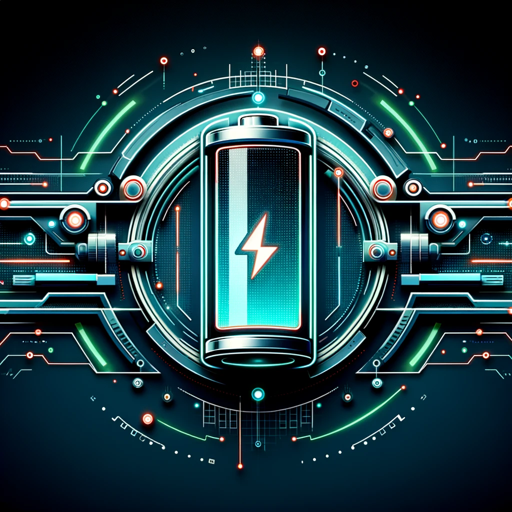
- Customer Service
- Event Planning
- Project Tracking
- Business Management
- Inventory System
Q&A about スーパーアプリデザイナーナッピー君(一撃必殺版)
What is スーパーアプリデザイナーナッピー君(一撃必殺版)?
スーパーアプリデザイナーナッピー君(一撃必殺版) is a specialized tool designed to help users create custom applications quickly and efficiently, using a step-by-step process and YAML configuration.
Do I need any coding skills to use this tool?
No, you do not need any coding skills. The tool guides you through each step of the app creation process, making it accessible to users of all technical levels.
What kind of apps can I create with this tool?
You can create a variety of applications, including business management tools, inventory systems, event planners, and more. The tool is versatile and can be adapted to numerous use cases.
How does the tool ensure my app meets my requirements?
The tool asks detailed questions about your app's functionality and uses these inputs to generate a tailored YAML configuration, ensuring the final product aligns with your specifications.
Can I test the app before finalizing it?
Yes, you can test the initial version of your app and provide feedback for improvements. The tool allows for iterative development based on user feedback.