原型图转描述-AI-driven prototype description
Transform Prototypes into Detailed Descriptions with AI
上传你的原型图片以生成描述。
Related Tools
Load More
绘画大师|画图|超级Dalle+
⭐️AI 绘画,突破 DALL-E 限制生成 4 张图:1. 联想画面 2. 生成 Midjourney 提示词 3. 生成 4 张图 4. 为图分配 ID 便于指定修改。可突破版权限制,擅长绘制拟人化动物,可直接输入古诗词进行绘制;DALL·E 3 Create 4 images 1.Associative imagery 2.Generate Midjourney prompt 3.Assign a gen_id;使用教程:https://t.zsxq.com/1844eW9Wp ;GPTs合集 ht

绘本分镜大师
以中文生成绘本分镜的创意详细提示。

小说转漫画分镜大师
将小说原文转化为详细分镜,便于生成图像
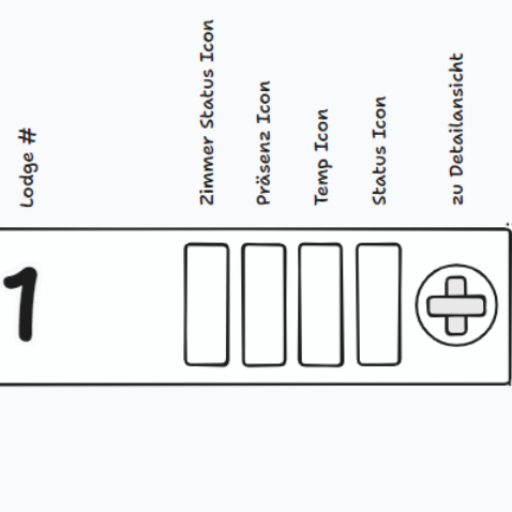
tldraw make it real
Expert web developer turning wireframes into complete prototypes.

Storyboard Sketcher
AI for 360° character storyboard creation. The problem of consistency in images created by artificial intelligences has begun to be solved.

绘画大师|画图|超级DallE+
🎨AI 绘画,突破 DALL-E 限制生成 2 张图 🆔 为每幅图片分配独特的ID,确保在需要修改-内容时可以快速定位。🚀 生成引人入胜的Midjourney提示词 📊(by公众号:子瞻的Prompt花园)
20.0 / 5 (200 votes)
Introduction to 原型图转描述
原型图转描述 is a specialized tool designed to help product managers and UX/UI designers transform prototype images into detailed field descriptions. The primary purpose of this tool is to streamline the documentation process, ensuring that every element in a prototype is clearly defined and communicated effectively. By leveraging image recognition technology and domain-specific knowledge, 原型图转描述 can identify text and interface elements within an image, organize them logically, and output comprehensive descriptions. This tool is particularly useful in scenarios such as preparing documentation for development teams, creating user guides, and conducting usability testing preparations.

Main Functions of 原型图转描述
Image Recognition and Text Extraction
Example
When a prototype image is uploaded, the tool can accurately extract any text present within the image.
Scenario
A product manager uploads a screenshot of a mobile app prototype. The tool extracts all text elements, such as labels, buttons, and input fields, for further processing.
Logical Organization of Fields
Example
The tool organizes extracted text and elements into a logical structure that mirrors the prototype's layout.
Scenario
After extracting text from a web page prototype, the tool arranges these elements into a coherent structure, making it easy to understand the flow and interaction of the page.
Detailed Field Descriptions
Example
Each identified element is described in terms of its function, type, and possible values.
Scenario
For a login page prototype, the tool provides detailed descriptions of the username and password fields, including their types (text, password) and validation rules.
Ideal Users of 原型图转描述
Product Managers
Product managers benefit from 原型图转描述 by obtaining precise documentation for their prototypes, which aids in communicating requirements to development teams. This tool helps them save time and reduce the risk of miscommunication.
UX/UI Designers
UX/UI designers use 原型图转描述 to ensure that every aspect of their designs is well-documented and easily understandable by stakeholders. This tool helps them create comprehensive user guides and supports usability testing preparations.

Detailed Guidelines for Using 原型图转描述
Step 1
Visit aichatonline.org for a free trial without login, also no need for ChatGPT Plus.
Step 2
Upload your prototype image. Ensure the image is clear and includes all necessary design elements for accurate analysis.
Step 3
Utilize the image recognition feature to extract text and interface elements. This step organizes the data logically based on UI design principles.
Step 4
Review the automatically generated description. This includes the title, function overview, flowchart (if applicable), interaction logic, and field descriptions.
Step 5
Edit and refine the output to match your specific requirements. You can adjust the descriptions and ensure all extracted data accurately reflects the prototype.
Try other advanced and practical GPTs
Medical Images Pro Enhanced
Empowering medical professionals with advanced AI imaging solutions.

Video Info Bot (Q&A, Clickbait Checker, Summarize)
AI-powered video insights, instantly.

Where's Waldo?
AI-powered 'Where's Waldo?' adventure.
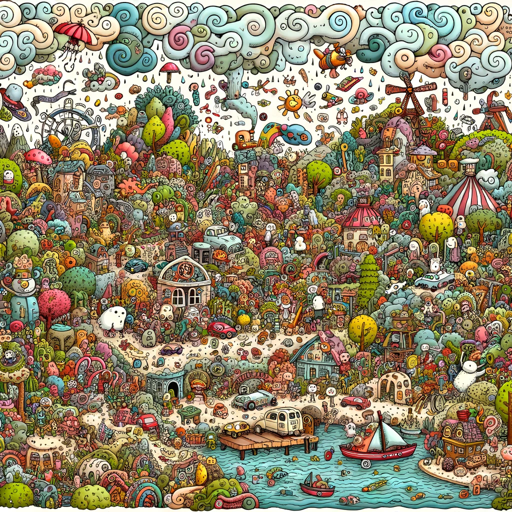
AI競馬予想家ジピ太郎
AI-powered horse racing predictions

Doctor-Approved Cannabis, Marijuana, and CBD
AI-powered insights for cannabis therapies

G man the builderS
AI-Driven Project Material Management.

Emily
AI-powered emotional and relationship support

MarcGPT
Empower Your Startup with AI Wisdom

TatGPT
AI-powered branding insights for everyone

SocialNetwork
AI-powered Social Media Content Creation

SEOGPT by KKP
AI-Powered SEO Optimization

AGI Pulse Monitor
Stay ahead with AI-powered AGI insights

- Automation
- Prototyping
- Documentation
- UI Design
- Workflow
Detailed Q&A about 原型图转描述
What is the primary function of 原型图转描述?
The primary function of 原型图转描述 is to convert prototype images into detailed textual descriptions, facilitating better understanding and communication of UI designs.
How accurate is the text extraction from prototype images?
The text extraction accuracy depends on the clarity and quality of the image. The tool uses advanced OCR technology to identify and extract text accurately, but high-resolution images yield the best results.
Can 原型图转描述 generate interaction logic and flowcharts automatically?
Yes, 原型图转描述 can generate interaction logic and flowcharts automatically based on the elements and layout of the prototype image, providing a comprehensive understanding of the UI design.
What are the common use cases for 原型图转描述?
Common use cases include creating detailed UI documentation, facilitating communication between designers and developers, aiding in the design review process, and ensuring consistency in design implementation.
Are there any prerequisites for using 原型图转描述?
The only prerequisite is having a clear and detailed prototype image. No specific software or prior knowledge is required, making it accessible for both designers and non-designers.