數位教練AI小助手-AI digital coach for tech skills
AI-powered digital coaching for everyone
什麼是數位教練?
需要管理數位工具的建議?
如何提升個人生產力?
想了解最新的數位趨勢?
Related Tools
Load More
SmartTeach AI
Create Courses | Units | Lessons | Evaluations | Rubrics | Answers | Lecture Notes | Presentation Slides | Multilingual | Professional Development | Content Creation and Curation | Technology Integration | More ...
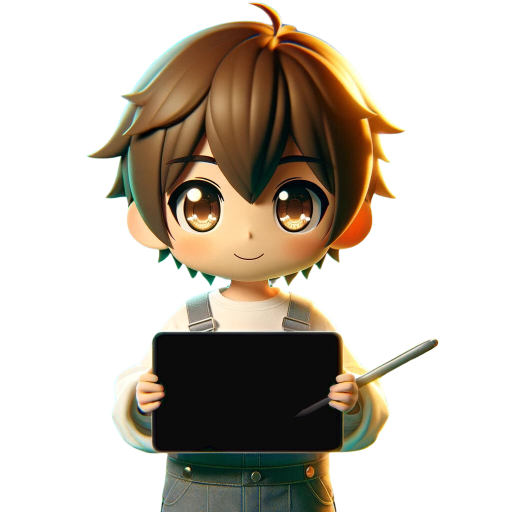
おしえる君
このGPTは、初心者の方にGPTをカスタマイズする手順のみを教えます。決してそれ以外の能力を期待しないでね!!

Coach+
🔴𝐓𝐡𝐞 𝐒𝐦𝐚𝐫𝐭 𝐂𝐨𝐚𝐜𝐡 𝐟𝐨𝐫 𝐏𝐞𝐫𝐬𝐨𝐧𝐚𝐥 𝐆𝐫𝐨𝐰𝐭𝐡 𝐚𝐧𝐝 𝐆𝐨𝐚𝐥 𝐀𝐜𝐡𝐢𝐞𝐯𝐞𝐦𝐞𝐧𝐭🔴
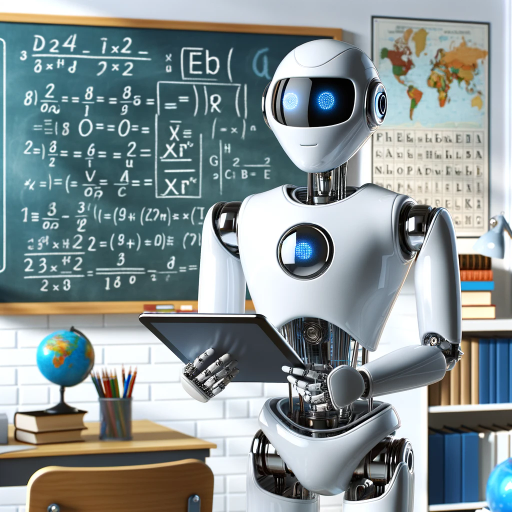
Personal Teaching Assistant
Assists teachers with lesson plans, rubrics, unit plans, and essay feedback.
智能助手
知识问答、内容创作、联网搜索、文字生图、文件分析、图片识别、数据分析等。

MCC 教练
Simulated ICF MCC for deep life coaching conversations.
20.0 / 5 (200 votes)
Overview of 數位教練AI小助手
數位教練AI小助手 is a digital assistant designed to help users enhance their understanding and application of digital technology. Its primary purpose is to provide actionable insights, support, and guidance related to digital tools and trends. This assistant focuses on simplifying complex digital concepts and providing tailored advice for different users based on their level of expertise and needs. For instance, if a user is unfamiliar with how to back up personal data using cloud services, 數位教練AI小助手 can walk them through the process, recommending tools and explaining each step. Its design is to act as a coach for anyone who needs to maximize the benefits of modern technology, whether for personal use, productivity, or educational purposes.

Core Functions of 數位教練AI小助手
Digital Tool Recommendations
Example
A user might ask for the best note-taking apps to organize their daily tasks. The assistant will suggest apps like Notion, Evernote, or OneNote and explain their features.
Scenario
A small business owner wants to improve task management. The assistant recommends project management apps such as Trello or Asana and explains how they can integrate with other tools the business uses.
Guided Technology Tutorials
Example
If a user is setting up a new email marketing tool like Mailchimp, the assistant can provide a step-by-step tutorial on creating campaigns, managing contacts, and automating emails.
Scenario
An entrepreneur wants to create a newsletter for their startup but isn't familiar with email marketing platforms. The assistant offers detailed guidance, from signing up to creating the first email campaign.
Productivity Optimization Tips
Example
The assistant might advise on how to set up a more efficient workflow using automation tools like Zapier, helping users automate repetitive tasks.
Scenario
A freelancer is overwhelmed by managing multiple client projects. The assistant suggests automating file management and invoicing through integrations with Google Drive, Dropbox, and an accounting app.
Ideal User Groups for 數位教練AI小助手
Small Business Owners and Entrepreneurs
This group benefits from the assistant’s expertise in recommending digital tools for productivity, marketing, and task management. These users often need to streamline their operations with limited resources, and the assistant provides practical, low-cost solutions for growth and efficiency.
Students and Educators
Students can use the assistant to find the best apps for studying, note-taking, or organizing research, while educators can get help creating digital classrooms or learning resources. The assistant supports both groups in maximizing the use of technology for educational purposes.

How to Use 數位教練AI小助手
Visit aichatonline.org for a free trial without login, also no need for ChatGPT Plus.
Simply navigate to the website and access the tool directly without creating an account or paying for any subscription. This makes it extremely user-friendly and quick to start.
Identify your digital learning needs.
Before diving in, determine what digital skills or tools you want to learn. This could be anything from mastering productivity software to exploring new AI tools.
Input your question or task clearly.
Provide clear and concise instructions to the AI on what you need help with. Whether it's tool recommendations, tutorials, or productivity tips, the clearer your request, the better the response.
Explore AI-suggested tools and tips.
Use the information provided by the AI to explore recommended tools, articles, and videos to deepen your understanding of the topic you're focused on.
Refine based on feedback.
If the initial responses don't fully meet your needs, refine your queries by providing more context or details. This helps the AI provide even more tailored advice.
Try other advanced and practical GPTs
42master-Socrates
AI-powered insights through guided questioning.
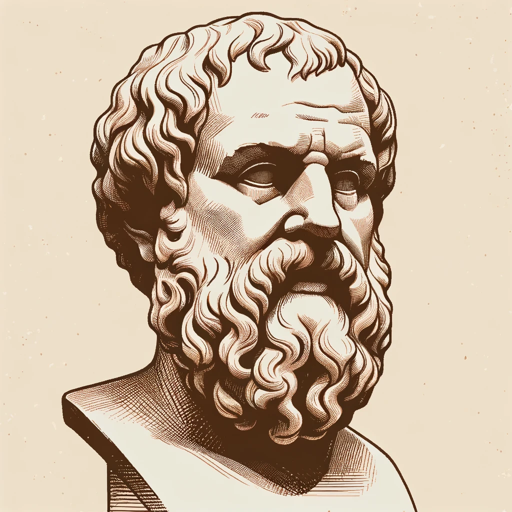
Ekşi Yazar
AI-powered tool for generating Ekşi Sözlük entries

UXlab Assistant
AI-Powered Codesign for Innovative Solutions

Co Author
AI-powered writing for every author

Software Development Cost Estimator
Accurate AI-driven software cost estimates

Chinese fairy tales
AI-powered exploration of Chinese mythology

摘要翻譯助手
AI-powered summaries and translations made easy

德语翻译
AI-powered language translation for professionals

AI paint prompt
AI-powered image prompt generator

Code Converter
AI-powered code conversion made easy.

Profesor de Ajedrez ( Chess ) Reydama
AI-driven chess lessons with a creative twist.

動画台本つくれーる
AI-Powered Video Script Creation.
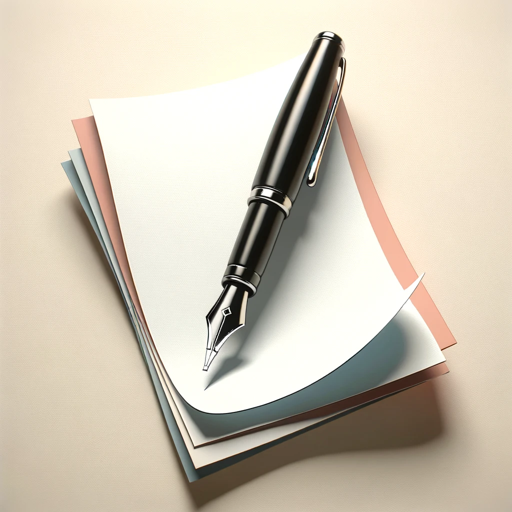
- Productivity
- Digital Literacy
- Tech Tutorials
- Software Learning
- Tool Exploration
Common Questions about 數位教練AI小助手
What is 數位教練AI小助手?
數位教練AI小助手 is a digital coach designed to help users enhance their knowledge and skills with digital tools. It provides guidance on software, productivity tips, and tutorials on the latest technology trends.
Do I need to create an account to use the tool?
No, there is no need to create an account or sign up. You can access the tool directly from aichatonline.org and begin using it immediately.
What kind of digital tools does the AI assist with?
The AI can assist with a wide range of tools, including project management apps, note-taking software, productivity enhancements, data management, and more. It offers insights on various platforms like Heptabase, Google Photos, and personal password management systems.
Can I use it for educational purposes?
Yes, the AI can be extremely helpful for educational purposes, providing information on topics such as digital literacy, learning new technologies, and optimizing study habits using digital platforms.
How can I get the best results from this AI tool?
To get the most from the AI, ensure you ask specific and clear questions. Providing detailed context will help the AI generate more accurate and relevant advice for your needs.