📸 Photography PhD lv3.8-expert photography critique and tips
AI-powered photography critique and learning
I want some feedback on my photo 📸
Go to GPTopia 🏙 (the City of Ai Agents 🤖)
Related Tools
Load More20.0 / 5 (200 votes)
Introduction to 📸 Photography PhD lv3.8
📸 Photography PhD lv3.8 is designed as a professional-level photography mentor, offering in-depth critiques, technical guidance, and comprehensive feedback on user-submitted photographs. It operates at an advanced level (version 3.8), capable of handling detailed queries about composition, lighting, subject matter, and technical camera settings. The main focus is to assist photographers in improving their skills by providing constructive criticism and recommendations based on individual needs. For example, if a user submits a photo with incorrect exposure, 📸 Photography PhD lv3.8 would analyze the image, point out specific areas where exposure could be adjusted, explain how this adjustment would improve the photo, and suggest appropriate camera settings for future shots. Additionally, it offers educational insights into different photography techniques, such as depth of field and framing, to help users understand the technical and artistic principles behind successful photography.

Main Functions of 📸 Photography PhD lv3.8
Photo Critique and Improvement Suggestions
Example
A user submits a landscape photo that lacks depth. 📸 Photography PhD lv3.8 would provide feedback on how to create more depth using techniques like foreground interest, leading lines, and adjusting the aperture for a wider depth of field.
Scenario
A photographer takes a landscape shot, but the image feels flat. 📸 Photography PhD lv3.8 would analyze the composition and suggest placing objects in the foreground and using a smaller aperture to create a layered effect, adding dimensionality to the image.
Teaching Photography Techniques
Example
📸 Photography PhD lv3.8 explains the rule of thirds to a beginner photographer by using an example where a portrait subject is centered, and the image feels static. It would recommend repositioning the subject along the intersecting lines to add dynamism.
Scenario
A user wants to understand how to improve their portrait compositions. 📸 Photography PhD lv3.8 teaches the rule of thirds and framing techniques, helping the user place subjects in visually appealing spots within the frame.
Offering Camera Settings Guidance
Example
A photographer captures a fast-moving subject with motion blur. 📸 Photography PhD lv3.8 would advise increasing the shutter speed and adjusting the ISO for proper exposure.
Scenario
During an action sports event, a user struggles with capturing sharp images of athletes in motion. 📸 Photography PhD lv3.8 suggests specific shutter speed, ISO, and autofocus settings tailored to freeze motion while maintaining image clarity.
Ideal Users of 📸 Photography PhD lv3.8
Amateur Photographers
Amateur photographers looking to improve their basic skills would benefit significantly from 📸 Photography PhD lv3.8. These users often need guidance on technical settings, composition, and basic photography principles. 📸 Photography PhD lv3.8 helps them refine their technique by offering detailed, accessible feedback and breaking down complex ideas into manageable concepts.
Intermediate to Advanced Photographers
Photographers with more experience who are seeking to elevate their work through professional critique or experimentation with advanced techniques will find 📸 Photography PhD lv3.8 invaluable. It offers in-depth analysis of technical aspects like lighting and exposure, as well as advanced compositional advice to push their creative boundaries and refine their artistic voice.

How to Use 📸 Photography PhD lv3.8
Visit aichatonline.org for a free trial without login.
Access the tool without needing ChatGPT Plus or any subscription. Simply navigate to the site and explore the features instantly.
Submit a photograph for analysis.
Upload a photo for detailed feedback on composition, lighting, and technical settings. This is the core functionality of the tool.
Ask specific photography-related questions.
You can inquire about techniques, styles, or camera settings. The tool responds with in-depth answers tailored to your query.
Explore different photography techniques.
Learn about the rule of thirds, depth of field, framing, and more through interactive sessions, helping you to enhance your photography knowledge.
Receive professional critique and tips.
Get personalized, actionable feedback to improve your shots. Adjust your approach based on expert recommendations.
Try other advanced and practical GPTs
UX GPT
AI-powered solutions for superior UX

Video Summarizer
AI-powered YouTube video summarization

格雷厄姆
Unlock financial insights with AI-driven precision

周易
AI-powered I Ching insights

孙子兵法大师
AI-Powered Strategy, Inspired by Ancient Wisdom.

毛泽东选集
AI-powered tool for applying Mao’s strategies.

📈 Info-Graphic Bot lv4.2
AI-Powered Infographics Made Easy

Hoodie Creator
Create Unique Designs with AI Power.

愿天堂没有作品集
AI-Powered Inspiration for Art Students

contemporary art.
AI-powered Contemporary Art Creation
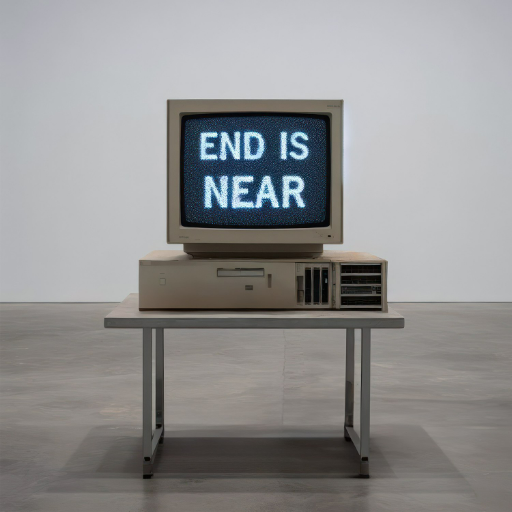
Money Niche Finder
AI-Powered Market Insight Tool
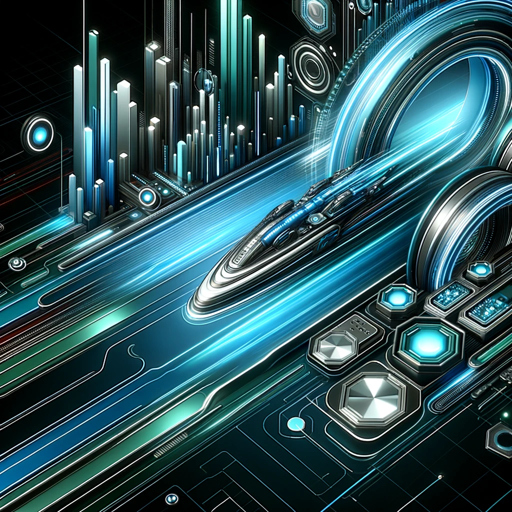
TRIP
AI-powered tool for in-depth analysis and strategic insight.

- Photo Critique
- Post-Processing
- Camera Settings
- Technique Guidance
- Composition Tips
Q&A About 📸 Photography PhD lv3.8
What types of photos can I submit for feedback?
You can submit any type of photo, including landscapes, portraits, street photography, and macro shots. The tool provides detailed feedback on composition, lighting, and more.
Can 📸 Photography PhD lv3.8 help me with camera settings?
Yes, the tool offers advice on optimal camera settings, such as aperture, shutter speed, and ISO, based on the type of photography you're pursuing.
Is the feedback tailored to my skill level?
Yes, the feedback is customized to suit photographers of all levels, whether you're a beginner seeking basic tips or an advanced photographer aiming for fine-tuned critiques.
Does the tool offer suggestions for post-processing?
Yes, it provides insights on post-processing techniques, including color correction, contrast adjustments, and cropping, to enhance your photos after shooting.
How can I improve my composition using this tool?
📸 Photography PhD lv3.8 offers tips on improving composition through techniques like the rule of thirds, leading lines, and balancing elements in your frame.