ゆっくり動画台本クリエイター Yukkuri Movie Creator-AI-based script generator
AI-powered tool for Yukkuri-style scripts
字幕風台本を作る。
うp主と魔理沙の掛け合いを作る。
イラストを加えた台本制作。
ファンタジー風の台本制作。
Related Tools
Load More
ショート動画台本制作のプロ

ゆっくり台本メーカー
与えられた情報からゆっくり動画の台本を日本語で作成します。随時アップデート中

"ゆっくり" Script

Youtube 台本 GPT
Creates YouTube video scripts tailored to user themes

ゆっくり解説動画シナリオGPT
YouTubeで人気のゆっくり解説動画のシナリオを作成するチャットボットです。テーマを投げるとシナリオ作成が開始されます。

ショート動画台本自動作成ツール
ショート動画戦国時代をAIとともに乗り越えましょう!! 興味をひける短い動画の自動作成が可能になります。
20.0 / 5 (200 votes)
Detailed Introduction to ゆっくり動画台本クリエイター (Yukkuri Movie Creator)
The ゆっくり動画台本クリエイター, or Yukkuri Movie Creator, is a specialized tool designed for generating scripts for Yukkuri-style videos. These videos are a popular format on platforms like YouTube and Niconico, characterized by the use of synthetic 'Yukkuri' voices, typically in the form of characters like Reimu and Marisa from the Touhou Project. The tool assists users in creating engaging, humorous, and informative content that aligns with the style and tone of Yukkuri videos, which often feature speech bubbles, robotic voices, and a mix of commentary and educational content. For example, if a user is creating a video explaining a complex topic like cryptocurrency, Yukkuri Movie Creator can help break the information into digestible segments, and generate character-specific dialogue (Reimu might ask questions for clarity, while Marisa provides witty commentary). Its core function is to streamline the scriptwriting process by offering suggestions for the tone, dialogue, and pacing that match the Yukkuri style.

Main Functions of ゆっくり動画台本クリエイター
Character-Specific Dialogue Creation
Example
The user can choose characters like Reimu or Marisa to create dialogues that suit their personalities. For instance, Reimu might be the straight-laced explainer, while Marisa adds comedic relief with her witty remarks.
Scenario
A video creator wants to explain how to set up a Raspberry Pi but in a fun, lighthearted way. Reimu gives the step-by-step instructions, while Marisa jokes about the complexities and pokes fun at tech struggles.
Topic Breakdown for Easy Comprehension
Example
If the user is making a video on a complex topic like 'Quantum Computing,' Yukkuri Movie Creator can break down the subject into simpler parts and create engaging dialogue that makes the topic more accessible.
Scenario
A tech enthusiast wants to explain Quantum Computing to beginners. Yukkuri Movie Creator helps simplify terms and structures the video into sections, with Reimu handling the technical explanations and Marisa giving analogies to real-world situations.
Tone and Pacing Suggestions
Example
The tool can suggest changes in tone (serious, humorous, educational) and adjust the pacing of the script to keep viewers engaged.
Scenario
A gaming channel wants to review a new RPG game. Yukkuri Movie Creator recommends a balance between detailed reviews and humorous takes on in-game events, helping keep the audience entertained throughout the video.
Ideal Users of ゆっくり動画台本クリエイター
YouTube Content Creators
YouTubers who create gaming, tech, tutorial, or educational content are a prime target for Yukkuri Movie Creator. The tool helps them produce high-quality, scripted Yukkuri-style videos that blend information with entertainment. These users benefit from the time saved in scriptwriting and the added engagement from well-structured content.
Niconico Video Creators
Creators on Niconico often focus on niche content, and the Yukkuri style is particularly popular within this platform. These users are drawn to the tool's ability to generate content that matches the cultural tone of Niconico videos—witty, sometimes meme-centric, and informative. They benefit from Yukkuri Movie Creator's ability to make complex topics entertaining, which is key for Niconico's audience.

How to Use Yukkuri Movie Creator
Step 1
Visit aichatonline.org for a free trial without login, no need for ChatGPT Plus.
Step 2
Familiarize yourself with the tool interface. The Yukkuri Movie Creator has a user-friendly dashboard where you can select different templates or start from scratch.
Step 3
Choose your characters. You can incorporate popular Yukkuri characters such as Marisa and Reimu, giving them distinct personalities and dialogue styles for your script.
Step 4
Input your content. Write the script or topic you want to create a video about. The tool helps generate engaging and context-appropriate dialogue for the chosen characters.
Step 5
Export or copy your script for video creation. Once the script is complete, export it in a format suitable for your video editing software, or directly use the script to overlay on your video footage.
Try other advanced and practical GPTs
Confluence Composer
AI-powered content creation for Confluence.

Prompt Crafting Assistant
Craft detailed prompts with AI power.

People Management Coach
AI-powered tool for effective people management.

Essay Writer
AI-Powered Essay Writing Assistance
文章校正AI
AI-powered precision for your writing
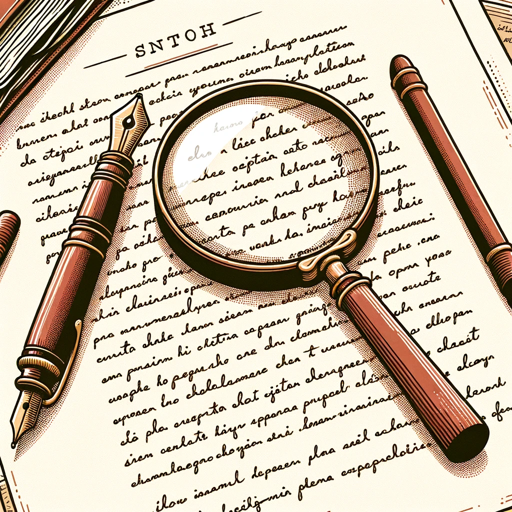
Battle Rap God
AI-powered battle rap and lyric generator.

Dropshipping GPT- your peronal dropshipping coach
Streamline your dropshipping business with AI.

MBB Consulting Case Coach
AI-powered consulting case interview prep tool

Receipt AI
AI-powered tool for tracking receipts and spending

Astro 💫
AI-driven solutions for complex tasks.

PDFtoEXCEL_Tool for Japanese
AI-powered Japanese PDF to Excel conversion

Pepe Generator
Create fun, custom Pepe memes with AI

- Storytelling
- Product Review
- Explainer Videos
- Tutorial Creation
- Game Commentary
FAQs About Yukkuri Movie Creator
What is Yukkuri Movie Creator primarily used for?
Yukkuri Movie Creator is a tool for generating scripts in the Yukkuri style, commonly used for commentary, gaming, and explainer videos. It allows users to create dialogues with the characters Marisa, Reimu, and others to produce engaging video content.
Do I need prior scripting experience to use the Yukkuri Movie Creator?
No prior experience is needed. The tool is designed to assist both beginners and advanced users by providing ready-to-use character styles and formats, so even those new to scripting can create quality content quickly.
Can I customize the dialogue styles of the characters?
Yes, you can adjust the dialogue style to fit the tone of your video. Marisa, Reimu, and other characters can be given specific personalities or attitudes that best fit your narrative, ranging from serious to humorous.
What types of videos can I create with this tool?
The tool is suitable for a variety of video formats, including gameplay commentary, educational videos, tutorials, product reviews, and even storytelling. Any video that benefits from animated commentary or character-driven narration can utilize this tool.
Can I integrate the script directly into video editing software?
While Yukkuri Movie Creator itself is not a video editor, the scripts can easily be exported or copied into your preferred video editing software. The dialogue timing and flow are optimized for overlaying onto visuals.