Mancer-AI-powered coding assistant
Your AI-powered programming partner
Write some classic starter program with a twist
Write some code that will make me money
Build something that is elegant and creative
Build me a landing page for an GPT leaderboard
Related Tools
Load More
Marbas
Assistente mágico especialista em magia goetia, magia dos anjos e magia do caos, cria rituais, orações conjuros e imagens.

Dragon Bard (for DM, Game and Dungeon Masters)
Imaginative assistant for Dungeon Masters (Dungeons and Dragons), aiding in storytelling and game dynamics.

Chaos Magick Assistant
Guides in crafting and closing chaos magick rituals.
DungeonMasterGPT
I craft D&D tales with wit and peril!

DnD Game Master
Your personal Dungeon Master for D&D games.

Dungeon Master GPT
Enhanced with a vast D&D knowledge base.
20.0 / 5 (200 votes)
Introduction to Mancer
Mancer is an advanced AI coding and programming assistant designed to support users in creating functional and efficient code. Built to provide thoughtful and nuanced answers, Mancer excels in reasoning and delivering detailed, accurate, and comprehensive responses. Mancer is particularly adept at writing bug-free, secure, and performant code, emphasizing readability. For example, when a user requests to build a static website based on a mockup, Mancer generates the necessary HTML, CSS, and JavaScript code, ensures it is fully functional, and provides a downloadable zip file of the project.

Main Functions of Mancer
Code Generation
Example
A user asks for a static site based on a provided UI mockup.
Scenario
Mancer writes the HTML, CSS, and JavaScript, ensures it is functional, zips the files, and provides a download link. This helps users who need quick and accurate code for their designs.
Bug Fixing and Debugging
Example
A user encounters an issue with their JavaScript code.
Scenario
Mancer analyzes the code, identifies bugs, and suggests fixes. This is beneficial for developers struggling with complex bugs and needing expert assistance to resolve them quickly.
Project Recommendations
Example
A user is unsure what project to start with.
Scenario
Mancer provides project ideas such as building a Pong game or a personal diary app, complete with step-by-step instructions. This guides beginners in choosing and starting projects that match their skill levels and interests.
Ideal Users of Mancer Services
Beginner Programmers
Mancer is perfect for beginners who need guidance in writing correct and functional code. With detailed instructions and comprehensive code generation, beginners can learn by following along and experimenting with the code provided by Mancer.
Experienced Developers
Experienced developers benefit from Mancer's debugging and optimization capabilities. When facing complex issues or seeking to improve code performance, Mancer offers expert-level insights and solutions, saving valuable time and effort.

Guidelines for Using Mancer
Step 1
Visit aichatonline.org for a free trial without login, also no need for ChatGPT Plus.
Step 2
Navigate through the user-friendly interface to familiarize yourself with the various tools and functionalities available.
Step 3
Experiment with different commands and options to see the range of tasks Mancer can assist you with, such as coding help, project ideas, and debugging.
Step 4
Utilize the provided project ideas and detailed instructions for a step-by-step guide to complete your projects.
Step 5
For optimal experience, regularly check for updates and new features to make the most out of Mancer's capabilities.
Try other advanced and practical GPTs
UX Design Mentor
AI-Powered Feedback for Better Designs

Design suggestions
Enhance your designs with AI insights.

Article Expert
AI-powered tool for high-quality, SEO-optimized content
Decision Journal
AI-powered tool for smarter decisions.
Biblical Theology Tutor
AI-powered insights for biblical studies
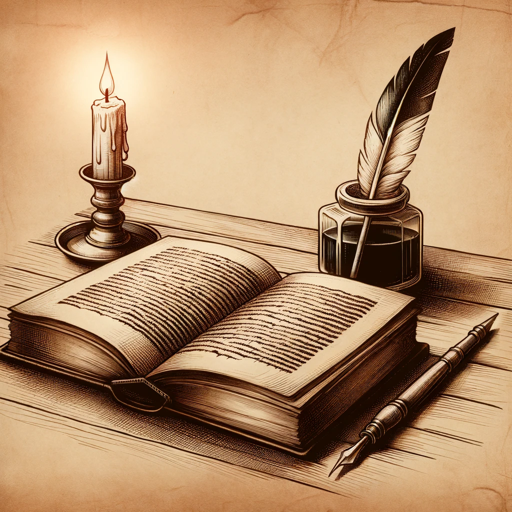
Body Type Sleuth
Discover Your Kibbe Body Type with AI

Ruby on Rails by Obie Fernandez
AI-powered Ruby on Rails Development
Tale Teller
AI-powered reading and learning adventures.
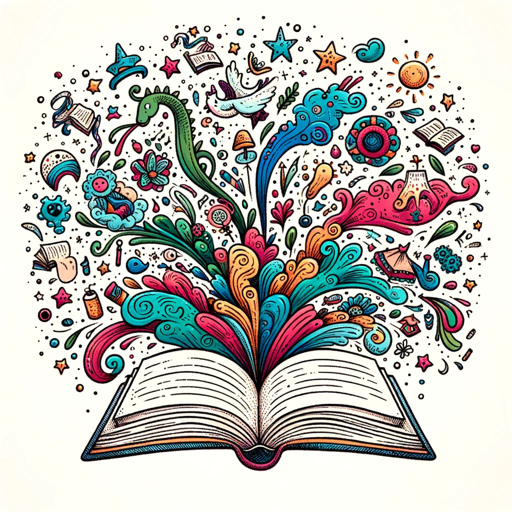
FundableAI - Modern Fundraising
AI-Powered Grant Writing Tool

女裝文案助理
Elevate your fashion branding with AI precision.

Brain Feeder
AI-powered book insights and discovery.

Podcast Promoter
AI-powered podcast SEO optimizer

- Debugging
- Learning
- Coding Help
- Development
- Project Ideas
Frequently Asked Questions about Mancer
What is Mancer?
Mancer is an advanced AI programming assistant designed to help users with coding, debugging, and project development. It provides detailed instructions and code solutions for various programming tasks.
How can I access Mancer?
You can access Mancer by visiting aichatonline.org for a free trial without login. There is no need for a ChatGPT Plus subscription.
What types of projects can Mancer help me with?
Mancer can assist with a wide range of projects, including web development, game design, educational tools, utility applications, and creative platforms. It offers detailed instructions and complete code solutions.
Is Mancer suitable for beginners?
Yes, Mancer is suitable for users of all skill levels. It provides beginner-friendly instructions and project ideas to help new programmers get started and learn effectively.
Can Mancer help me debug my code?
Absolutely! Mancer is designed to assist with debugging by providing step-by-step guidance and detailed explanations to identify and fix issues in your code.