バナー生成【日本語入力可】<banner creator>-AI-generated banner creator
AI-powered, custom banner creation
サイバー、デジタルなバナー
ポップ、親しみのあるバナー
シック、落ち着きのあるバナー
自分の好きな画像をアップロード
Related Tools
Load More
Banner Creator
Creates professional banners for various social media platforms. Creates logos as well!

😻LINEスタンプ作成(日本市場向け)🐶
日本で人気のある絵柄のLINEスタンプの自動作成が行えます。可能な限り規格に合わせた画像を一括で生成します。

Awesome banner creater
Create the perfect YouTube banner with our optimal banner maker, designed to produce 2560 x 1440 pixel banners tailored to your specifications.

日本地図作成
都道府県区分した日本地図を描きます。塗分け地図(コロプレスマップ)も描けます
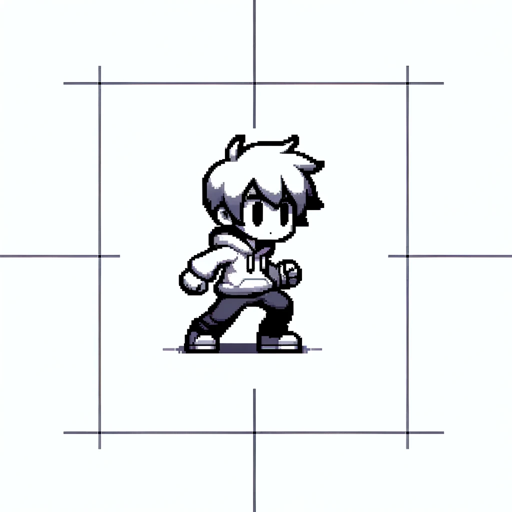
GIF画像生成(β版)
入力されたテーマでGIF画像を生成します。

年賀状GPT
20.0 / 5 (200 votes)
Introduction to バナー生成【日本語入力可】<banner creator>
バナー生成【日本語入力可】<banner creator> is a specialized tool designed to create visually appealing banners based on user input. Its primary purpose is to generate background images and overlay text to produce complete banner designs. The service is tailored to users who need quick, customizable banners for various purposes, such as advertisements, event promotions, and social media posts. For example, a user can describe the desired background image, which the tool generates, and then add custom text for titles and subtitles, ensuring the final output meets their specific needs.

Main Functions of バナー生成【日本語入力可】<banner creator>
Background Image Generation
Example
A user inputs a description for a summer-themed banner. The tool generates a vibrant background image featuring beaches and sunshine.
Scenario
An event organizer needs a banner for a summer festival. They describe the theme, and the tool creates an appropriate background image.
Text Addition and Customization
Example
After finalizing the background, the user adds a title 'Summer Fest 2024' and a subtitle 'Join us for fun in the sun!' The tool positions the text centrally with a white background strip for visibility.
Scenario
A small business owner creates a promotional banner. They use the tool to add and customize text to ensure it stands out against the background image.
Font and Color Customization
Example
The user opts to change the font to a serif style and adjusts the text color to match their brand colors.
Scenario
A marketing team wants a cohesive look across their promotional materials. They customize the banner text to align with their brand guidelines using the tool's font and color options.
Ideal Users of バナー生成【日本語入力可】<banner creator>
Small Business Owners
Small business owners can benefit from quick and customizable banner creation for promotions, sales, and announcements without needing extensive design skills.
Event Organizers
Event organizers can use the tool to create eye-catching banners that effectively promote their events, ensuring high visibility and engagement.
Marketing Teams
Marketing teams can streamline their banner creation process, maintaining brand consistency while producing high-quality promotional materials quickly.

How to Use バナー生成【日本語入力可】<banner creator>
1
Visit aichatonline.org for a free trial without login, also no need for ChatGPT Plus.
2
Input your text or upload an image to generate a banner background. You can either use the uploaded image directly or request an optimized background based on the uploaded image.
3
Confirm the generated background image. If needed, request modifications until the background meets your expectations.
4
Provide the {title} and {subtitle} for the banner. The text will be added using the NotoSansJP-ExtraBold font, centered on the image with a white background band for visibility.
5
Review the final banner. Customize further if needed, such as changing fonts, text colors, or positioning. Once satisfied, download the completed banner.
Try other advanced and practical GPTs
IntiLex - Derecho Ecuatoriano 🇪🇨
AI-powered Ecuadorian legal assistant for research and analysis

Calorie tracker
AI-powered nutritional analysis tool

PMI Infinity - PMP Exam Simulator
AI-Powered PMP Exam Prep Tool

PHIlip, the Philosophy Bot
AI-powered guidance for deep thinkers.

Video Thumbnail Generator
AI-driven thumbnails for viral videos.

Dynamic Video Call Background Creator
Seamlessly blend into your AI-powered video background

Eva 🐘: The Most Natural Sounding Translator
AI-powered translation with cultural insights.

Executive GPT - AGI for Large tasks
AI-powered solutions for complex tasks.

Skool Community Guide
AI-Powered Community Growth and Monetization

Auto-Dex: Vehicle Detail Researcher
AI-powered vehicle detail researcher.

ONLY CODE
AI-Powered Code Responses

Hydra by Rightsify - AI Music Generator
Create Unique Music with AI Power

- Social Media
- Branding
- Event Promotion
- Educational Materials
- Advertisements
Q&A about バナー生成【日本語入力可】<banner creator>
What is the primary function of バナー生成【日本語入力可】<banner creator>?
The primary function is to generate stylish and visually appealing banners by combining user-inputted text or images with AI-generated backgrounds.
Can I upload my own images for the banner background?
Yes, you can upload your own images. The tool can use the uploaded image directly or generate a new background optimized from the image.
What customization options are available for the text on the banner?
You can customize the font (NotoSansJP-ExtraBold or NotoSerifJP-Black), text color, background band color, and text positioning.
Is it necessary to have a ChatGPT Plus subscription to use this tool?
No, you can use バナー生成【日本語入力可】<banner creator> without needing a ChatGPT Plus subscription. It is available for free trial on aichatonline.org.
What are common use cases for this tool?
Common use cases include creating banners for events, social media posts, advertisements, and educational materials.