3D Design Visualizer-AI-powered 3D design generator.
AI-powered visuals for 3D design ideas.
Help me design a 3D printed product
Help me design a phone stand
I want to design decor for my home
I want to create a functional 3D print
Related Tools
Load More20.0 / 5 (200 votes)
Overview of 3D Design Visualizer
The 3D Design Visualizer is a tool aimed at guiding users through the creative process of designing objects for 3D printing. Its core purpose is to simplify and streamline the design process by providing a structured, step-by-step approach to brainstorming, refining, and visualizing ideas. The tool assists users in defining their concepts by asking targeted questions to uncover design requirements, preferred styles, and levels of detail. Through these interactions, the 3D Design Visualizer helps users create visually appealing and functional 3D models that can be printed using materials like PLA or ABS plastic. For example, a user might want to design a custom phone holder. The 3D Design Visualizer would guide them through defining the design's purpose (e.g., a hands-free stand), required features (e.g., adjustable angles, cable management), and aesthetics (e.g., minimalist, modern). It would then generate visual ideas based on these parameters, allowing the user to refine their concept iteratively.

Core Functions of 3D Design Visualizer
Idea Generation and Brainstorming
Example
A user wants to design a unique kitchen tool, such as a multi-purpose peeler. The tool prompts them with questions about functionality, style, and features to identify their requirements. The 3D Design Visualizer provides visual inspirations to kickstart their creativity.
Scenario
A small business owner plans to create a new product line. They use the 3D Design Visualizer to generate initial design ideas, explore different shapes, and decide on the most appealing concepts for their target market.
Design Refinement
Example
After generating an initial concept for a desk organizer, the user receives feedback on the design's aesthetics and practicality. They want to add compartments for pens and a slot for a phone. The tool refines the design by updating the visual representation with the new features.
Scenario
A product designer working on a new desk accessory iteratively modifies their design based on feedback from colleagues or clients, using the 3D Design Visualizer to make real-time adjustments.
Visual Generation and Iterative Feedback
Example
A user designs a toy prototype and wants it to look more futuristic. The tool generates several visual variations with different futuristic styles, allowing the user to select and refine the most appealing design.
Scenario
An independent toy maker uses the tool to quickly create and visualize multiple iterations of their toy concept, reducing time spent on manual sketching or 3D modeling.
Target User Groups for 3D Design Visualizer
Product Designers and Entrepreneurs
These users benefit from the 3D Design Visualizer's ability to quickly generate and refine product ideas, allowing them to iterate and innovate faster. Entrepreneurs can visualize product concepts without needing advanced 3D modeling skills, making it easier to test and validate ideas before investing in production.
Hobbyists and Makers
Individuals interested in DIY projects or personal inventions find the tool useful for turning ideas into printable designs. The 3D Design Visualizer helps them experiment with different shapes, styles, and features, providing a creative outlet and a way to produce custom, unique objects tailored to their specific needs.

How to Use 3D Design Visualizer
Step 1
Visit aichatonline.org for a free trial without login, no ChatGPT Plus required.
Step 2
Describe the design project you want to visualize, focusing on the object type and desired functionality.
Step 3
Answer questions about your preferences for style, level of detail, and realism to refine the design based on your needs.
Step 4
Review the visual ideas generated by the AI, and provide feedback on elements like color, shape, or style to further fine-tune your design.
Step 5
Once satisfied with the visuals, use them as a reference for creating 3D models or prototypes in your preferred CAD software.
Try other advanced and practical GPTs
Stock Photo Creator
AI-powered stock photo creation made easy.

瓊瑤 GPT
Infuse your words with 瓊瑤's charm.

Prompt Optimizer
Refine your prompts with AI precision

League Legends - Personal Coach
AI-powered personalized League of Legends coach

✈️ Ultimate Travel Planner (5.0⭐)
AI-powered travel planning made easy

Paper Search Engine
AI-powered academic paper discovery

Persuasion Wizard
AI-powered tool for mastering persuasion.

DayTraderGPT
AI-Powered Trading Insights

PlantUML Creator Pro
AI-powered PlantUML code generation.
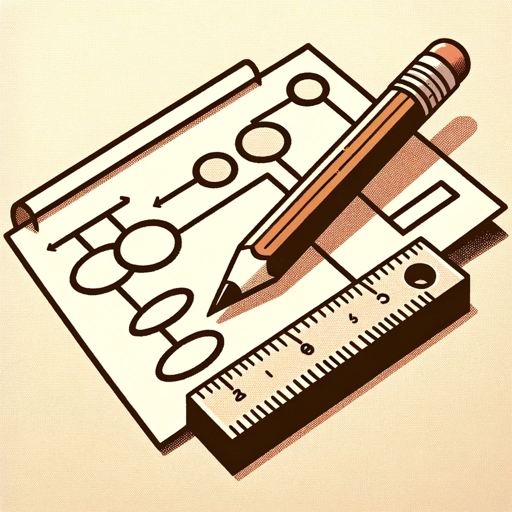
Interactive data visualization
AI-powered data visualization for everyone.

Artisanal Canvas
AI-Enhanced Prompt Crafting for Stunning Visuals

Diagram to Code
Transform diagrams into code with AI.
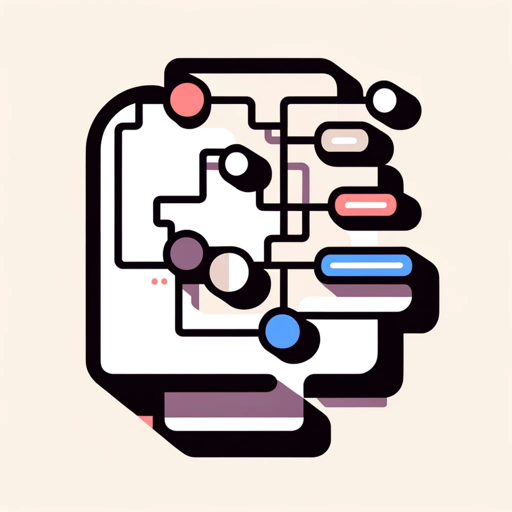
- Education
- Brainstorming
- Prototyping
- Product Design
- 3D Printing
3D Design Visualizer FAQ
What is the primary function of the 3D Design Visualizer?
The 3D Design Visualizer helps users generate visual concepts of their design ideas, focusing on aesthetic and functional aspects, making it ideal for brainstorming before 3D modeling.
Do I need any special software to use this tool?
No, you can use the 3D Design Visualizer directly on the website without needing specialized software or plugins, as it's a web-based tool that generates visual concepts based on user input.
Can I customize the level of detail in the designs?
Yes, the tool allows you to specify the level of detail you want in your design, from simple outlines to highly detailed visuals, depending on the stage of your project.
What types of projects is the tool best suited for?
The 3D Design Visualizer is ideal for early-stage product design, rapid prototyping, educational projects, and creative brainstorming, particularly for 3D printing or manufacturing processes.
Is it possible to iterate on designs after seeing the visuals?
Yes, you can provide feedback on the generated designs and request adjustments to style, form, color, or detail, allowing for iterative refinement until you are satisfied.