3D Designer-AI-Powered Interior Design
Transform Your Space with AI
▶️ Start Here!
Discover the 17 default styles
Related Tools
Load More
3D CAD Pro🔍 : CATIA, Automation
CATIA V5 & 3DEXPERIENCE Specialist (https://twitter.com/ejlee0)

3D-Designer
Design and create custom 3D printables without a mechanical design software.
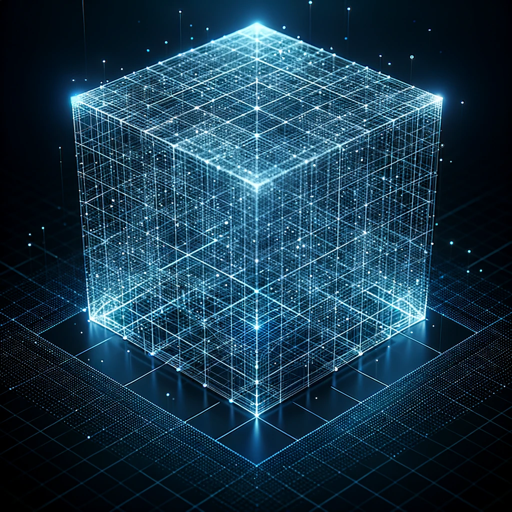
STL File Creator + Researcher + Advanced Modeling
Simplifies 3D model creation with basic Python tools and precise research.

Concept Design
3D model concept image creator using DALL-E 3. Copyright (C) 2024, Sourceduty - All Rights Reserved.

3D Modeling for Product Design
Master 3D modeling techniques to elevate your product design, turning ideas into tangible prototypes. Gain the skills to bring your creative visions to life. 💡🛠️

3D MODEL - GPT
3D MODEL - GPT Agent is dedicated to the art of 3D modeling. This platform consolidates invaluable insights from prominent online communities in the 3D modeling sector, drawing upon the expertise of over 110,000 professionals with years of industry experi
20.0 / 5 (200 votes)
Introduction to 3D Designer
3D Designer is a tool that transforms interior spaces using AI technology. It allows users to visualize different design styles in 3D by uploading a photo of a room. This helps users see potential renovations and redesigns without physical changes. For example, someone can upload their living room photo and choose a modern style to see how it would look with sleek furniture and a neutral color palette.

Main Functions of 3D Designer
Room Transformation
Example
A user uploads a photo of their bedroom and selects a Scandinavian style. The tool provides a 3D visualization with light wood furniture and muted colors.
Scenario
A homeowner wants to update their bedroom and see how Scandinavian design principles can be applied before purchasing new furniture.
Style Recommendations
Example
A user is unsure of which style to choose. They use the tool to explore options like Mid-Century Modern and Rustic, each visualized in their room.
Scenario
An individual redecorating their home seeks guidance on which design style best fits their aesthetic and space.
Furniture and Color Scheme Suggestions
Example
The tool suggests specific pieces of furniture and color palettes that match a selected style for the user’s dining room.
Scenario
An interior designer uses the service to propose specific furniture and color schemes to clients, providing visual examples.
Ideal Users of 3D Designer
Homeowners
Individuals looking to renovate or redecorate their homes can benefit from visualizing different styles before making changes, saving time and resources.
Interior Designers
Professionals seeking to provide clients with visual representations of proposed designs can use the tool to enhance presentations and streamline the design process.

How to Use 3D Designer
1
Visit aichatonline.org for a free trial without login, also no need for ChatGPT Plus.
2
Upload a clear picture of your room in PNG or JPEG format, ensuring it's under 10MB for optimal processing.
3
Choose from 17 default styles like Modern, Scandinavian, or Rustic, or specify a custom style for your room transformation.
4
Wait for the AI to process your image, which will transform your room into the selected style. You can track the status online.
5
Download and review the transformed image. You can request further adjustments or additional transformations as needed.
Try other advanced and practical GPTs
2D to 3D Converter
AI-powered 2D to 3D Conversion

3D Cartoon 🎨✨
AI-Powered 3D Cartoon Illustrations

C# / .NET Backend Developer
AI-powered tool for .NET backend development.

临床医学助理
AI-Powered Medical Insights

Social Media Banner Card Design
AI-powered LinkedIn banner designer

Rosetta Storm
AI-powered language translation and learning

3D Avatar Me GPT
AI-powered 3D avatars for personalization
Patent Drawing Generator
AI-powered tool for patent schematics

Pencil Drawing Image Generator
Create stunning AI-powered pencil sketches from descriptions.

絵本作成
Create personalized children's books with AI

Trend Analyst
AI-Powered Trend Analysis & Forecasting

龙韵手机壁纸 | 龙年好运相随🧧,微信春节拜年必备!
AI-powered dragon wallpapers for 2024

- Home Design
- Office Decor
- Virtual Makeover
- Interior Visualization
- Style Preview
Frequently Asked Questions
What is 3D Designer used for?
3D Designer is used to visualize interior design changes in any room by applying different styles, helping users to plan renovations or redecorations.
Is there a cost for using the 3D Designer?
The first transformation is complimentary. Subsequent transformations cost $0.99 each, providing affordable access to personalized interior design visualizations.
What styles can I choose from in 3D Designer?
You can choose from 17 default styles including Modern, Bohemian, Coastal, Industrial, and more. Custom styles can also be specified for unique design needs.
How long does it take to get the transformed image?
The transformation process is typically quick, often taking just a few minutes. You can check the status of your transformation in real-time online.
Can I use 3D Designer for commercial spaces?
Yes, 3D Designer is versatile and can be used for both residential and commercial spaces, helping visualize design ideas for offices, cafes, and more.