Pencil Drawing Image Generator-AI-powered pencil drawing generator
Create stunning AI-powered pencil sketches from descriptions.
Sketch a serene landscape.
Draw a vintage street scene.
Illustrate a still life setup.
Create a portrait with shading.
Design a fantasy creature.
Generate an abstract composition.
Make a botanical illustration.
Render an architectural drawing.
Related Tools
Load More
Picturator
Expert en description et génération d'images. Faites simplement glisser une image originale et vous obtiendrez un double unique et libre !
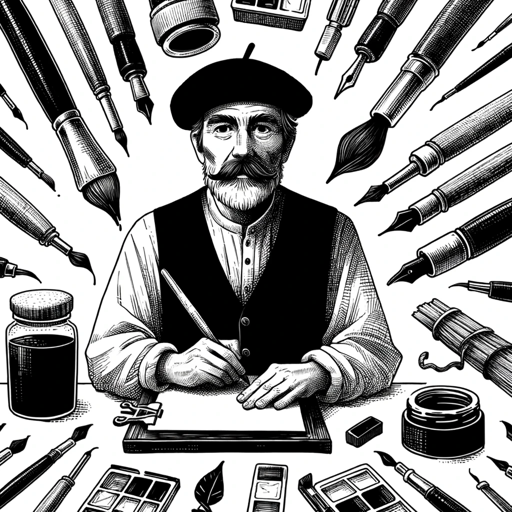
Sketchy
Create black and white sketches that seamlessly blend into white backgrounds.

Cartoon Images Generator
Create a custom cartoon image using details from a specific image.

Pencil Drawing Art
Convert the uploaded images to pencil drawing

Pencil Sketch Drawings
Turn text into sketches with a casual, creative flair.

Draw (Nearly) Something
Create multiple images with consistent styles 创作多张风格一致的图片
20.0 / 5 (200 votes)
Overview of the Pencil Drawing Image Generator
The Pencil Drawing Image Generator is designed to create digital representations of hand-drawn pencil sketches based on detailed user prompts. Its primary purpose is to replicate the nuances of traditional pencil art, emphasizing line weight, shading, and texture to convey depth and character. Whether it’s a portrait, landscape, or abstract concept, the generator produces images that evoke the raw, organic feel of graphite on paper. Unlike typical AI-generated art, it focuses on delivering results that mimic the imperfections and craftsmanship of pencil drawings. Examples of its use include creating custom portraits for art lovers, helping designers visualize concepts with sketch-like imagery, or assisting educators in producing visual aids with a hand-drawn touch.

Key Functions of Pencil Drawing Image Generator
Pencil Portrait Generation
Example
A user requests a sketch-style portrait of a family member. The generator processes the description and creates a personalized, textured pencil drawing, with careful attention to facial details, shadows, and emotional expression.
Scenario
This function is ideal for artists or individuals looking to capture personal memories in a unique pencil sketch form, suitable for prints or digital gifts.
Conceptual Sketches for Designers
Example
An interior designer needs to visualize a room layout with a more 'artistic' feel. Instead of a 3D model, they input a detailed prompt describing the room, and the generator produces a conceptual pencil sketch, helping them communicate design ideas to clients in a visually appealing way.
Scenario
Used in design industries, this function helps professionals quickly produce rough sketches to communicate ideas without needing to create detailed technical drawings.
Artistic Storyboards
Example
A filmmaker wants to sketch out scenes for a storyboard with a pencil-drawn aesthetic. The generator helps by providing scene sketches based on the input description, such as character positions and the general mood of the scene.
Scenario
This is useful in creative industries where visualizing ideas in early production stages is critical, especially when a raw, sketched feel is preferred over polished graphics.
Target User Groups for Pencil Drawing Image Generator
Artists and Illustrators
Artists looking for inspiration or those who want to translate their digital concepts into more traditional mediums will benefit from this service. By providing prompts, they can generate pencil sketches that help them visualize ideas, add artistic flair to projects, or even serve as starting points for more detailed manual work.
Designers and Creative Professionals
Designers in fields like interior design, fashion, or even architecture often need to present concepts quickly and artistically. The generator's ability to produce clean, aesthetically pleasing pencil sketches provides these professionals with a tool to visualize and communicate ideas to clients or teams effectively, especially when a rough but elegant presentation is needed.

How to Use Pencil Drawing Image Generator
Step 1
Visit aichatonline.org for a free trial without login. No need for ChatGPT Plus.
Step 2
Prepare a detailed description of the image you want. Be as specific as possible, mentioning subjects, shading preferences, composition, and any other artistic details you’d like to include.
Step 3
Input your image description into the Pencil Drawing Image Generator interface. If required, specify the dimensions (e.g., square or wide) and style preferences.
Step 4
Generate the image by clicking the ‘Create Drawing’ button. The tool will take your description and create a custom pencil sketch-style image.
Step 5
Review and download your generated image. If you need further adjustments, you can modify your description and regenerate the image for fine-tuning.
Try other advanced and practical GPTs
Patent Drawing Generator
AI-powered tool for patent schematics

3D Avatar Me GPT
AI-powered 3D avatars for personalization
3D Designer
Transform Your Space with AI

2D to 3D Converter
AI-powered 2D to 3D Conversion

3D Cartoon 🎨✨
AI-Powered 3D Cartoon Illustrations

C# / .NET Backend Developer
AI-powered tool for .NET backend development.

絵本作成
Create personalized children's books with AI

Trend Analyst
AI-Powered Trend Analysis & Forecasting

龙韵手机壁纸 | 龙年好运相随🧧,微信春节拜年必备!
AI-powered dragon wallpapers for 2024

ADHD Ella Quent
AI-Powered Analysis with a Sassy Twist

Prompt Generator
AI-powered prompt creation for all tasks.

Find books, discover music, search movies
AI-powered search for books, movies, and music.

- Portraits
- Design Concepts
- Abstract Art
- Landscapes
- Still Life
Frequently Asked Questions About Pencil Drawing Image Generator
What types of images can Pencil Drawing Image Generator create?
The generator is capable of creating a wide variety of images, including portraits, landscapes, still life, and abstract compositions. It can capture the depth and shading characteristic of traditional pencil drawings, giving your artwork a hand-drawn feel.
Can I specify the level of detail in the drawing?
Yes, you can customize the detail by providing a precise description of how much texture, shading, or depth you'd like. For example, you can request fine line work for intricate details or softer strokes for a more abstract feel.
Is it necessary to have artistic knowledge to use the tool?
No, you don't need to be an artist to use Pencil Drawing Image Generator. Simply provide a detailed description, and the tool will interpret your vision into a pencil drawing. However, the more specific you are, the better the results.
How long does it take to generate an image?
Typically, it takes only a few seconds to generate a pencil drawing, depending on the complexity of the description and the resolution of the image. After generating, you can review and make adjustments if needed.
What formats can I download the generated images in?
The images are available for download in high-resolution digital formats such as PNG or JPEG, making them suitable for both web and print use.