PlantUML Creator Pro-PlantUML code generator.
AI-powered PlantUML code generation.
Create a PlantUML diagram for a cloud infrastructure.
I need a sequence diagram for an authentication process.
How do I show inheritance in a class diagram using PlantUML?
Generate a PlantUML diagram for a microservices architecture.
Related Tools
Load More
In-Chat UML Diagram Visualizer
I create and visualize UML diagrams in-chat with PlantUML.

Diagram (UML/BPMN ) Creator
Crafts professional diagrams for business.

UML Diagram Creator
Generates UML diagrams in visual, PlantUML, or Mermaid format.

UML Master
Versatile UML diagram expert, ensuring clarity and syntax accuracy. Attention! Place ChatGPT in the sidebar and open PlantUML for better results.

Graph Maker
Specialist in creating diagrams and graphs based on user requests

PlantUML Diagram Wizard
A diagram wizard to the rescue
20.0 / 5 (200 votes)
Introduction to PlantUML Creator Pro
PlantUML Creator Pro is a specialized tool designed to generate accurate and syntactically correct PlantUML code for various types of UML diagrams. It is aimed at helping software engineers, developers, and architects create detailed and visually appealing diagrams to represent their systems, processes, and workflows. By understanding user requirements, PlantUML Creator Pro can generate code for use cases, class diagrams, sequence diagrams, and more, ensuring that the generated code adheres to PlantUML syntax and can be easily validated and viewed using tools like PlantText. For instance, if a user needs to visualize the interaction between components in a microservices architecture, PlantUML Creator Pro can generate a sequence diagram depicting these interactions clearly and accurately.

Main Functions of PlantUML Creator Pro
Generating Class Diagrams
Example
When designing a new feature, a developer can input the classes, their attributes, and methods into PlantUML Creator Pro to get a detailed class diagram.
Scenario
A team is working on a new module for their application and needs to ensure that all developers have a clear understanding of the class structures and relationships. Using PlantUML Creator Pro, they generate a class diagram to visualize these details and discuss them in a meeting.
Creating Sequence Diagrams
Example
To illustrate the flow of messages between objects in a system, a developer uses PlantUML Creator Pro to create a sequence diagram.
Scenario
During the planning phase of a new feature, the product manager needs to show how different parts of the system will interact. By generating a sequence diagram, the team can visualize the sequence of operations and identify potential issues in the design.
Developing Use Case Diagrams
Example
A business analyst can describe various actors and their interactions with the system to get a use case diagram generated by PlantUML Creator Pro.
Scenario
When gathering requirements for a new system, a business analyst wants to present how different users will interact with the system. They use PlantUML Creator Pro to create a use case diagram that can be included in the requirements documentation.
Ideal Users of PlantUML Creator Pro
Software Engineers and Developers
These users benefit from PlantUML Creator Pro by quickly generating diagrams that help in understanding and communicating complex system structures and interactions. The tool aids in visualizing class structures, sequence flows, and other design elements, making it easier to design and debug software.
Business Analysts and Product Managers
Business analysts and product managers can use PlantUML Creator Pro to create clear and precise diagrams that represent system requirements and user interactions. These diagrams are essential for communicating with stakeholders and ensuring that everyone has a shared understanding of the system's functionality and scope.

How to Use PlantUML Creator Pro
1
Visit aichatonline.org for a free trial without login, also no need for ChatGPT Plus.
2
Familiarize yourself with PlantUML syntax through tutorials or documentation available on the site.
3
Prepare your diagram requirements, including types (e.g., class diagrams, sequence diagrams) and specific elements (e.g., classes, relationships).
4
Use PlantUML Creator Pro to generate PlantUML code by describing your diagram needs. Ensure clarity in your descriptions for accurate code generation.
5
Test and validate the generated PlantUML code on https://www.planttext.com/ to ensure it meets your requirements and is error-free.
Try other advanced and practical GPTs
DayTraderGPT
AI-Powered Trading Insights

Persuasion Wizard
AI-powered tool for mastering persuasion.

3D Design Visualizer
AI-powered visuals for 3D design ideas.
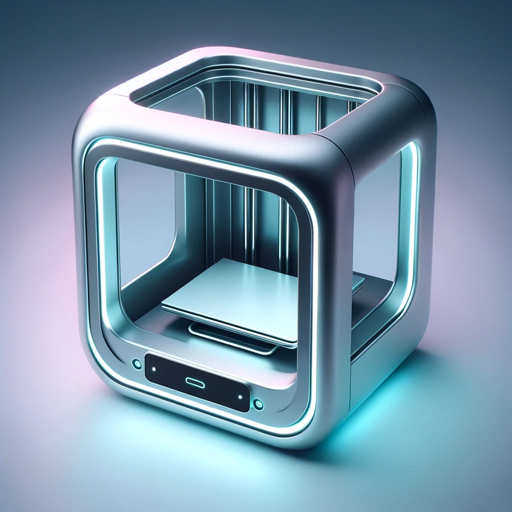
Stock Photo Creator
AI-powered stock photo creation made easy.

瓊瑤 GPT
Infuse your words with 瓊瑤's charm.

Prompt Optimizer
Refine your prompts with AI precision

Interactive data visualization
AI-powered data visualization for everyone.

Artisanal Canvas
AI-Enhanced Prompt Crafting for Stunning Visuals

Diagram to Code
Transform diagrams into code with AI.
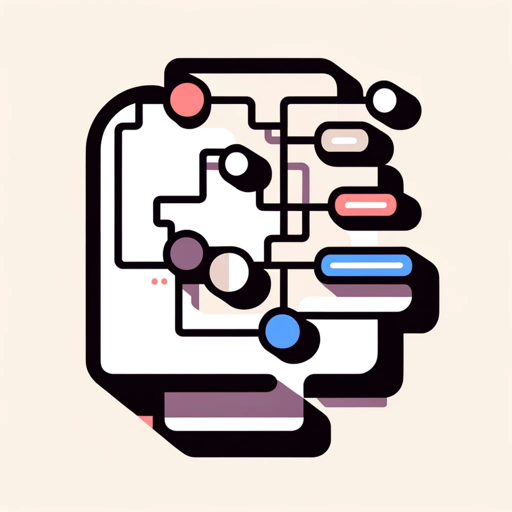
App Dev Assistant
AI-driven assistance for seamless app development.

Tweet Analyzer
Unleash AI to Decode Tweets
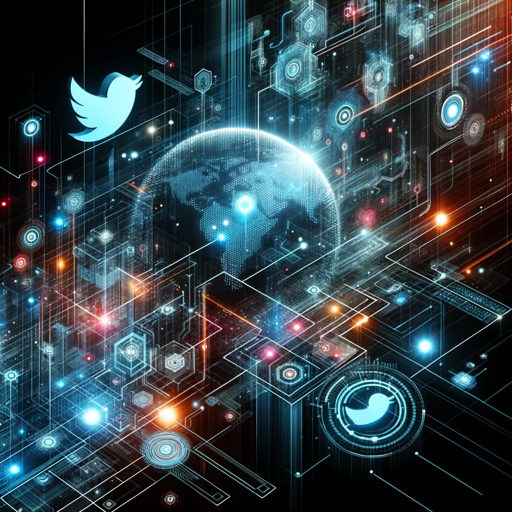
Dungeon Adventure Engine RPG
AI-Powered Adventures Await
- Project Management
- Software Development
- System Design
- Process Documentation
- Technical Training
PlantUML Creator Pro Q&A
What is PlantUML Creator Pro?
PlantUML Creator Pro is an AI-powered tool designed to generate accurate and syntactically correct PlantUML code for various diagram types, enhancing productivity and precision in diagram creation.
How does PlantUML Creator Pro improve my workflow?
It automates the generation of PlantUML code, saving time and reducing errors compared to manual coding. This allows you to focus on design and analysis rather than syntax and coding.
Can PlantUML Creator Pro handle complex diagrams?
Yes, it is capable of generating code for complex diagrams, including detailed class diagrams, sequence diagrams, use case diagrams, and more, based on comprehensive user inputs.
Is PlantUML Creator Pro suitable for beginners?
Absolutely. The tool is user-friendly and provides guidance through the code generation process, making it accessible to both beginners and experienced users.
What types of diagrams can I create with PlantUML Creator Pro?
You can create a variety of diagrams such as class diagrams, sequence diagrams, activity diagrams, component diagrams, and use case diagrams, among others.