Diagram to Code-AI-powered diagram code conversion.
Transform diagrams into code with AI.
Translate this UML diagram into Python code.
Convert this system flowchart into Java code.
How would this process diagram translate to C++?
Generate JavaScript code from this complex diagram.
Related Tools
Load More20.0 / 5 (200 votes)
Introduction to Diagram to Code
Diagram to Code is a specialized tool designed to bridge the gap between visual representations of logic or workflows (like diagrams, flowcharts, or other graphical inputs) and their corresponding code implementations. The core function is to translate visual design elements into programming logic in an efficient, accurate, and user-friendly way. This service is particularly useful for software developers, system architects, or anyone dealing with complex systems that benefit from both visual planning and code execution. For example, a user could provide a flowchart outlining a login system with decision points like user validation and error handling. Diagram to Code would take this flowchart and generate corresponding pseudocode or actual programming code (in languages like Python, JavaScript, etc.) that handles user inputs, authentication checks, and error handling. The tool focuses on reducing manual effort, translating high-level design logic into structured code, and ensuring that both technical and non-technical users can easily move from design to implementation.

Key Functions of Diagram to Code
Visual to Code Translation
Example
Translating a flowchart for a 'user registration system' into code that checks if user inputs are valid, saves data into a database, and handles exceptions.
Scenario
A system architect creates a flowchart outlining the process for new user registrations, including data validation, database insertion, and error handling. Instead of manually writing the logic, they use Diagram to Code to automatically generate the corresponding Python or JavaScript code, saving time and reducing human error.
Multi-Language Code Output
Example
Converting a UML (Unified Modeling Language) diagram into class definitions in Python, Java, or C++.
Scenario
A software engineer creates a UML diagram to define the structure of classes for an object-oriented program. Using Diagram to Code, they can automatically generate the class definitions in their preferred language, streamlining the development process across different platforms and languages.
Customizable Code Generation
Example
Allowing users to specify code format (functional, object-oriented, procedural) based on the type of diagram and the desired output.
Scenario
A user has a data flow diagram representing a procedural process and wants the code output to be generated in a functional programming style, e.g., using pure functions in Python. Diagram to Code allows this customization, offering flexibility depending on project requirements.
Ideal Users of Diagram to Code
Software Developers
Software developers can use Diagram to Code to speed up the process of turning their design diagrams (e.g., flowcharts, sequence diagrams, or state machines) into working code. This is particularly beneficial during the planning phase when detailed system designs are created before implementation. By automating the translation from visual representation to code, developers save time, ensure consistent logic, and reduce errors.
System Architects and Designers
System architects and designers who focus on high-level system overviews can use Diagram to Code to bridge the gap between their non-technical design work and actual implementation. They can quickly prototype code from system diagrams and share these with development teams to ensure alignment between design and coding.

How to Use Diagram to Code
1
Visit aichatonline.org for a free trial without login, no need for ChatGPT Plus.
2
Upload or describe your diagram or flowchart. This tool can interpret both visual inputs (uploaded files) and textual descriptions of diagrams.
3
Select your preferred programming language. Ensure to specify if you want the code in a functional or non-functional format.
4
Wait for the tool to process your input and convert the diagram into code. It supports a variety of programming languages such as Python, Java, and more.
5
Review the generated code for accuracy and compatibility with your project. Make any manual adjustments if needed and integrate it into your codebase.
Try other advanced and practical GPTs
Artisanal Canvas
AI-Enhanced Prompt Crafting for Stunning Visuals

Interactive data visualization
AI-powered data visualization for everyone.

PlantUML Creator Pro
AI-powered PlantUML code generation.
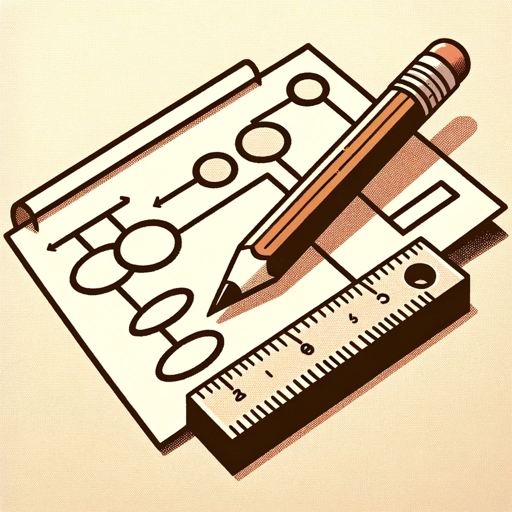
DayTraderGPT
AI-Powered Trading Insights

Persuasion Wizard
AI-powered tool for mastering persuasion.

3D Design Visualizer
AI-powered visuals for 3D design ideas.
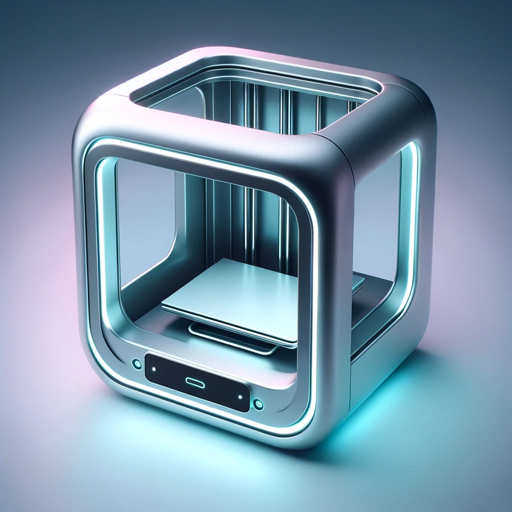
App Dev Assistant
AI-driven assistance for seamless app development.

Tweet Analyzer
Unleash AI to Decode Tweets
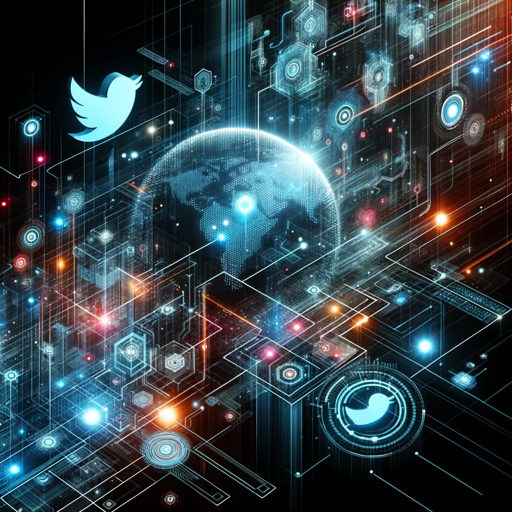
Dungeon Adventure Engine RPG
AI-Powered Adventures Await
AI Tool Finder
Discover the Best AI Tools Effortlessly

Kemi - Research & Creative Assistant
AI-driven research and visual creativity
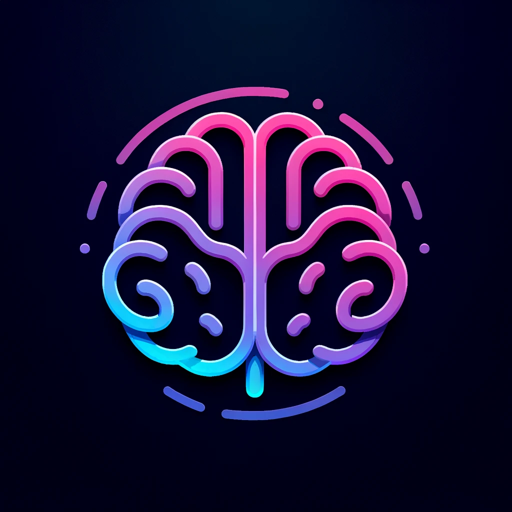
Witty Wordsmith
AI-powered writing refinement tool
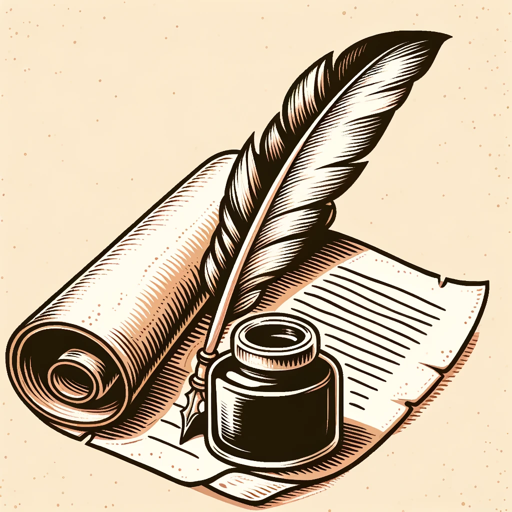
- Education
- Automation
- Prototyping
- Software Development
- Workflow Design
Common Questions About Diagram to Code
What types of diagrams can be converted into code?
Diagram to Code can process a wide range of diagrams including flowcharts, UML diagrams, entity-relationship diagrams, and pseudocode-based workflows.
What programming languages are supported?
The tool supports several programming languages, including Python, Java, JavaScript, C++, and more. Users can select their preferred language during the conversion process.
Is Diagram to Code suitable for beginners?
Yes, Diagram to Code is designed to be user-friendly and accessible to all levels of coding experience. Beginners can easily convert diagrams to code without needing advanced programming knowledge.
Can I use Diagram to Code for large-scale projects?
Yes, the tool can handle large and complex diagrams, making it useful for professional, academic, and enterprise-level projects. It ensures clean and readable code outputs.
Is the tool limited to visual diagrams only?
No, Diagram to Code also allows users to describe diagrams in text form. The tool interprets these descriptions and generates the corresponding code.