Stock Photo Creator-AI stock photo generator.
AI-powered stock photo creation made easy.
Create two digital art images of Christmas.
Show me an abstract design of a forest.
Generate a watercolor painting of a city.
Create 4 photos of crinkle cookies.
Related Tools
Load More
Stock Image Expert
Expert in crafting titles and descriptions for stock photos. Hi, I will help you prepare metadata for your stock images. If you like everything, you can buy me coffee: paypal [email protected], tinkoff +79996194017
Stock Keyworder
This GPT helps to compose keywords for your stock photos! Just send to it one or several photos.

Stock Image Generator
I'm your casual art buddy.

Professional photo Creator
Transforms photos into professional versions for CVs
Stock Photo Title and Keyword Generator
Creates SEO optimized titles and 40 associated keywords for listing stock photos.

Product Image Creator
Creates a product image based on your description
20.0 / 5 (200 votes)
Introduction to Stock Photo Creator
Stock Photo Creator is a specialized tool designed to generate high-quality, stock-style images for a wide range of creative, commercial, and professional uses. Its primary function is to create visually appealing, versatile images that can be used for websites, marketing materials, publications, and various design projects. The platform offers flexible customization, allowing users to specify styles, formats, and themes for the images they need. For example, a user can request a 'sunny beach' scene in a photorealistic style or a 'vintage camera' rendered as digital art. The default aspect ratio for images is a 1.75 wide screen format, but users can request different dimensions such as square or vertical formats depending on their project needs. Stock Photo Creator excels at generating images that fit within typical stock photography genres but with enhanced adaptability for personalization, providing both creativity and utility. Scenarios such as designing a website banner, filling visual content gaps in a blog post, or creating appealing marketing visuals are common use cases for the platform.

Main Functions of Stock Photo Creator
Image Generation with Style Customization
Example
A user can request a photorealistic, high-resolution image of a 'tropical forest at sunrise' or a digital art version of a 'vintage bicycle leaning against a wall'.
Scenario
This function is ideal for users who need specific visuals for branding, product campaigns, or creative projects where the style of the image is important. For example, an eco-conscious brand might request photorealistic nature scenes, while a retro-themed website may prefer vintage-style images for consistency in branding.
Aspect Ratio and Format Flexibility
Example
A user may ask for a wide-screen (1.75 aspect ratio) image of a 'modern city skyline' for a website banner, or a square-format image of 'handcrafted pottery' for use on social media.
Scenario
This function allows users to request specific image formats to meet their project requirements. A graphic designer working on a billboard ad will likely need a wide-screen format, while a content creator posting on Instagram would prefer a square image. Flexibility in formatting helps ensure the image fits seamlessly into the intended platform or medium.
Multiple Visual Styles (Photorealistic, Abstract, Digital Art, etc.)
Example
A user could request either a 'photorealistic sunset over mountains' or an 'abstract watercolor-style interpretation of a sunset'.
Scenario
This function is useful for users working in diverse fields such as art direction, marketing, or editorial work. For instance, a business looking to create an artistic, visually distinct campaign might opt for abstract or watercolor images, while a real estate firm may require photorealistic images to accurately showcase properties.
Ideal Users of Stock Photo Creator
Graphic Designers and Creative Professionals
Graphic designers, marketing professionals, and visual artists benefit from Stock Photo Creator’s ability to produce images tailored to specific projects. These users often need stock images for advertisements, website design, social media posts, or branding materials. The flexibility to specify styles, dimensions, and themes ensures that they can create cohesive visuals for diverse projects, whether it’s a marketing campaign for a luxury brand or creative content for an independent artist.
Content Creators, Bloggers, and Small Business Owners
Content creators and bloggers often need high-quality visuals to accompany written content, social media posts, or promotional material. Small business owners, who may not have the budget for professional photography, benefit from Stock Photo Creator’s ability to generate professional-grade images on demand. Whether they need a featured image for a blog post, an engaging social media graphic, or eye-catching product photography, Stock Photo Creator helps them enhance their visual presence efficiently and cost-effectively.

How to Use Stock Photo Creator
Visit aichatonline.org for a free trial without login, also no need for ChatGPT Plus.
You can access Stock Photo Creator for free, and no account or paid subscription is required to start using the tool.
Choose your image specifications.
Decide whether you want a specific aspect ratio like wide screen, square, or full-body portrait, and select the style (photorealistic, digital art, watercolor, etc.).
Describe your desired image concept.
Enter a clear and detailed description, such as 'sunset beach' or 'vintage typewriter,' and specify any colors or elements you'd like to include.
Review and refine the image.
Once the image is generated, review it for accuracy. You can refine or modify the prompt if you need adjustments to specific elements.
Download and use the images.
Save your finalized image in the appropriate format for your creative projects, website, or publication.
Try other advanced and practical GPTs
瓊瑤 GPT
Infuse your words with 瓊瑤's charm.

Prompt Optimizer
Refine your prompts with AI precision

League Legends - Personal Coach
AI-powered personalized League of Legends coach

✈️ Ultimate Travel Planner (5.0⭐)
AI-powered travel planning made easy

Paper Search Engine
AI-powered academic paper discovery

Art-E 3
AI-powered creativity, effortlessly delivered.
3D Design Visualizer
AI-powered visuals for 3D design ideas.
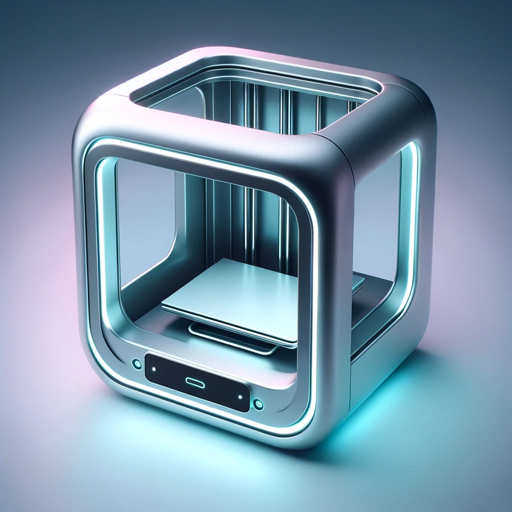
Persuasion Wizard
AI-powered tool for mastering persuasion.

DayTraderGPT
AI-Powered Trading Insights

PlantUML Creator Pro
AI-powered PlantUML code generation.
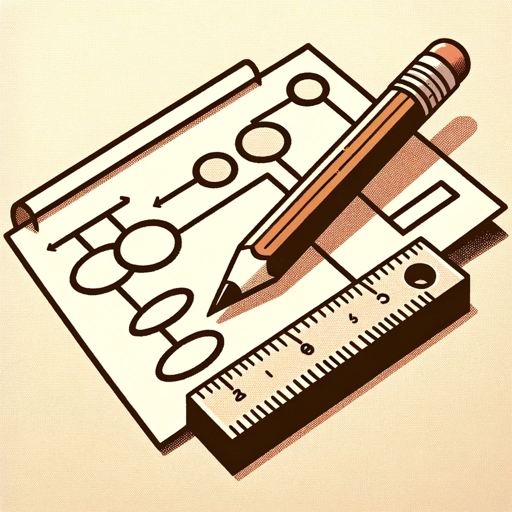
Interactive data visualization
AI-powered data visualization for everyone.

Artisanal Canvas
AI-Enhanced Prompt Crafting for Stunning Visuals

- Academic Writing
- Social Media
- Marketing
- Web Design
- Presentations
Frequently Asked Questions About Stock Photo Creator
Can I use Stock Photo Creator for free?
Yes, Stock Photo Creator is available for free at aichatonline.org, and no login or subscription is required to use it. You can start creating images immediately.
What types of images can I create?
You can create photorealistic images, digital art, abstract images, and more. The tool supports a variety of styles and formats, including wide-screen, square, and portrait images, based on your needs.
How do I refine an image if it's not what I expected?
You can modify the prompt by adding more specific details or changing the style and aspect ratio. For example, specify colors, objects, or the type of atmosphere you want for better results.
Can I use these images commercially?
Yes, the images generated can be used for both personal and commercial projects, including websites, marketing, publications, and product designs.
Are there limitations on the number of images I can create?
You can generate up to four images per request. There's no strict limit on the number of requests, allowing you to create as many images as you need for your projects.