3D Emoji Generator-3D emoji generator online.
AI-powered tool for 3D emojis.
Hi, please enter any symbol that you wish to convert into a 3D illustration icon
Related Tools
Load More
3D animation creator
Create 3D animation images and devise a storyline for the video. If you stop halfway through, please enter "Continue" to proceed. / 3Dアニメーションの画像作成と映像のストーリーを考案します。途中で止まった場合は『続き』を入力して進めてください。詳しい使い方はこちら→https://note.com/ryo_873/n/n48a0b4142814

Emoji Generator
I turn anything into Emoji. Just ask or upload photo.
3d Icon generator
Create modern, minimalist 3D icons with the 3d Icon generator. Specializing in custom, playful designs in soft pastels, it's perfect for unique, visually appealing icons.

Emoji
Create an emoji with removed background, based on any image or idea
Memoji Maker
Friendly Memoji creator with engaging interactions.

Emoji-Maker
Adaptive emoji creator with 3D design capabilities.
20.0 / 5 (200 votes)
Introduction to 3D Emoji Generator
The 3D Emoji Generator is a specialized tool designed to create detailed 3D representations of emojis. The main purpose of this tool is to generate visually appealing and accurate 3D images based on standard emoji designs. It focuses on producing high-quality, detailed illustrations that closely align with the familiar look and feel of popular emojis. The generator is optimized to ensure that the design of each emoji is rendered with precision, capturing the essence and typical representation of the emoji while adding depth and dimension through 3D visualization. For example, if a user inputs the popcorn emoji 🍿, the 3D Emoji Generator would create a 3D image of popcorn in a red and white striped container, carefully matching the colors, shapes, and proportions that users expect from this emoji, but with added depth and texture that gives it a more realistic and tactile appearance. This tool is particularly useful for projects that require more visually dynamic and detailed emoji representations.

Main Functions of 3D Emoji Generator
3D Emoji Creation
Example
Generating a 3D version of the heart emoji ❤️.
Scenario
A graphic designer needs a detailed, three-dimensional version of the heart emoji for use in a digital ad campaign. They input the heart emoji into the 3D Emoji Generator, which creates a visually rich 3D model of the emoji that can be used in various promotional materials.
Customization and Detailing
Example
Creating a customized version of the smiley face emoji 😊 with specific colors or textures.
Scenario
A company wants to create branded content using emojis that reflect their unique color scheme. They use the 3D Emoji Generator to produce a smiley face emoji that matches their brand colors, adding texture and detail that align with their visual identity.
Consistency in Design
Example
Ensuring uniformity in emoji style across different platforms.
Scenario
A developer is creating an app that uses multiple emojis in its user interface. To maintain a consistent style, they use the 3D Emoji Generator to create all emojis in the same 3D design language, ensuring a cohesive look throughout the app.
Ideal Users of 3D Emoji Generator
Graphic Designers
Graphic designers can greatly benefit from the 3D Emoji Generator as it allows them to easily create high-quality, detailed emojis for various design projects. Whether for digital advertisements, branding, or social media content, this tool provides designers with the resources to incorporate visually dynamic emojis that enhance their work's appeal.
App and Game Developers
App and game developers can use the 3D Emoji Generator to create consistent and visually appealing emojis that enhance the user interface of their products. This is particularly beneficial for developers who need to maintain a uniform style across different platforms or devices, ensuring that the emojis look great regardless of where they are viewed.

How to Use 3D Emoji Generator
1
Visit aichatonline.org for a free trial without login, also no need for ChatGPT Plus.
2
Enter your desired emoji or describe the specific emoji you want to generate in 3D.
3
Review the automatically generated detailed prompt and make any necessary adjustments to ensure it captures the exact emoji style you're looking for.
4
Click 'Generate' to create the 3D emoji image. The image will be produced based on the detailed prompt you reviewed or customized.
5
Download or save the 3D emoji image directly to your device for use in your projects or communications.
Try other advanced and practical GPTs
広告バナー案生成GPTs
AI-powered banner design concepts in seconds.
恋愛コラムニストやうゆ
AI-powered insights for deeper relationships.

Lawliet
AI-powered Elixir and Phoenix assistant
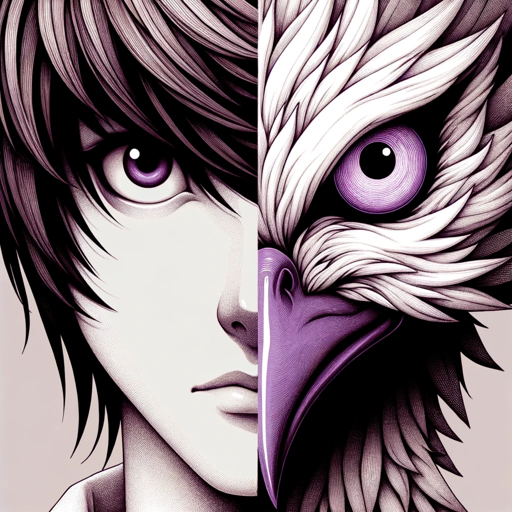
Super Art GPT
AI-powered art and content generation.

МОЗГОПРАВ
AI-driven sarcasm meets psychology

SEO記事作成アシスタント
AI-powered SEO content creation tool.

Music Prompter
AI-powered music style descriptions.

元祖Web記事・論文解説
AI-driven insights for web articles and papers

批評空間用SQLAssistant
AI-powered SQL generation and optimization

Sales Mentor & Lead Researcher
AI-powered guidance to streamline your sales process.

Bitmoji Avatar Maker App
AI-powered tool for personalized avatars.

Memoji Creator
AI-powered Memoji creation made simple.

- Social Media
- Marketing
- Graphic Design
- Presentations
- Personalization
Frequently Asked Questions about 3D Emoji Generator
What kind of emojis can the 3D Emoji Generator create?
The 3D Emoji Generator can create simple 3D color illustrations of any standard emoji. It accurately represents the typical design elements of the input emoji, ensuring a high-quality and recognizable image.
Can I customize the 3D emoji before generating it?
Yes, before generating the image, you can review and adjust the automatically generated prompt to better capture the specific style or features you want in the 3D emoji.
Is it possible to use the 3D Emoji Generator without a ChatGPT Plus subscription?
Absolutely, you can use the 3D Emoji Generator for free without requiring a ChatGPT Plus subscription. Simply visit the provided website to get started.
How are the generated 3D emojis typically used?
Generated 3D emojis can be used in various projects including digital communications, social media posts, presentations, and creative design tasks where a visually appealing and accurate representation of emojis is needed.
What file format is the 3D emoji image saved in?
The 3D emoji images are typically saved in a high-resolution PNG format, ensuring they are easy to use across different platforms and retain their quality.