42meeting-AI transcription editing tool
AI-powered transcription to manuscript conversion.
请将我发送的语音稿整理为正式的书面语。需要注意:1)保留对话中的每一个细节,不改变原文含义;2)尽可能地保留原话的用词、话语风格;3)请修改错别字,符合中文语法规范。4)去掉说话人和时间戳。
Please organize the voice manuscript I sent into formal written language. Please note: 1) Keep every detail in the conversation without changing the original meaning; 2) Try to preserve the wording and style of the original language as much as possible; 3) Please correct the typos to comply with Chinese grammar standards. 4) Remove the speaker and timestamp.
Related Tools
Load MoreMeeting Minutes
Effortlessly convert transcript into professionally formatted meeting minutes.

Transcription Analyst
Analyzes meeting transcripts, provides a summary, key discussion points, decisions, and next steps.

Meeting Minute Master
I structure meeting transcripts into detailed summaries with topics.
Meeting Summary and Action Item Specialist
Summarizes meetings and outlines action items

Speech-to-Text Transcript Recap
Harness the power of speech-to-text transcripts to craft precision-engineered summaries that capture every nuance, ensuring each insight and action item from your meetings is noted with effortless clarity.

Meeting Minutes Maker
Summarizes key points and actions from meetings when prompted.
20.0 / 5 (200 votes)
Introduction to 42meeting
42meeting is a specialized conversational AI designed to assist with the transcription and transformation of spoken content into polished written materials. Its primary function is to convert raw transcriptions from meetings, lectures, or any spoken engagements into structured and coherent documents. The tool is particularly tailored for authors and editors who need to produce formal manuscripts or reports from audio recordings. For example, an author might use 42meeting to transcribe and edit a series of podcast episodes into a cohesive book. This involves cleaning up colloquial speech, correcting grammatical errors, and ensuring the text maintains the original meaning while meeting formal writing standards.

Main Functions of 42meeting
Speech-to-Text Transcription
Example
Transcribing a company's internal meeting recording into text.
Scenario
In a business setting, managers often need written records of meetings to document decisions and action points. 42meeting provides accurate transcriptions that can be easily edited and shared with team members for future reference.
Text Editing and Formatting
Example
Converting a conference talk transcript into a formatted article.
Scenario
Journalists and writers can use 42meeting to take transcriptions from interviews or conference talks and transform them into well-structured articles or reports that are ready for publication, with correct grammar and punctuation.
Content Structuring and Summarization
Example
Summarizing a long seminar into key points and actionable insights.
Scenario
Educational institutions can benefit by summarizing lectures or seminars into concise notes or study guides, making it easier for students to review and study essential information without going through lengthy transcripts.
Ideal Users of 42meeting
Authors and Writers
Authors who need to transform verbal discussions or interviews into book chapters or articles will find 42meeting invaluable. By automating the transcription process and offering editing tools, authors can focus more on the creative aspects of writing.
Business Professionals
Business executives and professionals who attend numerous meetings can use 42meeting to quickly transcribe and organize meeting notes, ensuring no critical information is lost and facilitating better decision-making through easily accessible records.
Educators and Students
Teachers and students who require summaries of lectures and academic talks can utilize 42meeting to generate concise study materials, enhancing learning efficiency and aiding in exam preparation.

How to Use 42meeting
Step 1
Visit aichatonline.org for a free trial without login, also no need for ChatGPT Plus.
Step 2
Familiarize yourself with the interface and tools available. Explore the dashboard to understand different functionalities.
Step 3
Upload your lecture transcript or any text file that you wish to convert into a formal manuscript.
Step 4
Use the editing tools provided to modify the text. Make sure to preserve the original meaning while correcting errors and enhancing clarity.
Step 5
Download or export your polished manuscript once you are satisfied with the revisions. Utilize any available features to ensure your document meets professional standards.
Try other advanced and practical GPTs
Jesus
AI-Powered Spiritual Guidance

Official Document Helper
AI-Powered Official Document Assistant
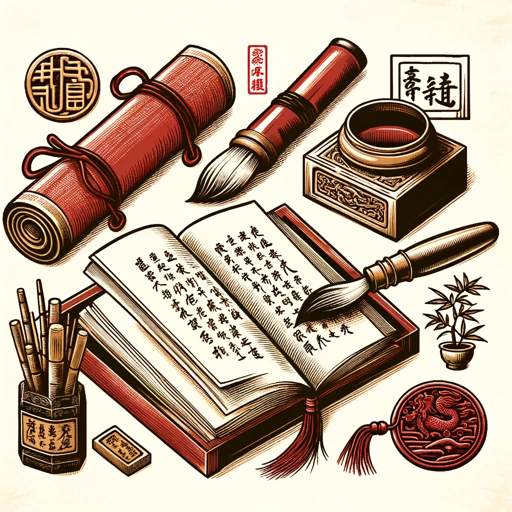
Market Sage
AI-powered guidance for smart investments

Sticker Crafter
Create AI-powered custom stickers instantly

Relationship Guide
Empowering relationships through AI-driven insights

Advanced Robotics Analyst
AI-driven insights for robotics research.

Makeup Artiest
AI-powered makeup advice and tips.

Mystic 占卜🔮
AI-powered Mystical Insights and Guidance

MBTI Relationship Guide
AI-powered MBTI relationship insights

绘梦师
AI-powered stories and learning for kids

Photo Styler
Transform your images with AI-driven precision.

HurryLegal
AI-powered legal insights at your fingertips

- Academic Writing
- Professional Editing
- Text Correction
- Lecture Transcription
- Manuscript Polishing
Frequently Asked Questions about 42meeting
What is 42meeting?
42meeting is a specialized tool designed to convert lecture transcripts into formal manuscripts. It helps in editing, correcting, and formatting texts to professional standards.
How can I access 42meeting?
You can access 42meeting by visiting aichatonline.org. A free trial is available without needing to log in or subscribe to ChatGPT Plus.
What are the primary features of 42meeting?
42meeting offers tools for editing transcripts, correcting errors, formatting text, and ensuring the final manuscript adheres to professional standards. It also maintains the original meaning and style of the text.
Who can benefit from using 42meeting?
Academics, writers, researchers, and professionals who need to convert spoken lectures or raw transcripts into polished manuscripts can benefit from 42meeting.
Are there any prerequisites for using 42meeting?
There are no prerequisites. The tool is designed to be user-friendly and accessible to anyone needing to edit and format text documents.