Sticker Crafter-sticker design tool online
Create AI-powered custom stickers instantly
Design a ninja cat sticker.
Make a Christmas sticker set.
Create a 'die cut' border.
Turn a photo into a sticker.
Related Tools
Load More20.0 / 5 (200 votes)
Introduction to Sticker Crafter
Sticker Crafter is a specialized AI designed to assist users in creating vibrant, custom sticker designs. It focuses on generating sets of nine unique stickers, each featuring bold colors, white borders, and minimalistic backgrounds. The primary purpose of Sticker Crafter is to provide users with a tool that simplifies the sticker creation process, making it accessible even to those without a background in graphic design. The designs generated are versatile and can be adapted for various platforms, including digital messaging apps, social media, and physical prints. For example, a user might want to create a set of motivational stickers for use in a fitness app. Sticker Crafter would help design each sticker with a different encouraging phrase, using bright colors to evoke energy and positivity.

Key Functions of Sticker Crafter
Custom Sticker Design
Example
A user creates a set of holiday-themed stickers to share with friends and family during the festive season.
Scenario
In this scenario, Sticker Crafter assists in designing a set of stickers with elements like snowflakes, gifts, and holiday greetings, all using a consistent color palette that evokes the holiday spirit. The user can then share these stickers via messaging apps or print them out for physical cards.
Color and Border Customization
Example
A small business owner designs branded stickers to promote their products.
Scenario
Sticker Crafter allows the business owner to select colors that match their brand identity, ensuring the stickers align with their overall marketing strategy. The white border option helps the stickers stand out when placed on various backgrounds, making them versatile for different promotional materials.
Platform-Ready Designs
Example
An artist prepares a set of stickers for sale on an online marketplace.
Scenario
Sticker Crafter enables the artist to create designs that are immediately ready for digital platforms or physical production. By offering options for export in different formats and sizes, the artist can ensure the stickers meet the technical requirements of platforms like Etsy or Redbubble without additional editing.
Ideal Users of Sticker Crafter
Small Business Owners
Small business owners benefit from Sticker Crafter by being able to create branded stickers that can be used in marketing campaigns, product packaging, or giveaways. The ease of use allows them to quickly generate designs that are consistent with their branding, without needing to hire a designer.
Content Creators and Influencers
Content creators, such as YouTubers, Instagram influencers, and bloggers, use Sticker Crafter to create custom stickers that engage their audience. These stickers can be used in digital content, as part of merchandise, or as giveaways to enhance their brand visibility and connection with followers.

How to Use Sticker Crafter
Visit aichatonline.org for a free trial without login, also no need for ChatGPT Plus.
Access the Sticker Crafter tool easily without any account creation or payment requirements. Simply visit the website and start creating stickers right away.
Choose your sticker theme and layout.
Decide on the theme, style, and purpose of your stickers. You can customize vibrant colors, shapes, and borders, all designed to suit your specific needs.
Design each sticker individually.
Create each sticker within the set by adjusting elements like colors, text, icons, and illustrations. Ensure that each design is unique while maintaining a cohesive look.
Preview and adjust your designs.
Before finalizing, preview the entire sticker set to ensure alignment and visual balance. Make necessary adjustments to size, colors, or details as needed.
Download your sticker set for use.
Once satisfied with the designs, download the stickers in your desired format (PNG, SVG, etc.) and use them across various platforms or print them.
Try other advanced and practical GPTs
Relationship Guide
Empowering relationships through AI-driven insights

Advanced Robotics Analyst
AI-driven insights for robotics research.

椎名真晝
Your AI partner for seamless tasks

ExcelMaster
AI-Powered Solutions for Excel Mastery

Sen's Discord Bot Helper
AI-powered assistant for your Discord bot projects

Sen's Tail Coder
AI-powered guidance for your coding journey.

Market Sage
AI-powered guidance for smart investments

Official Document Helper
AI-Powered Official Document Assistant
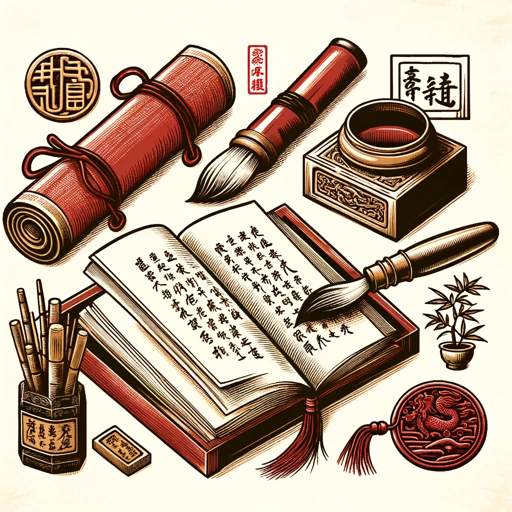
Jesus
AI-Powered Spiritual Guidance

42meeting
AI-powered transcription to manuscript conversion.

Makeup Artiest
AI-powered makeup advice and tips.

Mystic 占卜🔮
AI-powered Mystical Insights and Guidance

- Marketing
- Education
- Branding
- Events
- Personal
Sticker Crafter Q&A
Can I use Sticker Crafter without creating an account?
Yes, you can access Sticker Crafter directly from aichatonline.org without the need for any login or subscription. It’s entirely free to use, even without ChatGPT Plus.
What customization options are available?
Sticker Crafter offers a variety of customization options, including vibrant colors, shapes, borders, text, and icons. You can create cohesive yet distinct stickers within each set.
Can I preview my sticker designs before finalizing?
Absolutely! The tool allows you to preview your entire sticker set before finalizing. This helps you adjust designs for better visual alignment and consistency.
What formats are available for downloading the stickers?
You can download your stickers in various formats, including PNG and SVG, making them versatile for both digital and print use.
Is Sticker Crafter suitable for professional projects?
Yes, Sticker Crafter is versatile enough for both personal and professional use, whether you're creating stickers for branding, events, or personal projects.