Photo Styler-AI-powered photo styling tool
Transform your images with AI-driven precision.
Optimize this photo for a sunny look.
Make this image more vintage.
Adjust the lighting in my picture.
Enhance the colors in this photo.
Related Tools
Load More
Photo Filter AI
I turn photos into amazing stylized photos.

Pixsar Me
Transforms any photo into Pixar version!

Fashion Alchemist
1,000,000 fashion combinations with one click of a button

Style Assistant
洋服の写真をアップロードするだけで、AIがあなたにぴったりのコーディネートを提案します。さらに、大切なパートナーへのプレゼント選びもサポートします。

Photo Editor PRO
Use power of DALL-E combined with GPT-4 and make everything what you want or need with your photo!

Foto AI
An AI assistant offering advice on photography techniques, editing, and camera settings.
20.0 / 5 (200 votes)
Overview of Photo Styler
Photo Styler is a specialized AI-driven assistant designed to provide expert guidance in photography and image enhancement. It functions as a virtual consultant, offering advanced advice on composition, lighting, editing techniques, and image optimization. Whether you're adjusting color balance, framing a shot, or looking for ways to improve the impact of an image, Photo Styler provides nuanced, technical advice tailored to your specific needs. For instance, if you're working on a landscape photo and struggling with flat lighting, Photo Styler can suggest techniques like using graduated filters in post-processing or shooting during golden hour to achieve a more dynamic range of tones.

Key Functions of Photo Styler
Composition and Framing Advice
Example
Assisting a photographer in achieving the rule of thirds or guiding on how to position elements in a scene to create balance and harmony.
Scenario
A photographer capturing a portrait might receive advice on how to position the subject off-center for a more engaging composition, or how to use leading lines to draw the viewer's attention to the subject’s face.
Lighting Optimization
Example
Providing recommendations on how to use natural or artificial light to enhance the mood and quality of an image.
Scenario
During a sunset shoot, a photographer might be advised to use a reflector to fill in shadows on the subject's face, ensuring that the lighting remains soft and flattering without losing the warm tones of the setting sun.
Post-Processing Techniques
Example
Guiding users on how to adjust contrast, saturation, sharpness, and other aspects of an image using software like Adobe Lightroom or Photoshop.
Scenario
For an underexposed landscape image, Photo Styler might suggest using the 'Dehaze' tool in Lightroom to recover details in the sky, or selectively increasing exposure and contrast in specific areas to bring out texture and depth.
Target Audience for Photo Styler
Professional Photographers
Professional photographers who require advanced guidance on refining their work, particularly in challenging scenarios like complex lighting conditions or when striving for a specific artistic effect. Photo Styler can offer insights that help these users elevate the technical and creative aspects of their photography, ensuring their work stands out in competitive markets.
Photography Enthusiasts and Hobbyists
Amateur photographers who are passionate about improving their skills and knowledge. These users benefit from the educational aspect of Photo Styler, receiving tips and tricks that can be applied immediately, helping them to understand the principles of photography and enhance their images effectively, even without extensive technical knowledge.

How to Use Photo Styler
Visit aichatonline.org
Start by visiting aichatonline.org to access a free trial of Photo Styler without the need for login or a ChatGPT Plus subscription.
Upload Your Image
Choose the image you wish to enhance or style. You can upload your image directly from your device or select from pre-existing templates available on the platform.
Select the Desired Styling Option
Choose from various styling options, including color correction, lighting adjustments, and artistic filters. Tailor the parameters to suit your specific needs for optimal results.
Preview and Fine-Tune
Preview the changes in real-time and make any necessary adjustments. You can toggle between different styles or manually fine-tune settings like brightness, contrast, and saturation.
Download or Share
Once satisfied with the result, download the styled image in your preferred format or share it directly on social media or other platforms.
Try other advanced and practical GPTs
绘梦师
AI-powered stories and learning for kids

MBTI Relationship Guide
AI-powered MBTI relationship insights

Mystic 占卜🔮
AI-powered Mystical Insights and Guidance

Makeup Artiest
AI-powered makeup advice and tips.

42meeting
AI-powered transcription to manuscript conversion.

Jesus
AI-Powered Spiritual Guidance

HurryLegal
AI-powered legal insights at your fingertips

PRD Wizard
AI-powered PRD generation for better products.
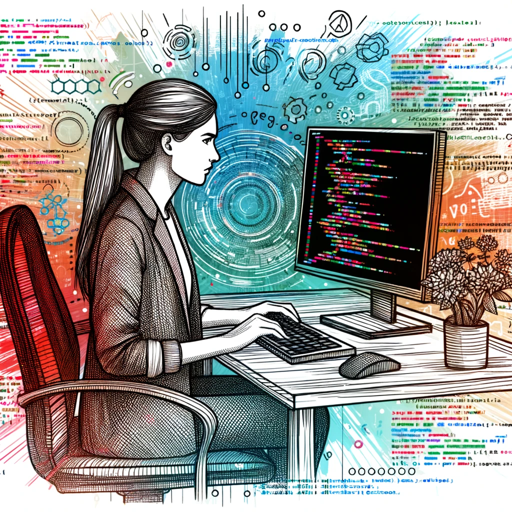
虚拟人设助手
AI-powered character creation at your fingertips.

Akinator
AI-powered character guessing game.

Director 视频导演
AI-powered video production made easy.

ImageToLogo
AI-powered logo creation made simple.

- Image Editing
- Color Correction
- Photo Enhancement
- Creative Filters
- Lighting Adjustment
Frequently Asked Questions About Photo Styler
What types of images can I style with Photo Styler?
Photo Styler supports a wide range of image types, including JPEG, PNG, and TIFF formats. Whether you're working with high-resolution photography or simple web images, the tool can apply advanced styling techniques.
Can I manually adjust the styling parameters?
Yes, Photo Styler allows for full manual adjustments. You can fine-tune elements like color balance, exposure, contrast, and sharpness to achieve the exact look you desire.
Is there a limit to the file size I can upload?
While Photo Styler supports high-resolution images, there may be a file size limit depending on the specific plan or version you are using. Typically, images up to 50MB can be processed efficiently.
How do I ensure the best output quality?
For the best results, start with a high-quality image, use the preview feature to compare different styles, and adjust parameters like lighting and sharpness to enhance the final output.
Can I use Photo Styler for batch processing?
Currently, Photo Styler focuses on individual image styling. Batch processing may be available in future updates or through advanced versions of the tool.