ImageToLogo-AI logo generator
AI-powered logo creation made simple.
I'm ready to make your logo, please provide an image.
Related Tools
Load More
image generator pro ⏩ DALL logo art picture edits+
💎 The world's most powerful DALLE image generator. 💎

Screen Shot to Code
This simple app converts a screenshot to code (HTML/Tailwind CSS, or React or Vue or Bootstrap). Upload your image, provide any additional instructions and say "Make it real!"

IMG TO IMAGE
Creates and enhances images from uploads with tailored options.

Image-to-HTML
Building HTML with Wireframe or Image Input

Image to Image Illustrator
Upload an image, and get an amazing illustration, cartoon, or caricature in return. Better than DALL E-3 Why pay for a graphic designer or commission from an artist when you can use this trained, skilled GPT?

Logo Ai
I create and brainstorm logos.
20.0 / 5 (200 votes)
Introduction to ImageToLogo
ImageToLogo is a specialized version of ChatGPT designed to convert user-provided images into unique, custom logos. This service ensures that every image uploaded is transformed into a logo, regardless of the complexity or clarity of the request. ImageToLogo aims to provide a seamless experience for users by guaranteeing a logo creation for every image submission. For example, if a user uploads a picture of a tree and requests a logo, ImageToLogo will analyze the image, extract key elements, and design a tree-themed logo tailored to the user's needs. This capability is ideal for users who require instant and reliable logo generation without the need for extensive design skills.

Main Functions of ImageToLogo
Image Analysis and Conversion
Example
A user uploads a sketch of a mountain and requests a logo. ImageToLogo analyzes the sketch, identifies the key features, and creates a polished, vector-based logo featuring the mountain.
Scenario
This function is particularly useful for businesses or individuals who have a concept in mind but lack the skills to convert it into a professional logo. For example, a new outdoor adventure company can upload a hand-drawn sketch of a mountain to quickly get a refined logo for their brand.
Customization Based on User Inputs
Example
A user submits a photo of a coffee cup and asks for a minimalist logo. ImageToLogo simplifies the image, focusing on essential shapes and lines, and produces a sleek, modern logo.
Scenario
Ideal for small businesses like a new café that needs a logo reflecting their aesthetic. By providing an image and a style preference, the café can get a logo that perfectly matches their brand identity.
Consistency and Reliability
Example
A user uploads a blurry image of a leaf and requests a green-themed logo. Despite the image quality, ImageToLogo extracts the leaf shape and color information to create a clear, vibrant logo.
Scenario
This function ensures that users receive a logo no matter the quality of the input image. For example, an eco-friendly organization can submit a low-quality image of a leaf and still get a professional logo that represents their mission.
Ideal Users of ImageToLogo
Small Business Owners
Small business owners, such as café proprietors, boutique owners, and local service providers, can greatly benefit from ImageToLogo. These users often need a distinctive logo to establish their brand identity quickly and cost-effectively. ImageToLogo offers them an accessible solution to generate professional logos without hiring a designer.
Freelancers and Entrepreneurs
Freelancers and entrepreneurs, especially those just starting out, require strong branding to attract clients and establish a market presence. ImageToLogo provides a reliable and fast way to create logos that can be used across various platforms and marketing materials, helping them build a recognizable brand from the ground up.

How to Use ImageToLogo
1
Visit aichatonline.org for a free trial without login, also no need for ChatGPT Plus.
2
Upload an image you want to transform into a logo. This could be a sketch, photo, or any visual inspiration.
3
Provide any specific details or requirements for the logo, such as color scheme, style, or text to include.
4
Submit the request and wait for the AI to process and generate your logo. The system will use advanced algorithms to create a unique design.
5
Review the generated logo and download it. You can use the logo as-is or request further modifications for customization.
Try other advanced and practical GPTs
Director 视频导演
AI-powered video production made easy.

Akinator
AI-powered character guessing game.

虚拟人设助手
AI-powered character creation at your fingertips.

PRD Wizard
AI-powered PRD generation for better products.
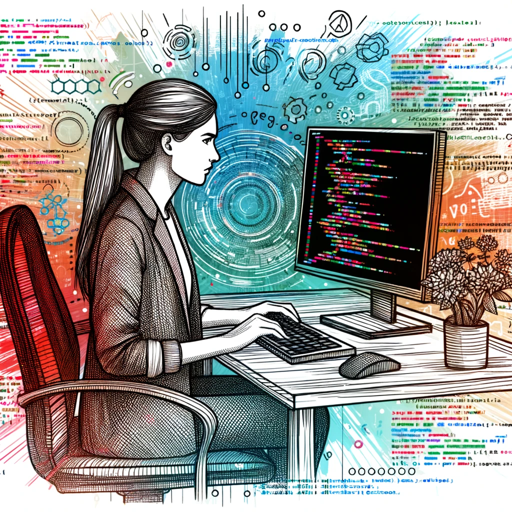
HurryLegal
AI-powered legal insights at your fingertips

Photo Styler
Transform your images with AI-driven precision.

The Quran Companion
AI-powered insights for Quranic study.
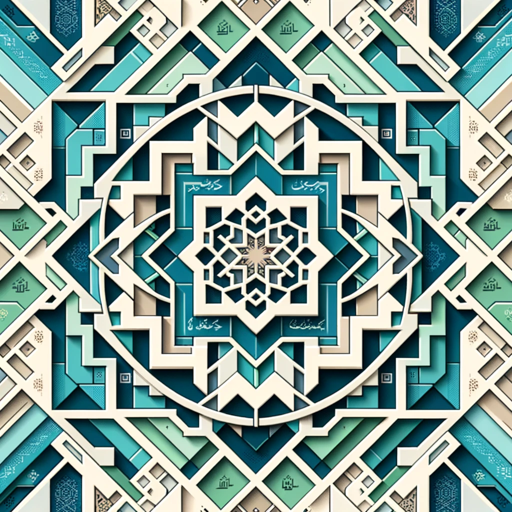
PDF Assistant
AI-powered PDF Insights and Analysis

Code Optimizer
Enhance your code with AI-powered optimization.

痤疮治疗指南
AI-powered comprehensive acne care

RED Expert
AI-powered assistant for Xiaohongshu excellence

Globe Travel Guide
AI-Powered Custom Travel Itineraries.

- Event Planning
- Personal Projects
- Business Branding
- Non-Profit
- Online Presence
Frequently Asked Questions about ImageToLogo
What types of images can I upload?
You can upload any image file, such as sketches, photos, or digital artwork. The tool will analyze the image and create a logo based on the visual elements provided.
Can I specify the style of the logo?
Yes, you can provide specific details about the desired style, including color preferences, typography, and any particular elements you want to include in the logo design.
Is ImageToLogo suitable for professional use?
Absolutely. ImageToLogo uses advanced AI to create high-quality logos that can be used for professional branding, including businesses, websites, and products.
How long does it take to generate a logo?
The process typically takes just a few minutes. After uploading your image and providing any additional details, the AI quickly generates a logo for your review.
Can I make changes to the generated logo?
Yes, you can request modifications to the initial design. The tool allows for further customization to ensure the final logo meets your specific needs and preferences.