AI Garden Designer-AI Garden Design Tool
Transform Your Garden with AI
Please help me design a modern style garden
Please help me design a farmhouse style garden
Please help me design some water landscape elements for the garden
Design garden fence
Related Tools
Load More
Garden & Plant Doctor
🔴𝐒𝐦𝐚𝐫𝐭 𝐆𝐚𝐫𝐝𝐞𝐧 𝐃𝐞𝐬𝐢𝐠𝐧 & 𝐆𝐚𝐫𝐝𝐞𝐧𝐢𝐧𝐠 𝐀𝐝𝐯𝐢𝐜𝐞🔴Garden design, garden tips & garden advice.

Plant & Garden
Upload a photo to get beautiful garden design, or capture a plant to find out its type and care instructions. Discover the joy of sustainable gardening!

Ai Landscape Design & Architecture
Expert services in landscape design, landscape architecture, landscaping ideas, landscape lighting, garden landscaping, and garden services. Call 📱 for creative, AI-assisted landscaping solutions.

AI Interior Designer
Design your home in few words for better experience please visit collov.ai

Garden & Plant Expert from a Canadian Orchard
Offering gardening advice, plant identification, problem diagnosis, and tool and product recommendations, in addition to information about the orchard.

Garden Master
🌿The gardening GPT of reference helping you plan and care for your garden sustainably. Take a picture and get plant type and care. Also generate plant lists and garden images. Included is a weather forecast tailored to gardening.
20.0 / 5 (200 votes)
Introduction to AI Garden Designer
AI Garden Designer is an advanced tool designed to assist homeowners, landscape architects, and gardening enthusiasts in visualizing and planning their garden spaces. Leveraging the power of AI, this tool can transform a simple photograph of your garden into a detailed, realistic rendering that reflects your personal style and preferences. By maintaining the original structure and layout of the garden, AI Garden Designer ensures that the new design seamlessly integrates with your existing environment. The primary purpose is to provide a virtual experience that helps users make informed decisions about their garden designs without the need for extensive manual planning.

Main Functions of AI Garden Designer
Photo-Based Garden Rendering
Example
A user uploads a photo of their backyard, and the AI generates a new garden design that incorporates their preferred style elements, such as Mediterranean or Japanese garden themes.
Scenario
A homeowner wants to redesign their garden to include a water feature and more flowering plants. By uploading a photo, they receive a visual representation of how these changes will look in their current space.
Style Customization
Example
The AI offers various garden styles like English cottage, minimalist modern, and tropical paradise, allowing users to choose and visualize different designs.
Scenario
A couple is debating between a zen garden and a modern minimalist garden. They use the AI Garden Designer to visualize both styles in their backyard to make a better-informed decision.
Detailed Plant and Feature Integration
Example
The tool can integrate specific plants, garden furniture, and other features based on user input, showing how these elements will fit within the existing garden layout.
Scenario
A gardening enthusiast wants to add a vegetable patch and a pergola to their garden. The AI incorporates these elements into the photo, providing a clear picture of the final layout.
Ideal Users of AI Garden Designer
Homeowners
Homeowners looking to redesign or enhance their gardens can benefit greatly from AI Garden Designer. It allows them to visualize potential changes and understand how new elements will look in their existing space, aiding in decision-making and ensuring satisfaction with the final design.
Landscape Architects and Designers
Professionals in landscape architecture and design can use AI Garden Designer to present clients with realistic visualizations of proposed garden designs. This tool helps in communicating ideas more effectively and ensures that clients have a clear understanding of the project before implementation begins.
Gardening Enthusiasts
Enthusiasts who enjoy experimenting with different garden styles and layouts will find AI Garden Designer a valuable tool for planning and visualizing their ideas. It enables them to see the potential impact of their creative concepts without physical changes, making it easier to plan and execute new garden projects.

How to Use AI Garden Designer
Step 1
Visit aichatonline.org for a free trial without login, also no need for ChatGPT Plus.
Step 2
Upload a photo of your current garden or the area you wish to transform.
Step 3
Specify your preferred garden style and any specific features you want to include.
Step 4
Submit your design request and wait for the AI to process and generate your customized garden layout.
Step 5
Review the generated garden design and make any necessary adjustments or requests for revisions.
Try other advanced and practical GPTs
Movie Maker Ai (cine bot)
AI-powered assistant for filmmakers

High-Quality Review Analyzer
AI-powered tool for enhancing review quality.

Cartoonization
Animate objects with AI personas

HR Tech Wizard
AI-powered solutions to simplify HR tasks.

SPEC WRITER
AI-powered tool for detailed software specifications.

Visual Note Mapper
AI-powered text organization made easy
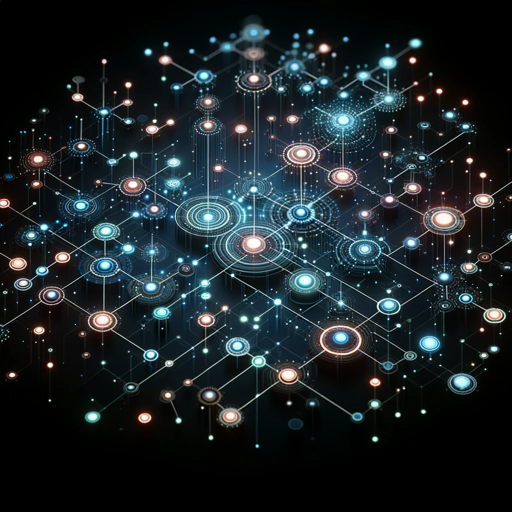
MedEdMentor AI
AI-powered mentorship for medical education research

Agency In Your Pocket
AI-powered strategies for marketing success

RevOpsCharlie
AI-Driven Growth Strategy for SaaS

Sui Move GPT
AI-powered Sui Move coding tool

Code Mentor
AI-powered guidance for coding & learning

SQL Optimizer
Optimize Your SQL with AI Power
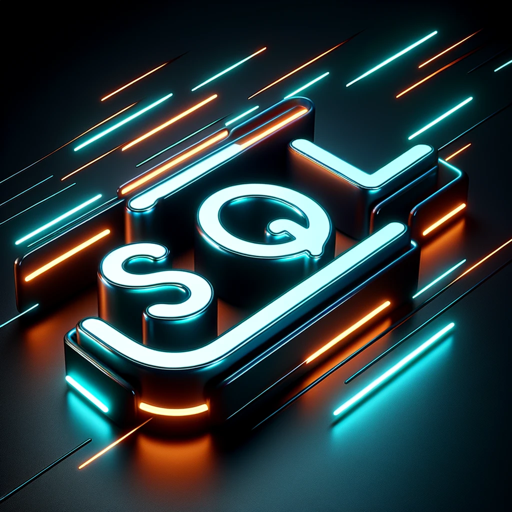
- Home Renovation
- AI Creativity
- Landscape Design
- Garden Makeover
- Outdoor Planning
Frequently Asked Questions about AI Garden Designer
What types of garden styles can AI Garden Designer create?
AI Garden Designer can create a variety of styles, including modern, traditional, tropical, Japanese, and more. You can specify your preference when submitting your design request.
How accurate is the AI Garden Designer in maintaining the original structure of my house and garden?
The AI Garden Designer ensures that the original structure, size, and shape of your house and garden are preserved while integrating your preferred garden style and features.
Can I make adjustments to the design after it has been generated?
Yes, you can request revisions and provide feedback to refine the garden design according to your preferences.
Is there a cost associated with using AI Garden Designer?
The initial trial is free at aichatonline.org. For more advanced features or extended use, there may be subscription options available.
What file formats are supported for uploading garden photos?
AI Garden Designer supports common image file formats such as JPEG, PNG, and BMP for uploading your garden photos.