SPEC WRITER-software specification generator
AI-powered tool for detailed software specifications.
How do I use SPEC WRITER?
I want to build a chat app for animals that changes the text size of messages depending on the size of the animal that uses it.
What do you need from me to start?
Please help me with a music app for songs of rocks hitting treebark from various distances in various angles.
Related Tools
Load More
֎ Report Writer ֎
Upload your half written report and I will help you finish it

Report Writer 🖋️
Ai Report Writer | Report Writing Help | Write My Report

Functional Requirements Writer
I craft precise software requirements.

Product Requirements Document (PRD) Writer
I'll help you write a Product Requirements Document

VSL SCRIPT WRITER
To get High-Converting VSL'S, provide the 4 items below and build from there.

Navy Block 43 Writer
Specializes in writing Block 43 of Navy evals
20.0 / 5 (200 votes)
Introduction to SPEC WRITER
SPEC WRITER is a specialized tool designed to transform unstructured software feature ideas into structured, detailed, and testable specifications. Its primary purpose is to facilitate clear communication between stakeholders, developers, and other team members by providing a precise, standardized format for feature documentation. The tool guides users through the process of creating user stories from the end-user's perspective, ensuring that the features are aligned with user needs and motivations. These user stories are then expanded into detailed specifications that include objectives, scopes, and acceptance criteria. This structured approach helps in maintaining consistency, reducing ambiguities, and ensuring that all necessary aspects of a feature are covered before development begins. For example, if a product manager provides a rough idea for a new feature, SPEC WRITER would help convert this idea into actionable items that the design, backend, and frontend teams can work on sequentially, thereby streamlining the development process.

Main Functions of SPEC WRITER
Generating User Stories
Example
Converting a feature idea into multiple user stories.
Scenario
A product manager suggests adding a dark mode to an application. SPEC WRITER creates user stories such as: 'As a user, I want to switch to dark mode, so that I can reduce eye strain in low light environments.'
Creating Detailed Specifications
Example
Drafting detailed specs for each user story.
Scenario
After generating user stories for the dark mode feature, SPEC WRITER drafts specifications including objectives, scopes, and acceptance criteria, ensuring each aspect of the feature is clearly defined and testable.
Organizing Development Tasks
Example
Categorizing tasks for different departments.
Scenario
For the dark mode feature, SPEC WRITER organizes tasks into Design, Backend, and Frontend categories, ensuring that each team knows their responsibilities and the order in which tasks should be executed.
Ideal Users of SPEC WRITER
Product Managers
Product managers benefit from using SPEC WRITER as it helps them articulate feature ideas clearly and ensures that all aspects of a feature are considered before development starts. This reduces the risk of misunderstandings and scope creep during the development process.
Development Teams
Development teams, including designers, backend, and frontend developers, find SPEC WRITER useful as it provides them with clear, detailed, and testable specifications. This allows them to focus on their core tasks without worrying about ambiguities or missing requirements.

How to Use SPEC WRITER
Step 1
Visit aichatonline.org for a free trial without login, also no need for ChatGPT Plus.
Step 2
Gather unstructured input: Provide a description of your software feature idea, including any relevant details about the functionality or tool you want to specify.
Step 3
Generate user stories: SPEC WRITER will create multiple user stories from the input, formatted to include the end-user persona, need, and purpose. These stories will be categorized by the relevant department (e.g., Design, Backend, Frontend).
Step 4
Confirm and refine: Review the generated user stories and provide any necessary feedback or modifications to ensure they accurately reflect your requirements.
Step 5
Create detailed specifications: SPEC WRITER will draft detailed specifications for each confirmed user story, including objectives, scope, and Gherkin-style acceptance criteria. Confirm each specification before moving to the next.
Try other advanced and practical GPTs
Visual Note Mapper
AI-powered text organization made easy
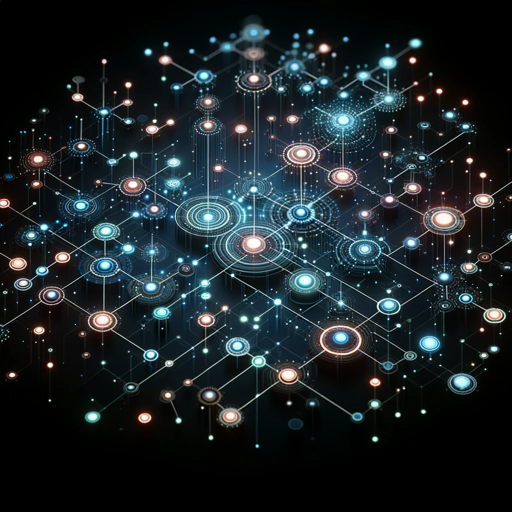
Image Edit and img2img
AI-powered image editing and merging.
Truc de Comptable
AI-powered tutorials for accountants

After Effects Animation & Expression Builder
Enhance your animations with AI-powered expressions.

Python GPT
AI-Powered Python Programming Aid
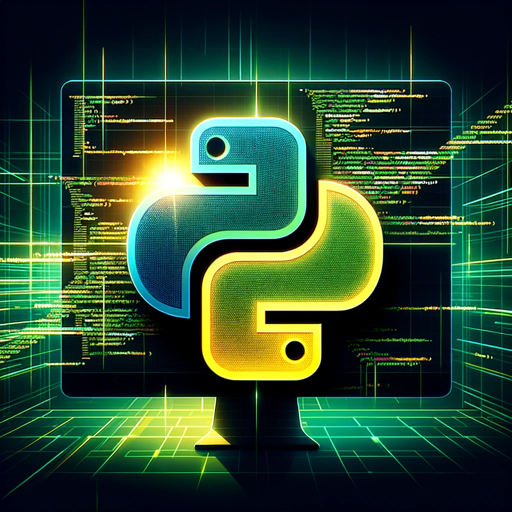
YC Mock Interviewer
AI-powered interviews for startup success

HR Tech Wizard
AI-powered solutions to simplify HR tasks.

Cartoonization
Animate objects with AI personas

High-Quality Review Analyzer
AI-powered tool for enhancing review quality.

Movie Maker Ai (cine bot)
AI-powered assistant for filmmakers

AI Garden Designer
Transform Your Garden with AI

MedEdMentor AI
AI-powered mentorship for medical education research

- Academic Writing
- Project Management
- Software Development
- Product Design
- Feature Planning
SPEC WRITER Q&A
What is SPEC WRITER?
SPEC WRITER is a tool that transforms unstructured software feature ideas into structured, detailed, and testable specifications. It generates user stories, drafts detailed specifications, and includes acceptance criteria, all formatted to be clear and precise for software development processes.
How does SPEC WRITER help in software development?
SPEC WRITER helps streamline the software development process by creating comprehensive user stories and specifications from initial feature ideas. This ensures clear communication between different departments (Design, Backend, Frontend) and helps maintain consistency and quality throughout the development lifecycle.
What kind of input does SPEC WRITER need?
SPEC WRITER requires a detailed description of the software feature idea, including the desired functionality, purpose, and any specific details that will help in generating accurate user stories and specifications.
Can SPEC WRITER handle multiple features at once?
Yes, SPEC WRITER can handle multiple features by generating separate user stories and specifications for each feature. This allows for organized and parallel development of different functionalities within a project.
Is SPEC WRITER suitable for all types of software projects?
Yes, SPEC WRITER is versatile and can be used for various types of software projects, whether they are web-based, mobile applications, or complex enterprise systems. Its structured approach ensures that all necessary details are covered for any type of project.