After Effects Animation & Expression Builder-After Effects Animation Builder
Enhance your animations with AI-powered expressions.
How to create a floating object?
How to create dynamic text animation?
Expression for automatic layer scaling?
Tips for creating a smooth transition effect?
Related Tools
Load More
Adobe Express
Quickly create social posts, videos, flyers, and more with Adobe Express, your all-in-one content creation GPT. Your use of Adobe Express GPT is acceptance of our terms of use (https://adobe.ly/legal), privacy policy (https://adobe.ly/privacy) and AI guid

Animation Wizard
Creates educational and entertaining animated videos, scripts, and voice-overs.
AfterEffects Assistant
Expert AI support for Adobe After Effects motion graphics, VFX, and paint.

Animate Express
I turn static images into animated ones with creativity!

AE Script Dev
A virtual software engineer specializing in Adobe After Effects scripts and expressions.

GSAP ASAP
Friendly and encouraging GSAP expert, here to help with all your animation queries.
20.0 / 5 (200 votes)
Introduction to After Effects Animation & Expression Builder
The After Effects Animation & Expression Builder is designed to enhance the efficiency and creativity of users working with Adobe After Effects. It simplifies complex animations and automates repetitive tasks through the use of expressions and pre-built animations. Its primary functions include creating procedural animations, automating keyframe generation, and building complex motion graphics with minimal manual input. For instance, users can use expressions to create a wiggle effect on a layer, automating its movement without manually setting numerous keyframes. This tool is particularly beneficial in scenarios requiring intricate animations that would be time-consuming to create manually, such as motion graphics for advertisements, explainer videos, and dynamic title sequences.

Main Functions of After Effects Animation & Expression Builder
Automating Animations
Example
Using the wiggle expression to create random motion effects on a layer.
Scenario
Creating a jiggly motion effect for a character in an animated video.
Procedural Animation
Example
Using time-based expressions to create continuous rotation.
Scenario
Animating a clock's hands to rotate smoothly and continuously over time.
Dynamic Linking
Example
Linking layer properties using expressions to synchronize animations.
Scenario
Making multiple elements follow a main character's movement in a scene.
Custom Effects
Example
Creating custom motion blur effects using expressions.
Scenario
Enhancing the realism of fast-moving objects in an action sequence.
Data-driven Animations
Example
Using external data to drive animations, such as linking a graph's movement to data values.
Scenario
Animating bar graphs and charts in a corporate video based on real-time data.
Ideal Users of After Effects Animation & Expression Builder
Motion Graphic Designers
These professionals benefit from automating repetitive tasks and creating complex animations efficiently. The tool helps streamline their workflow, allowing for more creativity and less manual effort.
Video Editors
Editors can enhance their videos with dynamic animations and effects without deep knowledge of keyframing techniques. This tool simplifies adding motion graphics to their projects.
Animators
Animators can use the expression builder to create intricate character animations and environmental effects, speeding up the process and enabling more detailed work.
Marketing Teams
Marketing professionals can quickly generate engaging promotional videos with eye-catching animations, improving their content's appeal and effectiveness.
Educators and Trainers
Educators can create compelling instructional videos with dynamic visual aids, making learning materials more engaging and easier to understand.

How to Use After Effects Animation & Expression Builder
Visit aichatonline.org for a free trial without login, also no need for ChatGPT Plus.
Open your browser and go to aichatonline.org. No login or ChatGPT Plus subscription is required to access the free trial.
Download and install After Effects
Ensure you have the latest version of Adobe After Effects installed on your computer. You can download it from the official Adobe website.
Open the Expression Builder tool
Launch After Effects and open your project. Navigate to the Expression Builder tool by going to the Window menu and selecting it from the list.
Choose your desired expression or animation
Browse through the library of pre-built expressions and animations. Select the one that fits your project needs and click to apply it to your selected layer.
Customize the expression parameters
Adjust the parameters of the applied expression to fit your specific animation requirements. Use the built-in editor to tweak the values and see real-time updates in your composition.
Try other advanced and practical GPTs
Python GPT
AI-Powered Python Programming Aid
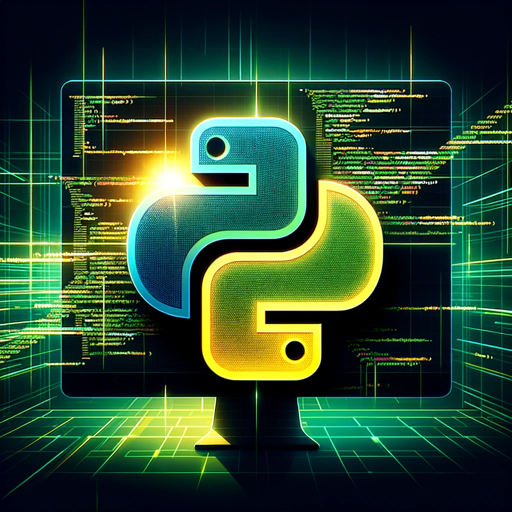
YC Mock Interviewer
AI-powered interviews for startup success

Mom's GPT
Your AI-powered comforting companion

王阳明
AI-driven insights into Wang Yangming's philosophy

Business Plan Sage
AI-Driven Solutions for Business Success

Calm Consultant - Health Anxiety Helper
AI-powered support for managing health anxiety.

Truc de Comptable
AI-powered tutorials for accountants

Image Edit and img2img
AI-powered image editing and merging.
Visual Note Mapper
AI-powered text organization made easy
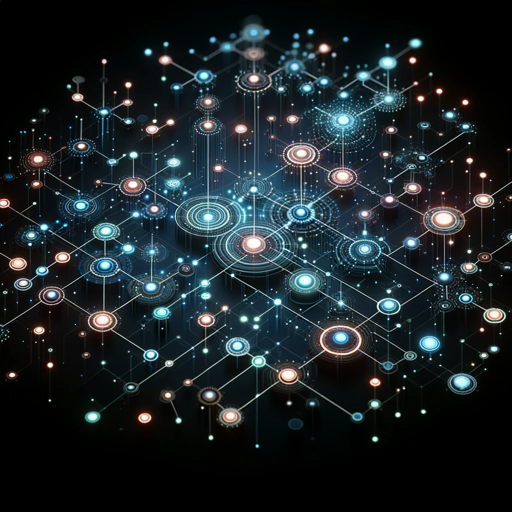
SPEC WRITER
AI-powered tool for detailed software specifications.

HR Tech Wizard
AI-powered solutions to simplify HR tasks.

Cartoonization
Animate objects with AI personas

- Visual Effects
- Motion Graphics
- 3D Animation
- Text Animation
- Shape Layers
Q&A about After Effects Animation & Expression Builder
What is After Effects Animation & Expression Builder?
It is a tool within Adobe After Effects that provides a library of pre-built expressions and animations, allowing users to quickly and easily enhance their projects with advanced motion graphics.
Do I need a subscription to use the Expression Builder?
No, you can access the Expression Builder for free by visiting aichatonline.org. There is no need for a login or a ChatGPT Plus subscription.
Can I customize the pre-built expressions?
Yes, you can adjust the parameters of the pre-built expressions to better fit your project’s specific needs. The built-in editor allows for easy customization and real-time updates.
What types of animations can I create with this tool?
You can create a wide range of animations, including text animations, shape animations, and complex motion graphics. The library includes various effects and presets to suit different styles and purposes.
Is the tool suitable for beginners?
Yes, the After Effects Animation & Expression Builder is designed to be user-friendly, with pre-built expressions that can be easily applied and customized. It’s suitable for both beginners and advanced users.