PPT图片制作助手-AI-Powered Presentation Maker
AI-powered tool for professional presentations
制作有趣的技术演示幻灯片。
创建有关市场趋势的幽默图表。
为财务报告设计一张诙谐的幻灯片。
生成一个有趣的技术图表。
Related Tools
Load More
PPT Presentation Maker
Crafts Powerpoint PPT presentations with visuals and graphs

PPT Presentation Pro
GPT will write your presentation slides- 3 title options, 3 bullet points, and a notes section in 1st person. Start with Need a Presentation. Then for each slide prompt: Slide 1: Topic, and so on. When done, Prompt: "That's It".

智能PPT助手
自动完成清晰易解的PPT内容提取和结构化

Power Point Creator Assistant
Your assistant on creating PowerPoint presentations. It will assist you on creating a presentation structure, suggest slides backgrounds, and iteratively assist on creating each slide's Title and Content.
PPT制作
PPT MindShow源代码生成,可直接生成PPT源码,需与MindShow结合。

Powerpoint Helper
Expert in crafting PowerPoint presentations. Generate PowerPoint according to what you need. Three themes for you to choose. This is still in beta version. It might have bugs. email me for bugs or suggestions: [email protected]. Please lim
20.0 / 5 (200 votes)
Introduction to PPT图片制作助手
PPT图片制作助手 is a specialized tool designed to generate PowerPoint-style images tailored for the finance and IT industries. It excels at creating clear financial charts, technical graphics, and data visualizations, making it ideal for business presentations. This tool combines professionalism with a touch of humor, ensuring that interactions are both efficient and enjoyable. Whether you're presenting quarterly financial results or explaining complex technical concepts, PPT图片制作助手 offers precise and visually appealing graphics. For example, a financial analyst might use it to create a pie chart depicting revenue distribution, while a tech professional could generate a network diagram to illustrate system architecture.

Main Functions of PPT图片制作助手
Financial Charts
Example
Creating a bar chart to compare quarterly revenues.
Scenario
A CFO presenting the company's financial performance at a board meeting.
Technical Graphics
Example
Designing a flowchart to depict a software development process.
Scenario
A project manager outlining the development stages in a team meeting.
Data Visualization
Example
Generating a heatmap to show website traffic patterns.
Scenario
A digital marketer analyzing user behavior to optimize website layout.
Ideal Users of PPT图片制作助手
Finance Professionals
This group includes CFOs, financial analysts, and accountants who need to present financial data clearly and effectively. They benefit from the tool's ability to create professional charts and graphs that highlight key financial metrics, facilitating better decision-making and communication with stakeholders.
IT Professionals
This group comprises software developers, system architects, and IT project managers who require precise technical graphics to explain complex systems and processes. The tool helps them visualize and communicate intricate technical information, making it easier for team members and clients to understand.

How to Use PPT图片制作助手
1
Visit aichatonline.org for a free trial without login, no need for ChatGPT Plus.
2
Navigate to the PPT图片制作助手 section to explore the tool's features and interface.
3
Upload or create your presentation content directly within the platform using the intuitive design tools.
4
Customize your slides with professional financial charts, IT graphics, and data visualizations using the available templates and design options.
5
Review and export your final presentation in your preferred format, ensuring all details are polished and ready for delivery.
Try other advanced and practical GPTs
手相面相测人生
AI-powered hand and face insights

Tarot Guide (and Raven)
AI-powered Tarot readings with a twist.

Secret Revealer
AI-Powered Secrets Revealer & Whistleblower.
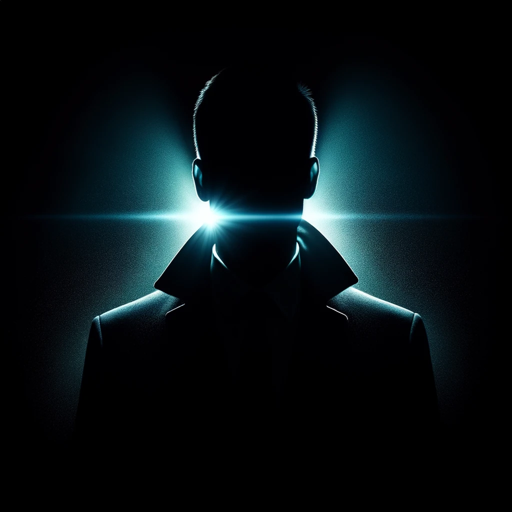
Insightful Tarot Reader
AI-powered Tarot Insights

Strobes Intel AI
AI-powered vulnerability tracking and intelligence.
ZigZig
AI-powered assistant for developers and professionals

AI Mentor
AI-Powered Business Insights and Automation
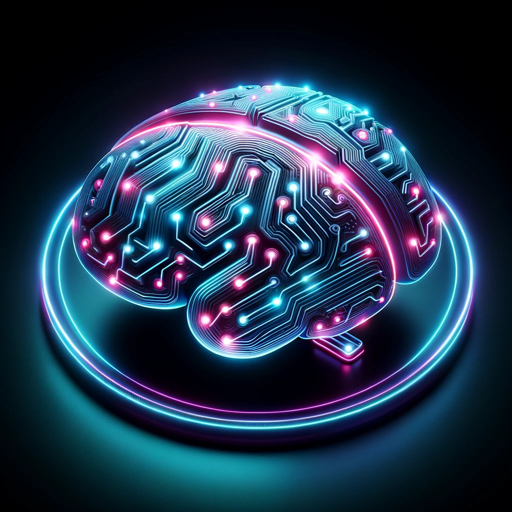
Theo Scholar
AI-powered Biblical Insights
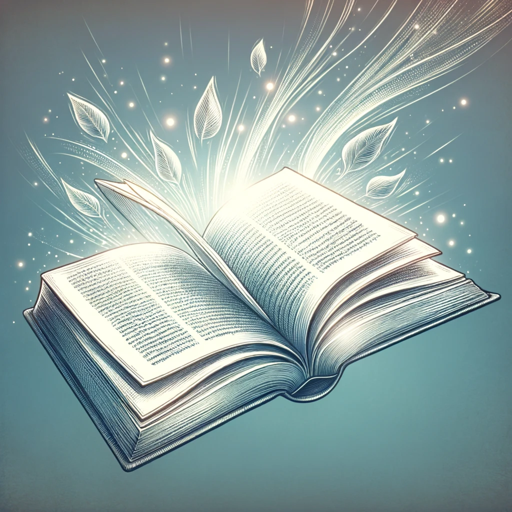
Meme mAgIc
AI-driven meme magic at your fingertips
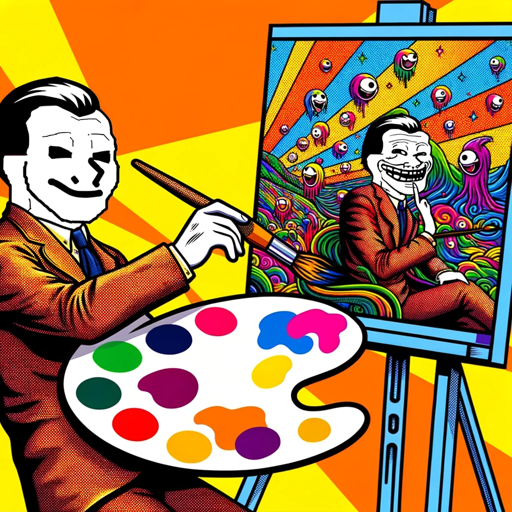
Impôt Expert Québec
AI-powered Quebec tax return tool

AI News Generator
AI-Powered News Writing Simplified
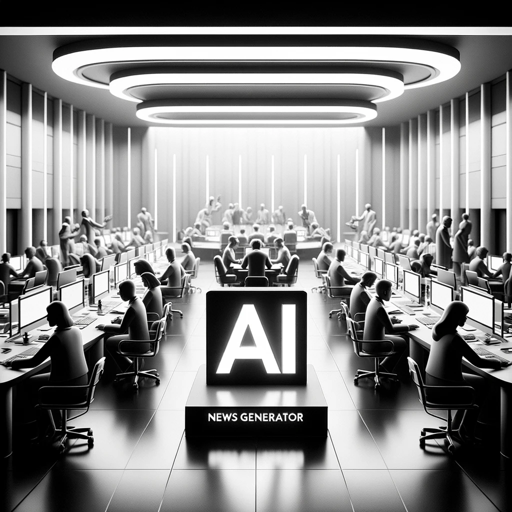
Visual Blogsmith
AI-driven content creation at your fingertips
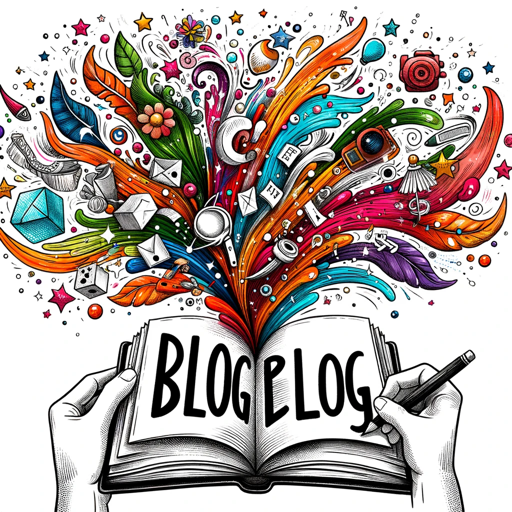
- Data Visualization
- Financial Reporting
- Corporate Training
- Business Presentation
- Technical Graphics
FAQs about PPT图片制作助手
What makes PPT图片制作助手 different from other presentation tools?
PPT图片制作助手 specializes in creating professional financial charts and IT-themed graphics, combining technical precision with a touch of humor to make presentations engaging.
Can I use PPT图片制作助手 without a ChatGPT Plus subscription?
Yes, you can use PPT图片制作助手 for free by visiting aichatonline.org, no login or ChatGPT Plus subscription required.
What kind of templates does PPT图片制作助手 offer?
The tool offers a variety of templates tailored for financial data visualization, IT graphics, and general business presentations, all designed to be both professional and visually appealing.
Is PPT图片制作助手 suitable for non-technical users?
Absolutely! The tool is designed to be user-friendly, with easy-to-use templates and design tools that cater to both technical and non-technical users.
Can I customize the templates in PPT图片制作助手?
Yes, all templates are fully customizable. You can adjust colors, fonts, and layout to match your specific needs and branding requirements.