PromptJourneyAI-AI-powered image generation
AI-driven creativity for stunning images
Commençons :-)
Related Tools
Load More
Mid Journey Command Creator (V6)
Generate 5 detailed, creative, optimized prompts that are ready to use in Midjourney V6. Mention "niji" if you need ending with "--niji 6"

ロMidjourney Command Generator (V6)
Generate 5 detailed, creative, optimized prompts that are ready to create awesome art images in Midjourney V6. Mention "niji" if you need ending with "--niji 6"

Mid Journey Bot
Command line bot for detailed, layered ChatGPT prompts using MidJourney V6.

Midjourney Prompter
Generates stock photo prompts, adds '16:9' aspect ratio if unspecified.

Mijourney AI Prompt Generator
Generate extremely detailed Midjourney AI prompts from your keyword and enhance your creative process. [Updated version]

Mid Journey Prompt
Multilingual AI for English Midjourney Prompts
20.0 / 5 (200 votes)
Introduction to PromptJourneyAI
PromptJourneyAI is designed to assist users in generating unique and effective prompts for Midjourney V6, an advanced AI-based image generation tool. The main goal is to facilitate the creation of high-quality, marketable images for platforms like Adobe Stock. PromptJourneyAI operates by engaging users in a detailed interactive process, ensuring that the generated prompts meet specific creative and technical requirements. For example, a user might start with a basic idea such as 'a serene landscape', and through a series of guided questions, PromptJourneyAI will help refine this idea into a detailed prompt specifying style, medium, setting, composition, and lighting.

Main Functions of PromptJourneyAI
Interactive Prompt Generation
Example
A user wants to create an image of a modern cityscape. PromptJourneyAI will ask for specific details like preferred style (e.g., cyberpunk, minimalist), medium (e.g., digital painting, vector art), setting (e.g., night time, rainy weather), and composition (e.g., aerial view, street-level view).
Scenario
A graphic designer needs a futuristic cityscape for a client project. They use PromptJourneyAI to generate a detailed prompt that they can use with Midjourney V6 to produce the desired image.
Style and Medium Selection
Example
PromptJourneyAI provides a list of 10 styles and mediums for the user to choose from, such as 'watercolor', 'oil painting', '3D render', and 'pencil sketch'.
Scenario
An artist wants to create a series of images in different artistic styles for an online gallery. They use PromptJourneyAI to explore and select different styles and mediums for each piece.
Detailed Composition Guidance
Example
PromptJourneyAI guides users on framing techniques, suggesting angles and viewpoints such as 'close-up', 'wide shot', or 'aerial view'.
Scenario
A photographer needs to create stock images with specific compositions to meet client needs. They use PromptJourneyAI to ensure each prompt includes precise instructions on composition, resulting in high-quality, usable images.
Ideal Users of PromptJourneyAI
Professional Creatives
Artists, photographers, and designers who need to generate high-quality, unique images for commercial use. These users benefit from the detailed and customizable prompts that help them meet specific client requirements or market trends.
Hobbyists and Enthusiasts
Individuals interested in exploring AI-based image generation for personal projects. PromptJourneyAI helps them learn how to create detailed prompts and improve their understanding of artistic styles and composition.

How to Use PromptJourneyAI
Visit aichatonline.org for a free trial without login, also no need for ChatGPT Plus.
Access the website and start your free trial of PromptJourneyAI without any login requirements.
Describe the basic subject/object of your image.
Provide a brief description of the main focus of your image, such as a person, object, animal, or scene.
Select your preferred image style.
Choose from a list of 10 suggested styles or specify your own preferred style for the image.
Choose the medium and setting for your image.
Select from suggested mediums and settings to define the context and environment of your image.
Refine your prompt with additional details and parameters.
Add specifics about composition, lighting, and other elements, and apply any desired Midjourney V6 parameters for optimal results.
Try other advanced and practical GPTs
Dental GPT
AI-Powered Dental Information
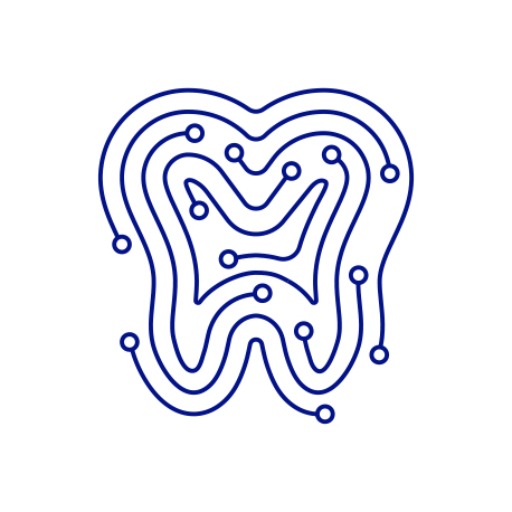
AWSのテクニカル分野に特化したアシスタント
AI-powered expert for AWS technical queries

GPT Bahasa Melayu
AI-Powered Language Tool for Malay

Linear Algebra Tutor NYU
AI-Powered Linear Algebra Assistance

Javelin
AI-powered tool for smarter workflows.

LexPlorer
AI-Powered Legal Assistance

EUDR GPT
AI-powered assistance for EUDR compliance.

Chat Ur Data
AI-powered insights at your fingertips.
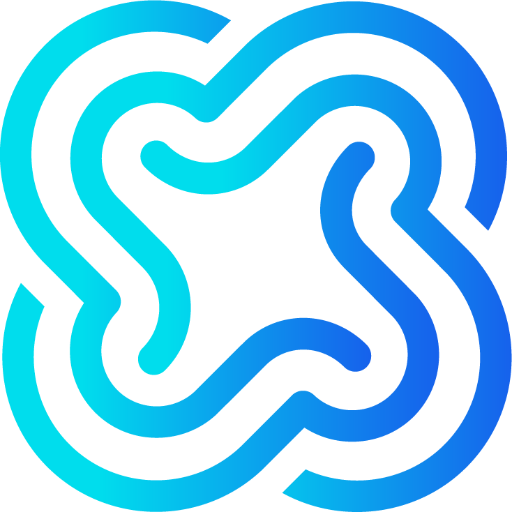
Prompt Professor
Enhance Your Prompts with AI

Data Science Class for Economic and Social Issues
AI-powered insights for economic and social issues

Houdini r20 Master
AI-Powered Houdini Mastery.

Finance Business Partner
AI-powered financial insights and analysis.

- Social Media
- Marketing
- Fantasy Art
- Stock Photos
- Realism
PromptJourneyAI Q&A
What is PromptJourneyAI?
PromptJourneyAI is a tool designed to assist users in generating high-quality image prompts for Midjourney V6, facilitating the creation of marketable images for Adobe Stock.
Do I need a ChatGPT Plus subscription to use PromptJourneyAI?
No, you do not need a ChatGPT Plus subscription. PromptJourneyAI offers a free trial without login at aichatonline.org.
Can I specify multiple subjects in my image prompts?
Yes, with Midjourney V6, you can include multiple subjects in your image prompts, providing detailed descriptions for each one.
How can I control the style and composition of my images?
You can specify your preferred style, medium, setting, composition, and lighting, and use Midjourney V6 parameters like --stylize, --chaos, and --weird to fine-tune your prompts.
What are some common use cases for PromptJourneyAI?
Common use cases include creating unique stock images, generating fantasy environments, producing hyper-realistic renderings, and crafting AI-generated artwork for various projects.