Speak GPT-AI-Powered English Practice
AI-Powered English Speaking Practice Tool
Role Play: Performance review as an employee
Role Play: Ordering food at a restaurant
Role Play: Scheduling a doctor's appointment
Role Play: Planning a trip with a travel agent
Related Tools
Load More20.0 / 5 (200 votes)
Introduction to Speak GPT
Speak GPT is a voice-centric English practice tool designed for immersive speaking experiences through role-play scenarios. It aims to enhance fluency, vocabulary, and confidence in speaking English by providing a dynamic and engaging way to practice speaking in various real-life contexts. The tool is ideal for individuals looking to improve their communication skills for personal, educational, or professional reasons. For instance, a user preparing for a job interview in English can simulate the interview scenario with Speak GPT, practicing responses to common interview questions and receiving feedback to refine their performance.

Main Functions of Speak GPT
Role-Play Scenarios
Example
Job interviews, customer service interactions, social conversations
Scenario
A user preparing for a job interview can practice answering typical questions such as 'Tell me about yourself' or 'What are your strengths and weaknesses?' by engaging in a mock interview session with Speak GPT. This helps the user gain confidence and improve their ability to articulate responses clearly and effectively.
Personalized Feedback
Example
Pronunciation, grammar, vocabulary usage
Scenario
After completing a speaking exercise, Speak GPT provides detailed feedback on various aspects such as pronunciation accuracy, grammatical correctness, and appropriate vocabulary usage. For example, if a user consistently mispronounces a word, Speak GPT will highlight this and offer correct pronunciation tips.
Fluency and Confidence Building
Example
Timed speaking exercises, spontaneous topic discussions
Scenario
To help users build fluency and confidence, Speak GPT offers timed exercises where users must speak on a given topic for a set duration without pausing excessively. This can simulate real-life situations where quick thinking and coherent speech are essential, such as participating in meetings or giving presentations.
Ideal Users of Speak GPT
Students
Students learning English as a second language can benefit greatly from Speak GPT. It offers them a safe space to practice speaking without fear of making mistakes in front of peers. By engaging in interactive scenarios, they can improve their conversational skills, pronunciation, and confidence, which are crucial for academic success and future career opportunities.
Professionals
Professionals looking to advance their careers by improving their English communication skills are another key user group. Whether preparing for international job interviews, participating in global meetings, or delivering presentations, Speak GPT helps them practice and refine their speaking abilities. This can lead to better job performance and more opportunities for career advancement.

How to Use Speak GPT
Step 1
Visit aichatonline.org for a free trial without login, also no need for ChatGPT Plus.
Step 2
Explore various role-play scenarios available on the platform to practice speaking.
Step 3
Choose a scenario that fits your needs, such as job interviews, casual conversations, or academic discussions.
Step 4
Engage in the conversation with Speak GPT, following the prompts and responding as naturally as possible.
Step 5
Review the feedback provided to understand areas for improvement and practice regularly to enhance your skills.
Try other advanced and practical GPTs
Vector Logo Maker
AI-powered tool for creating stunning vector logos.
ELI5 - Understand anything!
AI-powered simplifications for any topic.

ConceptGPT
AI-powered insights for deep thinkers

记忆大师
AI-powered content memorization made easy

じーぴーてー
AI-powered assistant for creative solutions

Accountability Partner
AI-powered motivation for your goals

DSA Tutor Pro
AI-powered, tailored algorithmic insights.
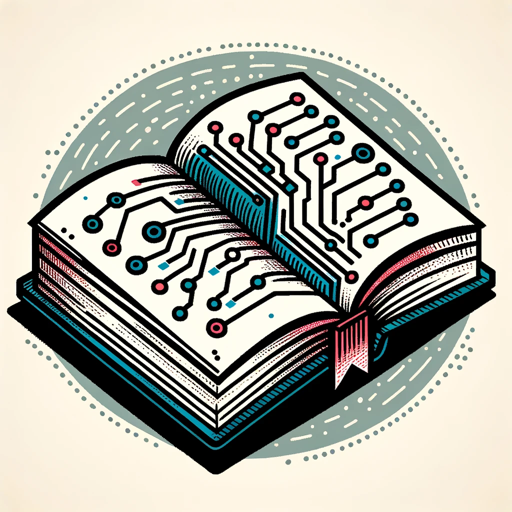
Persona Builder
AI-powered persona insights

Startup Tech Advisor
AI-powered tech guidance for startups
I'm Your Private Lawyer
AI-Powered Legal Assistance at Your Fingertips

📅 Schedule Companion | ゆみちゃん
AI-Powered Scheduling Made Fun and Easy

Horror B Movie Generator
AI-powered tool for horror movie creativity
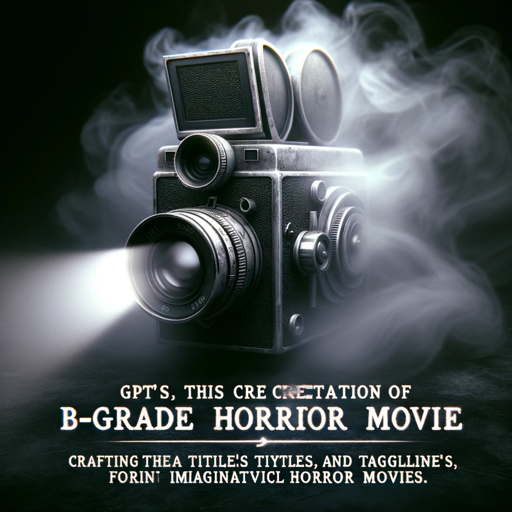
- Conversational Practice
- Pronunciation Practice
- Vocabulary Enhancement
- Fluency Improvement
- Role-Play Scenarios
Detailed Q&A about Speak GPT
What is Speak GPT?
Speak GPT is a voice-centric English practice tool designed to improve fluency, vocabulary, and confidence through immersive role-play scenarios.
How can Speak GPT help me improve my English?
Speak GPT offers real-life conversational practice, personalized feedback, and a variety of scenarios to help users enhance their speaking skills in different contexts.
Do I need any special equipment to use Speak GPT?
You only need a device with internet access and a microphone to interact with Speak GPT effectively.
Is there a cost to using Speak GPT?
You can start with a free trial without needing to log in or subscribe to ChatGPT Plus. Additional features may be available through subscription plans.
What kind of feedback does Speak GPT provide?
Speak GPT provides feedback on pronunciation, grammar, vocabulary usage, and overall fluency, helping users identify and work on their weaknesses.