Advanced Custom Fields-custom field management tool.
Empower WordPress with AI-driven custom fields.
Related Tools
Load More
Wordpress Developer Pro
Expert WordPress development assistant offering technical guidance, solutions, and resources.

WP Plugin Architect
Writes secure and fully functioning WordPress plugins, adhering to coding standards and following best practices.

AEM Developer GPT by SourcedCode.com
Adobe Experience Manager AEM 6.5 & AEMaaCS Innovative tool tailored to cater to the needs of AM developers seeking clean code solutions to their queries and other AEM-related concerns. Ask latest version of AEM 2024 queries, seek advice, and receive accur

ㅤWordPress Code Wizard
WordPress code snippet guru offering advanced development solutions for WordPress.

WP Plugin Developer Pro
WordPress Plugin Developer for Beginners & Professionals ensures compliance with WordPress Security and Coding Standards.

Advanced content writing template | Topical Map
advanced content writing template for creating an article focused on a specific keyword. The objective of the article is to be well-researched, optimized for search engines (SEO), and written in a way that demonstrates expertise and authority on the topic
20.0 / 5 (200 votes)
Introduction to Advanced Custom Fields (ACF)
Advanced Custom Fields (ACF) is a WordPress plugin designed to enable users to add custom data fields to various content types within WordPress. The plugin's core functionality revolves around extending WordPress' standard post types, pages, and taxonomy terms with custom fields that can capture additional data. These fields can be simple (e.g., text, numbers, or URLs) or more complex (e.g., repeaters, flexible content, and relationship fields). ACF makes it easy for developers and site managers to implement tailored data entry solutions without writing custom code from scratch. For example, you can add a custom field to a page to capture a product SKU, or build a fully customizable restaurant menu with nested fields using the repeater field type. ACF empowers users to control and customize WordPress-based websites beyond the limitations of default content structures, opening the door to complex layouts, personalized user experiences, and richer content.

Main Functions of Advanced Custom Fields
Repeater Field
Example
Creating a dynamic restaurant menu where each category (e.g., Appetizers, Entrees) contains multiple items with names, descriptions, and prices.
Scenario
A restaurant owner wants to manage their menu items, including dish names, prices, and descriptions, all from the WordPress admin. Using the Repeater Field, they can group and manage this data dynamically.
Flexible Content
Example
Designing a custom landing page with varied content blocks such as hero sections, testimonials, or image galleries.
Scenario
A marketer managing a product launch page can rearrange sections, like a hero banner and client reviews, without changing the overall design structure, giving flexibility in content management.
Options Page
Example
Setting global options such as a site-wide announcement bar or social media links.
Scenario
A website administrator wants to update social media URLs across all pages without manually editing each one. By adding a global options page, these links can be updated once, and ACF ensures they are used site-wide.
Ideal Users of Advanced Custom Fields
Developers and Designers
ACF is particularly beneficial for developers and designers building custom WordPress themes or plugins. It provides the flexibility to implement custom data structures and tailor front-end outputs without relying on extensive coding or third-party tools. For instance, developers can use ACF to create tailored CMS interfaces for clients, making it easier to manage content.
Content Managers and Site Administrators
ACF empowers content managers and site administrators by simplifying content entry workflows. Custom fields can be designed to streamline tasks such as entering product details, uploading media, or managing events. By configuring custom fields, these users can update complex websites without needing coding knowledge, ensuring content accuracy and consistency.

Steps to Use Advanced Custom Fields
1. Visit aichatonline.org for a free trial without login or the need for ChatGPT Plus.
Start by exploring this platform for free and without barriers to try the features.
2. Install the ACF Plugin.
Download and install the Advanced Custom Fields plugin on your WordPress site.
3. Create a Field Group.
Navigate to the Custom Fields section in your WordPress dashboard, click on 'Add New,' and create a field group with the custom fields you need.
4. Assign the Field Group to Post Types.
Define the location rules to display your field group on the desired post types or templates, using simple dropdown options.
5. Display Fields in Your Theme.
Use ACF functions like `the_field()` or `get_field()` within your theme’s PHP files to display the values of custom fields.
Try other advanced and practical GPTs
SvelteGPT
AI-powered assistant for Svelte developers.

Ms. G
AI-Powered Consulting for Modern Business.

LinkedGPT
AI-powered LinkedIn profile optimizer for individuals and companies
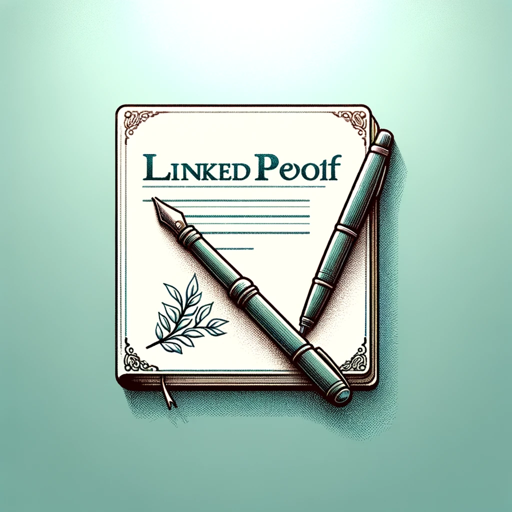
Growth Roadmap
AI-powered Growth Strategy for Business
Subscribr
Enhance your YouTube success with AI insights

CCM Writer
AI-driven content tailored for your business

Create photo realistic images, by HoushTech
AI-powered realistic image generation.

Make a Prompt Perfect
AI-powered prompt optimization.

Outline Genius [WordsAtScale]
AI-powered outlines for your content needs.
![Outline Genius [WordsAtScale]](https://files.oaiusercontent.com/file-CUPvJ48eMGYdwZZ1eYhSKtZN?se=2123-11-10T15%3A57%3A36Z&sp=r&sv=2021-08-06&sr=b&rscc=max-age%3D31536000%2C%20immutable&rscd=attachment%3B%20filename%3Df2f98308-1465-41a1-8325-cb5f6e02a131.png&sig=znLeFVL2TiHNt0rRDNh0VgiQ8QD9p2k4R7hVl2ZYvWE%3D)
Imagination Inn
AI-driven prompt generation for creatives

MindMastery Resilience Assessor
AI-driven insights to build resilience.
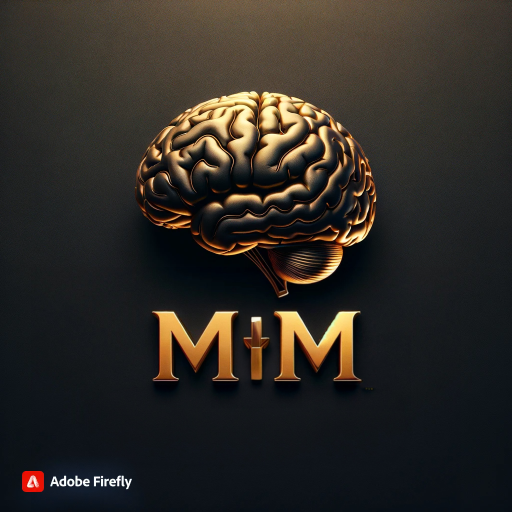
gem5 GPT
AI-powered gem5 assistance.

- Content Creation
- SEO Optimization
- Theme Development
- Data Storage
- Custom Templates
Top 5 Q&As About Advanced Custom Fields
What types of fields can I create with ACF?
ACF allows you to create a wide variety of fields including text, image, gallery, repeater, flexible content, relationship fields, and more. These fields can be used to store structured data on posts, pages, users, and custom post types.
Can ACF be integrated with the WordPress REST API?
Yes, ACF integrates seamlessly with the WP REST API, allowing developers to access and manipulate custom fields via standard API endpoints. Custom field data can be managed with GET, POST, and OPTIONS requests.
What is the Repeater field used for?
The Repeater field allows you to create a set of subfields that can be repeated over and over. This is perfect for flexible content like image sliders, team members, or events, and supports nesting for even more complex data structures.
How can I display custom fields on my website?
You can display custom field values by using ACF’s built-in PHP functions like `the_field()` and `get_field()`. These functions can be placed within your theme template files to render the custom data on the front end.
What is ACF Blocks, and how does it work?
ACF Blocks allow you to create custom blocks for the WordPress Block Editor using the power of ACF. You can define block attributes and settings via PHP and render the block content using templates, offering full control over your custom block output.