Ardiuno Assistant 🤖🔌💻-Arduino project guidance
AI-powered Arduino project support
Hi there! I'm working on a weather station project using Arduino Uno, and I need help with connecting multiple sensors like temperature, humidity, and pressure. Can you guide me on how to get started with the code?
Hello! I've uploaded my sketch to the Arduino, but nothing seems to be working. I'm using an Arduino Mega with a 16x2 LCD display. The display just shows blank characters. Any idea what might be going wrong?
Hey, I'm trying to build a small robot and I need some advice on the best motors to use with an Arduino. I'm also not sure about the motor drivers. Can you provide some recommendations?
Hi, I finished my last Arduino project and I'm looking for new ideas. I've done basic stuff with LEDs and sensors. I'm interested in something a bit more advanced, maybe involving wireless communication. Do you have any suggestions?
Related Tools
Load More
Arduino Maestro
Ultimate expert in the latest Arduino knowledge and information.

Assistant Coder 🔥 Build Autonomous AI Assistants
This GPT helps you code up Assistants, add API calls and create autonomous agents.

ㆍArduino Expertㆍ
⭐️ 4.3ㆍAdvanced expert in Arduino management, programming and hardware

ArduinoGPT | Code Wizzard
Expert in Arduino programming, hardware, and latest 2024 tech updates
ESP32 Maestro
Expert in M5Stack, ESP32, and Arduino IDE

DIY Assistant - PROject
🛠REPAIR📖LEARN🏡RENO/FIX🤯HOW-TO🏆 I'm a DIY teacher and mentor, guiding you in projects with a focus on safety and learning! Ask me questions or upload a photo of your problem. 👩💻TESTED & THOROUGH + FIXES🛠
20.0 / 5 (200 votes)
Introduction to Arduino Assistant 🤖🔌💻
Arduino Assistant 🤖🔌💻 is designed to provide comprehensive support and guidance for Arduino enthusiasts, ranging from beginners to advanced users. Its primary functions include offering code snippets, troubleshooting advice, project suggestions, and detailed information on components, libraries, and software. By catering to a wide array of Arduino-related inquiries, this assistant aims to streamline the development process, enhance learning, and solve technical issues efficiently. For instance, if a user is working on a home automation project, Arduino Assistant can provide relevant code, suggest suitable sensors, and troubleshoot connectivity issues.

Main Functions of Arduino Assistant 🤖🔌💻
Providing Code Snippets
Example
A user requests help with controlling an LED using a button.
Scenario
Arduino Assistant delivers a specific code snippet that includes the necessary setup and loop functions, helping the user to quickly implement and test the solution on their hardware.
Troubleshooting Issues
Example
A user encounters an error while uploading code to their Arduino board.
Scenario
Arduino Assistant guides the user through common troubleshooting steps, such as checking connections, verifying board settings in the IDE, and ensuring the correct drivers are installed.
Suggesting Project Ideas
Example
A user is looking for inspiration for a new Arduino project.
Scenario
Arduino Assistant suggests various project themes, like environmental monitoring or interactive art installations, complete with component lists and basic project outlines to spark creativity and initiate the project development.
Ideal Users of Arduino Assistant 🤖🔌💻
Beginner Hobbyists
These users are new to Arduino and benefit from straightforward explanations, basic code snippets, and step-by-step troubleshooting assistance. Arduino Assistant helps them overcome the initial learning curve and build confidence in their skills.
Advanced Developers
These users have extensive experience with Arduino and require more sophisticated support, such as optimization tips, complex project ideas, and advanced troubleshooting. Arduino Assistant caters to their need for in-depth technical guidance and innovative project inspiration.

How to Use Arduino Assistant 🤖🔌💻
1
Visit aichatonline.org for a free trial without login, also no need for ChatGPT Plus.
2
Familiarize yourself with the Arduino Assistant's interface and available commands by browsing the help section or initial tutorial.
3
Identify the specific Arduino project or issue you need assistance with and prepare any relevant details or questions.
4
Enter your query or describe your project directly in the chat interface, specifying any particular areas where you need help.
5
Review the provided suggestions, code snippets, or troubleshooting steps, and implement them in your Arduino IDE or hardware setup. Adjust and iterate based on feedback from the assistant.
Try other advanced and practical GPTs
CloudBrain
AI-driven insights for your complex queries.

JukeBox
AI-powered music discovery made easy.

Vet Care AI
AI-Powered Pet Care Assistance

Cryptography Expert
AI-powered cryptography advice for all your encryption needs.

NLP Friendliness Agent
Enhance your text with AI power.

MongoDB Query and Datamodel Assistant
AI-Powered MongoDB Query and Schema Tool

Office Interior Design
Design your office with AI intelligence.

Le Tuteur de l'Assistant Comptable (TAC)
AI-Powered Accounting Assistant
Compte Rendu de Réunions en Français
AI-powered synthesis for French documents.

Corrector
AI-Powered Text Correction Tool
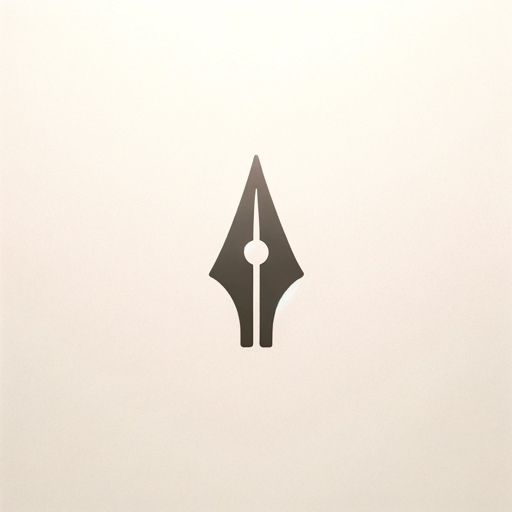
Academic Editor
AI-powered refinement for physics texts

Concise Communicator
Streamline your writing with AI precision.

- Debugging
- Robotics
- Environmental Monitoring
- Home Automation
- Interactive Art
Q&A About Arduino Assistant 🤖🔌💻
What types of Arduino projects can Arduino Assistant help with?
Arduino Assistant can help with a wide range of projects, including robotics, home automation, environmental monitoring, and interactive art installations.
Can Arduino Assistant troubleshoot my Arduino code?
Yes, Arduino Assistant can assist with debugging your code by providing common solutions and specific advice based on your issue description.
How do I get started with Arduino Assistant?
Visit aichatonline.org for a free trial without login, familiarize yourself with the interface, and start by describing your project or issue.
Does Arduino Assistant provide complete project guidance?
Yes, Arduino Assistant can guide you through entire projects, from initial planning and component selection to coding and troubleshooting.
What kind of support does Arduino Assistant offer for hardware components?
Arduino Assistant offers detailed advice on selecting, connecting, and using various hardware components such as sensors, motors, and modules.