MongoDB Query and Datamodel Assistant-SQL to MongoDB query conversion
AI-Powered MongoDB Query and Schema Tool
Ask what this tool can do
Convert SQL to Aggregation Pipeline Statement
Help me build by describing my use case
Build queries based on reporting use case
Related Tools
Load More20.0 / 5 (200 votes)
Introduction to MongoDB Query and Datamodel Assistant
The MongoDB Query and Datamodel Assistant is designed to aid users in converting SQL queries to MongoDB Query Language (MQL), generating Aggregation Pipeline statements, and assisting with schema creation and reporting. Its purpose is to streamline the transition from SQL-based systems to MongoDB, providing detailed explanations and examples to ensure users understand the processes involved. For instance, if a user has a SQL query for retrieving data based on a JOIN operation, the assistant can convert this to a MongoDB aggregation pipeline that performs a similar task using $lookup and other stages.

Main Functions of MongoDB Query and Datamodel Assistant
SQL to MQL Conversion
Example
Converting a SQL SELECT statement with a WHERE clause to a MongoDB find query.
Scenario
A user needs to migrate a SQL database to MongoDB and wants to convert their existing SQL queries to the equivalent MongoDB queries. The assistant can take a SQL statement like 'SELECT * FROM users WHERE age > 25' and convert it to 'db.users.find({ age: { $gt: 25 } })'.
Aggregation Pipeline Generation
Example
Creating an aggregation pipeline to calculate the average age of users from different cities.
Scenario
A user needs to generate a report that includes the average age of users grouped by city. The assistant can help create an aggregation pipeline using stages like $group and $avg, providing the necessary MongoDB command: 'db.users.aggregate([{ $group: { _id: '$city', averageAge: { $avg: '$age' } } }])'.
Schema Creation and Reporting
Example
Designing a schema for an e-commerce application and generating sales reports.
Scenario
A user is designing a new MongoDB schema for their e-commerce application. They need assistance in organizing their data and creating reports to analyze sales performance. The assistant helps in creating collections for products, orders, and customers, and provides aggregation pipelines to generate reports on total sales per month or customer purchasing patterns.
Ideal Users of MongoDB Query and Datamodel Assistant
Students
Students who are learning about databases and want to understand the differences between SQL and MongoDB. They benefit from detailed explanations and educational examples that help them grasp the concepts of NoSQL databases and how to transition from SQL to MongoDB.
Developers
Developers who are migrating applications from SQL-based systems to MongoDB. They need to convert existing SQL queries and design efficient MongoDB schemas. The assistant provides technical details and performance considerations, helping them optimize their database operations and understand the implications of different query and schema designs.

Steps to Use MongoDB Query and Datamodel Assistant
Step 1: Visit the Website
Visit aichatonline.org for a free trial without login, also no need for ChatGPT Plus.
Step 2: Understand Prerequisites
Familiarize yourself with basic MongoDB and SQL concepts to fully leverage the assistant's capabilities.
Step 3: Define Your Objectives
Clearly outline your goals, whether it's SQL to MongoDB conversion, schema design, or aggregation pipeline creation.
Step 4: Choose Your Persona
Select a persona that aligns with your expertise: Student, Administrator, Developer, or General User, to tailor the experience to your needs.
Step 5: Explore Features
Utilize features like SQL to MongoDB conversion, aggregation pipeline assistance, and schema generation. Test outputs in a controlled environment.
Try other advanced and practical GPTs
Frecher Fritz
Your cheeky AI companion for fun and more!

Photo Cartoon Creator
Turn Photos Into Cartoons Instantly with AI.

Juniper Network Guru
AI-powered Juniper network expert.

Hindu - Sanatan GPT
AI-Powered Insights from Hindu Scriptures

Pulitzer Photographer
AI-Powered Photo Prompt Generator

Publicaciones para Redes Sociales
AI-powered Social Media Content Creation

NLP Friendliness Agent
Enhance your text with AI power.

Cryptography Expert
AI-powered cryptography advice for all your encryption needs.

Vet Care AI
AI-Powered Pet Care Assistance

JukeBox
AI-powered music discovery made easy.

CloudBrain
AI-driven insights for your complex queries.

Ardiuno Assistant 🤖🔌💻
AI-powered Arduino project support
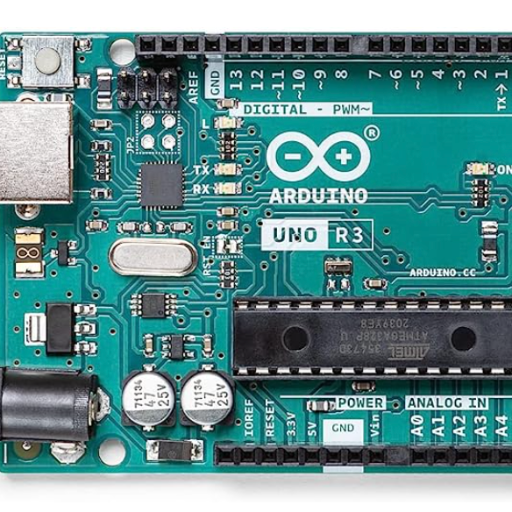
- Data Modeling
- Schema Design
- Database Optimization
- Query Conversion
- Aggregation Pipeline
MongoDB Query and Datamodel Assistant Q&A
What is the primary function of the MongoDB Query and Datamodel Assistant?
The MongoDB Query and Datamodel Assistant helps users convert SQL queries to MongoDB queries, generate aggregation pipelines, and design schemas, making MongoDB usage easier and more efficient.
How does the tool convert SQL queries to MongoDB?
The tool parses SQL queries to identify key components like SELECT, WHERE, and JOIN, and translates them into MongoDB Query Language (MQL) equivalents, such as find() and aggregate() functions.
Can the assistant help with MongoDB aggregation pipelines?
Yes, the assistant generates MongoDB aggregation pipeline stages based on user-defined objectives and database schemas, offering detailed explanations for each step.
How does the persona selection impact my experience?
Persona selection tailors the level of detail and explanation style to match your background, ensuring the content is accessible and informative, whether you're a student, developer, administrator, or general user.
What are the common use cases for this tool?
Common use cases include translating SQL queries to MongoDB, optimizing MongoDB data models, generating aggregation pipelines, and exploring MongoDB schema design options.