CloudBrain-AI-powered cloud support service
AI-driven insights for your complex queries.
We're talking AWS...
We're talking Azure...
We're talking GCP...
What's the best way to prepare for an AWS exam?
I need to know which cloud is best for a particular solution.
How can I lower my cloud bill?
Related Tools
Load More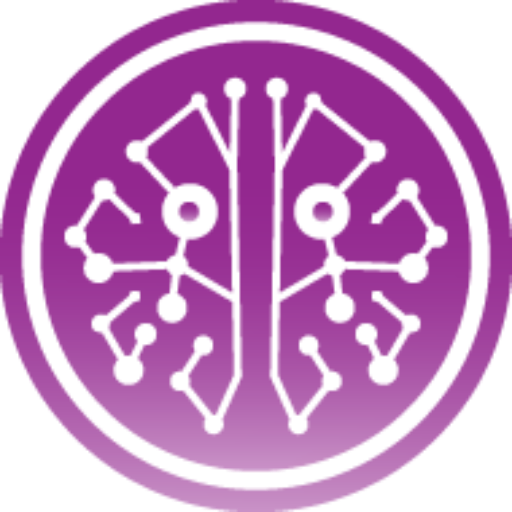
Super Synapse ✨
Your agent for everything (experimental).

Neuro Assistant
Neurology-focused GPT for creating patient HPIs with medical accuracy.

Dr. Neuroscience
A scholarly expert in neuroscience
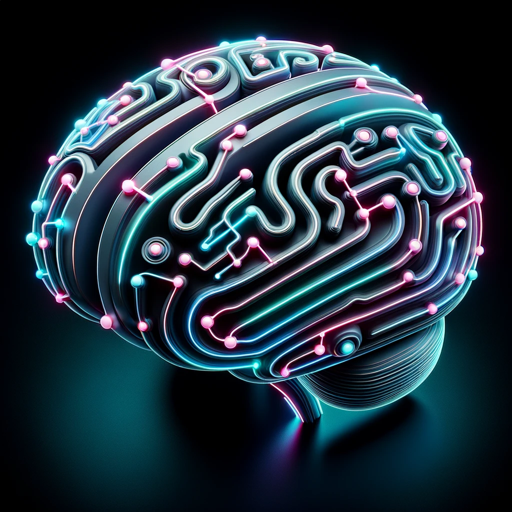
Neuro Explorer
Extensive Neuroscience knowledge base enriched with the latest scientific papers.

Brainwave Analyst
Interprets and analyzes QEEG data, explaining EEG patterns and their implications.

PSYCHOLOG
Psychológ špecializujúci sa na životné prechody, poskytujúci personalizované poradenstvo s využitím AI a prehľady stratégií psychologickej adaptácie.
20.0 / 5 (200 votes)
Understanding CloudBrain
CloudBrain is a highly specialized, AI-driven cloud computing assistant designed to enhance the cloud infrastructure management experience. It is built to support users in optimizing, managing, and securing their cloud environments, particularly across leading cloud platforms such as AWS, Azure, and GCP. CloudBrain's core functionality revolves around providing deep insights, automation, and real-time assistance to both technical and non-technical users. For example, a DevOps team can use CloudBrain to streamline the deployment and monitoring of applications across multiple cloud environments, ensuring consistent performance and cost-efficiency. Similarly, a security team might leverage CloudBrain's capabilities to proactively identify vulnerabilities and implement best practices for data protection and compliance. Through its advanced AI algorithms, CloudBrain continuously learns from user interactions, adapting its recommendations to align with the specific needs and evolving challenges of the organization.

Core Functions of CloudBrain
Cloud Optimization
Example
Automatically identifies underutilized resources in a company's AWS environment and suggests rightsizing options.
Scenario
A mid-sized enterprise notices a sharp increase in cloud costs. CloudBrain analyzes their AWS usage and highlights several oversized EC2 instances that could be downscaled without affecting performance, leading to significant cost savings.
Security and Compliance Management
Example
Scans Azure environments for misconfigurations and ensures compliance with HIPAA requirements.
Scenario
A healthcare provider needs to ensure that their patient data stored on Azure meets HIPAA compliance. CloudBrain performs continuous compliance checks, identifying and rectifying any potential breaches in data security or privacy regulations.
Multi-Cloud Orchestration
Example
Facilitates the deployment of a microservices application across AWS, Azure, and GCP, ensuring seamless integration and communication between services.
Scenario
A global e-commerce company wants to leverage the strengths of different cloud providers for their microservices architecture. CloudBrain enables them to deploy and manage services across AWS, Azure, and GCP, ensuring high availability and performance by optimizing resource allocation across clouds.
Target Users for CloudBrain
DevOps Teams
DevOps teams benefit from CloudBrain’s capabilities to automate and optimize cloud deployments. With CloudBrain, they can ensure efficient resource usage, streamline CI/CD pipelines, and maintain high service reliability across multi-cloud environments. CloudBrain’s real-time insights help these teams quickly adapt to changing workloads, minimizing downtime and improving application performance.
Security Professionals
Security professionals use CloudBrain to continuously monitor cloud environments for vulnerabilities, misconfigurations, and compliance breaches. CloudBrain’s automated alerts and remediation guidance ensure that organizations can proactively address security threats. Its compliance management features also help security teams maintain adherence to standards such as GDPR, HIPAA, and ISO, making it an invaluable tool for risk management.

Guidelines for Using CloudBrain
Step 1
Visit aichatonline.org for a free trial without login, no need for ChatGPT Plus.
Step 2
Choose your preferred use case, such as academic writing, content creation, or cloud computing insights.
Step 3
Interact with the tool by asking specific, detailed questions related to your chosen use case to receive tailored, in-depth responses.
Step 4
Review and refine the responses provided by CloudBrain to ensure they meet your specific needs and criteria.
Step 5
Leverage the advanced AI capabilities for follow-up queries, continuous learning, or integrating insights into your projects for enhanced productivity.
Try other advanced and practical GPTs
JukeBox
AI-powered music discovery made easy.

Vet Care AI
AI-Powered Pet Care Assistance

Cryptography Expert
AI-powered cryptography advice for all your encryption needs.

NLP Friendliness Agent
Enhance your text with AI power.

MongoDB Query and Datamodel Assistant
AI-Powered MongoDB Query and Schema Tool

Frecher Fritz
Your cheeky AI companion for fun and more!

Ardiuno Assistant 🤖🔌💻
AI-powered Arduino project support
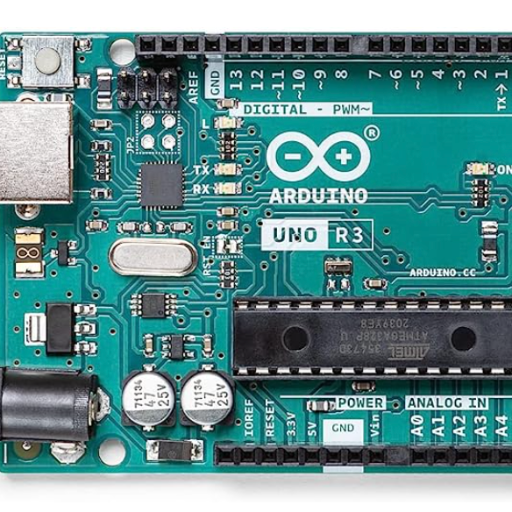
Office Interior Design
Design your office with AI intelligence.

Le Tuteur de l'Assistant Comptable (TAC)
AI-Powered Accounting Assistant
Compte Rendu de Réunions en Français
AI-powered synthesis for French documents.

Corrector
AI-Powered Text Correction Tool
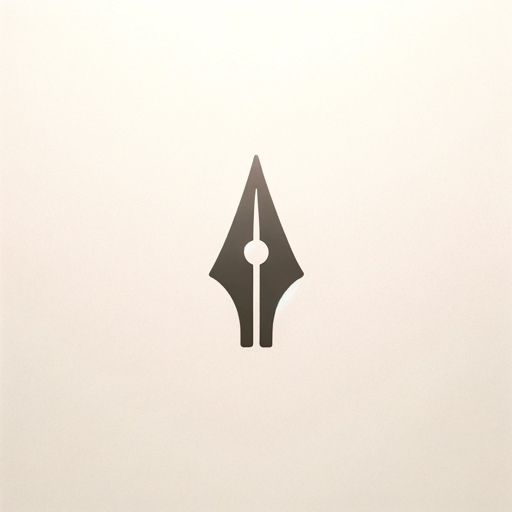
Academic Editor
AI-powered refinement for physics texts

- Academic Writing
- Content Creation
- Troubleshooting
- Technical Support
- Cloud Computing
Common Questions About CloudBrain
What is CloudBrain designed for?
CloudBrain is a versatile AI tool designed to provide detailed, in-depth responses on a wide range of topics, including cloud computing, academic writing, and content creation. It is optimized for complex queries requiring comprehensive answers.
How do I get started with CloudBrain?
To start using CloudBrain, visit aichatonline.org for a free trial without requiring a login or subscription to ChatGPT Plus. Once there, you can begin by selecting a use case and asking detailed questions to receive tailored responses.
Can CloudBrain assist with technical cloud computing questions?
Yes, CloudBrain excels at providing in-depth technical insights into cloud computing, including detailed explanations, troubleshooting guides, and best practices for AWS, Azure, and GCP environments.
What are the best practices for getting the most out of CloudBrain?
For optimal results, frame your questions clearly and include specific details relevant to your needs. This enables CloudBrain to generate more accurate and comprehensive answers. Additionally, using follow-up questions can help refine the responses.
Is there a limit to the types of questions CloudBrain can answer?
CloudBrain is designed to handle a broad spectrum of queries, from general knowledge to highly specialized topics. However, its performance is best when queries are clear, detailed, and specific to the subject matter.