Article Outliner-AI-driven article outline generator
AI-powered content structuring for writers.
What is the keyword for your article?
Could you give me the topic for your blog post?
What specific topic should the outline cover?
Please tell me the focus keyword for the outline.
Related Tools
Load More
FREE SEO Blog Content Outline Creator & Generator
FREE SEO Blog Outline Creator

Semantic SEO Article Outline Generator
Semantic SEO expert crafting detailed article outlines.
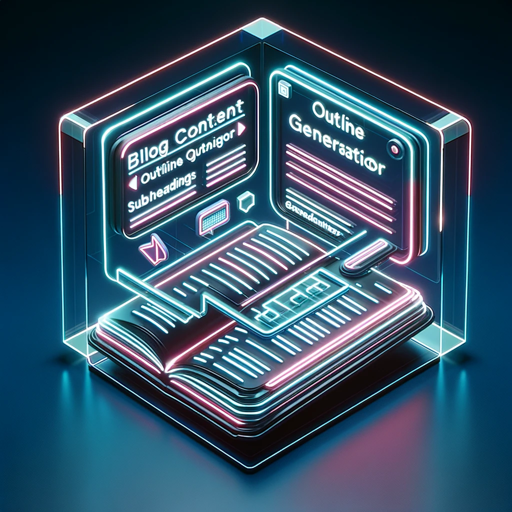
Blog Content Outline Generator
Streamline your content creation with our free AI article outline generator. Transform your brainstorming, research, and writing process in seconds!

Content Outline Creator
Friendly and professional content outline assistant.

Outline Formatter
Creates extensive, highly branched outlines.

Inhaltsverzeichnis Erstellung - für Autoren
Kreativer GPT für Sachbuchautoren mit Fokus auf Inhaltsverzeichnissen
20.0 / 5 (200 votes)
Introduction to Article Outliner
Article Outliner is a specialized tool designed to assist users in creating detailed, comprehensive outlines for blog posts or articles based on specific keywords. Its primary purpose is to streamline the content creation process by providing structure, clarity, and depth to any topic. By focusing on keyword optimization and content richness, it ensures that the outlines generated are SEO-friendly while maintaining relevance to the audience. For example, a writer looking to create a post about 'sustainable fashion' can input the keyword and receive a full outline with suggested H1, H2, and H3 headings, ensuring that all aspects of the topic are covered in a logical flow. Article Outliner is particularly effective for anyone seeking to save time while ensuring their content covers every necessary angle in a highly organized manner.

Main Functions of Article Outliner
Keyword-Driven Outline Generation
Example
A user enters the keyword 'digital marketing trends,' and the tool generates a comprehensive outline including headings like 'Latest Digital Marketing Trends,' 'Importance of Video Marketing,' and 'SEO in 2024.'
Scenario
This function is applied when content creators want to ensure their articles are focused on relevant, trending topics. The tool optimizes outlines for search engines by incorporating high-traffic keywords in strategic headers.
Structured Content Organization
Example
An outline generated for 'remote work productivity' includes sections on 'Best Practices for Remote Work,' 'Tools for Remote Teams,' and 'How to Stay Motivated.'
Scenario
Writers or bloggers who need to break down complex topics into digestible sections benefit from this feature. It helps maintain a logical flow and ensures all relevant subtopics are covered in depth.
Time-Saving Content Development
Example
A user writing a blog on 'mental health awareness' receives an outline with pre-arranged sections like 'Understanding Mental Health,' 'Common Disorders,' and 'Promoting Mental Health at Work,' saving hours of research and brainstorming.
Scenario
Ideal for users on tight deadlines or those who manage multiple writing projects simultaneously. Instead of starting from scratch, users receive a fully fleshed-out framework for their content.
Ideal Users of Article Outliner
Content Creators and Bloggers
Bloggers and freelance writers looking to enhance the structure of their posts benefit greatly from Article Outliner. By providing ready-to-use frameworks based on keywords, it helps writers maintain focus and deliver detailed, well-organized articles. Whether they are writing about niche topics or general themes, these users save time and ensure SEO best practices are followed.
Digital Marketers and SEO Specialists
SEO professionals and digital marketers who need to create content that ranks high in search engine results find Article Outliner particularly useful. It allows them to generate keyword-optimized outlines that target specific search terms, making it easier to create content that aligns with their marketing goals and strategies.

How to Use Article Outliner
Visit aichatonline.org for a free trial without login or ChatGPT Plus.
Start by visiting the website, where you can access the Article Outliner tool directly without needing a subscription or login.
Input your keyword or topic.
Once on the site, you can begin by providing a target keyword or topic for the blog post or article outline you want to generate.
Customize your outline parameters.
Choose from options like article length, depth of sections, and focus areas. You can specify the structure, such as headers (H1, H2, H3), and include specific subtopics you want covered.
Generate the outline and review it.
The tool will generate a comprehensive outline based on your input. Review the sections and make any necessary adjustments before exporting or using it in your writing.
Optimize the outline for SEO and content strategy.
Use tips provided in the tool for keyword optimization, content strategy, and internal linking to ensure the outline is SEO-friendly and matches your goals.
Try other advanced and practical GPTs
Custom Stickers GPT
AI-Powered Custom Sticker Creation

Story Maker
AI-Powered Story Creation

Barcode maker
AI-powered barcode generation made simple.

Video Maker
AI-powered video creation made easy

Boolean Logic Bruh
AI-powered Boolean Logic and Verilog Coding

Digital Logic Design Tutor
AI-powered tutor for digital logic design

Email Editor
AI-Powered Email Perfection

LaTeX Scribe
AI-driven transcription of handwritten LaTeX content

LaTeX assistant
AI-powered LaTeX enhancement made easy

考卷考题
AI-powered exam preparation and analysis

Domain Name Checker
AI-powered domain availability checker

Stock Footage Metadata Generator
AI-powered tool for optimized metadata generation.

- Creative Writing
- Blog Writing
- Technical Documentation
- Content Planning
- SEO Strategy
Common Questions About Article Outliner
What is the primary purpose of the Article Outliner?
The Article Outliner helps users create structured, SEO-optimized outlines for blog posts, articles, and other content, based on specific keywords and topics. It ensures comprehensive coverage of the subject with a logical flow.
Do I need to pay or create an account to use it?
No, you do not need to pay or create an account to use the basic version of Article Outliner. It offers a free trial that doesn’t require a login or ChatGPT Plus subscription.
What kind of content can I generate outlines for?
Article Outliner can be used for blog posts, academic papers, product reviews, technical guides, creative writing, and more. It's flexible enough to handle any type of structured content.
Can I customize the generated outline?
Yes, you can fully customize the outline by adjusting headers, subtopics, depth, and focus areas. You can also specify SEO requirements and other structural preferences.
How can I use Article Outliner to improve SEO?
By inputting your primary keyword, the tool suggests structured headers (H1, H2, H3) and organizes content to optimize for search engines. You can further tweak it by adding related keywords, meta descriptions, and optimizing for readability.