Brainstormer by Mojju-AI brainstorming tool for creativity.
AI-powered brainstorming for limitless creativity.
Initiate Brainstormer by Mojju
Related Tools
Load More
Idea Generator - BRAINSTORMER v2
stunspot's ideation generator! Ideas for days!

Brainstorm Buddy
Simply better ideas with interactive brainstorming assistance. Designed for a wide range of uses, like generating business names, strategies, or other professional and creative goals.

Brainstorming: Six Thinking Hats
Based on the Six Thinking Hats methodology, this GPT offers diverse, expert insights by embodying six unique decision-making personas (Hats).

Nerdy Novelist Brainstormer
A creative aide for fiction authors brainstorming book ideas.

Brainstorm
A playful idea-tracking assistant. To begin, just start entering ideas.
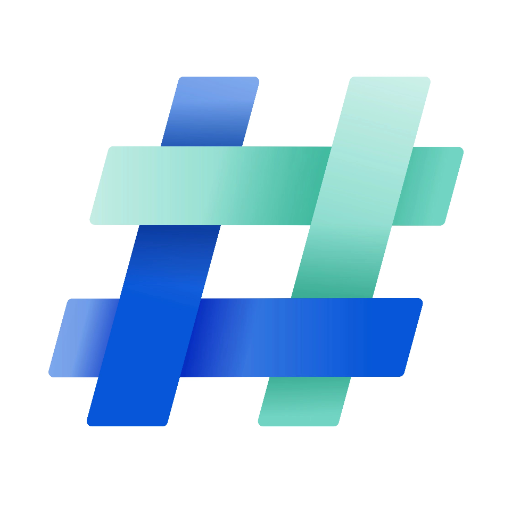
灵感专家 Brainstorming Expert
辅助用户进行灵感思考,提出问题给予发散性角度思考。Users need to conduct brainstorming activities to stimulate creative thinking and gain new perspectives on problems. The results of the brainstorming will serve as an important reference for subsequent decision-making.
20.0 / 5 (200 votes)
Introduction to Brainstormer by Mojju
Brainstormer by Mojju is a specialized version of ChatGPT designed to facilitate creative idea generation, problem-solving, and structured brainstorming sessions. Its primary function is to guide users through a process that encourages divergent thinking, rapidly generating a wide range of ideas, and then progressively refining those ideas. The service is built on the foundation of collaboration, using methods like 'Yes, and...' to expand on initial thoughts and explore different perspectives. Brainstormer by Mojju is designed to be dynamic, interactive, and adaptable, making it suitable for various creative and problem-solving tasks. For instance, a team working on a new product concept might use it to generate initial ideas, then refine and combine those ideas into actionable strategies. Similarly, an entrepreneur could use the tool to explore business model variations by expanding on each concept in turn.

Key Functions of Brainstormer by Mojju
Divergent Thinking
Example
A team brainstorming ways to improve remote work efficiency may start by listing a wide range of ideas—some practical, others more radical. Brainstormer helps the team generate dozens of suggestions in a short period, without filtering ideas too soon.
Scenario
A marketing team at a company is trying to generate ideas for an upcoming ad campaign. They input an initial concept, and Brainstormer by Mojju helps expand it, suggesting creative variations such as guerrilla marketing strategies, collaborations with influencers, or out-of-the-box ad placement ideas.
Building on Ideas ('Yes, and...')
Example
After suggesting a series of ideas for a new app feature, Brainstormer takes one of the more promising suggestions and continues developing it. It adds layers of functionality, explores integration possibilities, and offers ideas on UI/UX enhancements.
Scenario
A product development team has a rough idea for a new customer-facing mobile app. By starting with a basic concept like 'in-app messaging,' Brainstormer by Mojju uses the 'Yes, and...' technique to suggest adding features such as video calls, AI-driven message suggestions, and seamless social media integration.
Categorizing and Organizing Ideas
Example
In a session involving a city planning project, multiple ideas for improving public transportation arise. Brainstormer helps organize these into themes like 'sustainability,' 'accessibility,' and 'technology-driven improvements,' making it easier to analyze and develop them further.
Scenario
A sustainability-focused organization is brainstorming initiatives to reduce waste in urban areas. Brainstormer assists by organizing ideas into categories like 'plastic reduction,' 'recycling innovations,' and 'educational programs,' ensuring the team can explore each area in more depth.
Target Users of Brainstormer by Mojju
Creative Teams
Creative teams in industries such as advertising, product design, and marketing are ideal users. These teams benefit from the ability to quickly generate diverse ideas during brainstorming sessions, refine them, and explore unconventional solutions. Brainstormer by Mojju helps them break free from traditional thinking and approach challenges from fresh angles, enhancing innovation.
Entrepreneurs and Startups
Entrepreneurs and startups often need to think outside the box and iterate on business models, products, and strategies. Brainstormer by Mojju offers a structured yet flexible process for exploring multiple ideas, pivoting quickly, and finding innovative solutions to business challenges. It’s especially useful in the early stages of developing a business concept or when rethinking a strategy in response to market changes.

How to Use Brainstormer by Mojju
1
Visit aichatonline.org for a free trial without login, no need for ChatGPT Plus.
2
Familiarize yourself with the interface, ensuring you understand the core functionalities like idea generation, categorization, and combining ideas.
3
Begin brainstorming by clearly stating your topic or problem. Brainstormer will guide you through creative thinking techniques such as rapid idea generation and expansion.
4
Use the 'Organize Ideas' feature to group your ideas into categories, allowing you to refine and identify patterns in your concepts.
5
Experiment with different perspectives and angles to broaden your ideation process, ensuring a comprehensive exploration of possible solutions.
Try other advanced and practical GPTs
Artistic Inverter
AI-Powered Artistic Inversion for Visual Creativity

ECorp Bitburner Expert
AI-powered Bitburner scripting expert.

Project Management GPT
AI-Powered Project Management Insights

Cover letter & CV checker | simply upload AI check
AI-driven cover letter and resume checker.
IronswornGPT RPG Oracle
Your AI guide through the Ironlands

Leonardo AI Prompt Generator
AI-Powered Prompt Generation Made Easy

Elixir Code Whisperer
Enhance Your Coding with AI Power

Celia Style Selector
AI-powered image generation for creative projects.
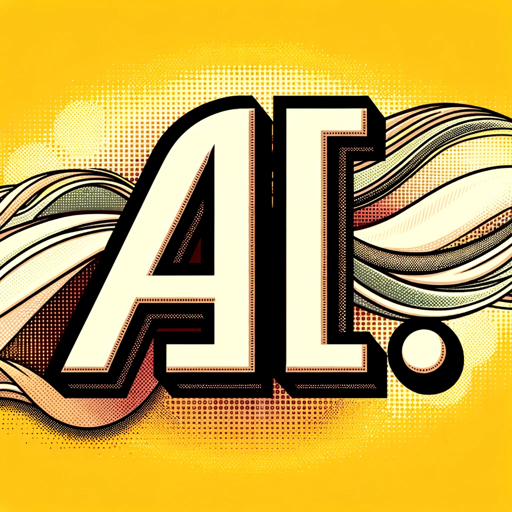
Summarize Scholar
AI-Powered Summaries for Smarter Learning.
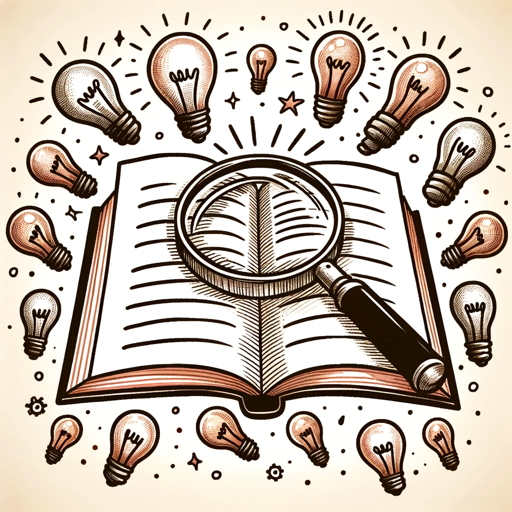
Philosophy Mentor
Explore Philosophy with AI Insights
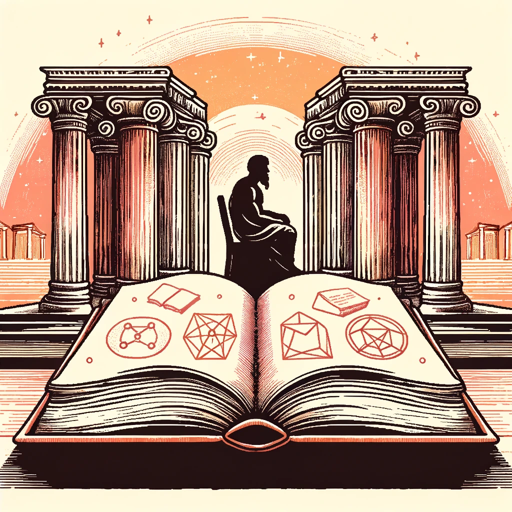
Data Analysis Hero
AI-Powered Insights for Every Dataset

Car Colorist
AI-powered car color transformation

- Academic Writing
- Problem Solving
- Creative Projects
- Marketing Strategy
- Product Design
Frequently Asked Questions about Brainstormer by Mojju
What is Brainstormer by Mojju and how does it work?
Brainstormer by Mojju is an AI-powered brainstorming tool designed to enhance creativity. It helps you generate ideas, categorize them, and expand on each concept, making it ideal for problem-solving, writing, project planning, and more.
Do I need to sign up or have ChatGPT Plus to use Brainstormer by Mojju?
No, you don't need to sign up or have a ChatGPT Plus subscription. You can use Brainstormer by visiting aichatonline.org and accessing the free trial directly without any account or subscription.
What are common use cases for Brainstormer by Mojju?
Brainstormer by Mojju is useful for various scenarios such as academic writing, product development, marketing campaigns, creative projects, and personal goal setting. It supports structured ideation, organizing thoughts, and refining concepts.
How does Brainstormer help in expanding ideas?
Brainstormer uses a 'Yes, and...' approach to expand on initial ideas. It builds on each concept by providing variations, alternatives, or related angles, helping you explore a broad range of possibilities.
Can I use Brainstormer by Mojju for team collaboration?
While primarily designed for individual use, Brainstormer by Mojju can support collaborative brainstorming by allowing teams to collectively input ideas and organize them into categories for deeper analysis.