Cinemize-cinematic Lightroom settings tool
AI-powered cinematic color grading tool
Give me the exact values of Lightroom settings to achieve the look of Inception.
What are the specific settings for a Wes Anderson style in Lightroom?
How can I recreate the color grading of 'Blade Runner' in Lightroom?
Can you provide the settings to get a 'Godfather' movie effect in my photo?
Related Tools
Load More
Movie Search
Imaginative, unexpected and unorthodox movie recommendation. Provide useful information including where to watch and the beautiful image for recommended movies.
영화 - Movie
맞춤형 영화 추천 서비스

Movies and Series 🎥 Stream & Chill Germany!
Ihr Streaming-Experte in Deutschland für personalisierte Serien- und Filmempfehlungen. Holen Sie sich Wissen von Netflix, HBO, Amazon Prime und mehr!

Movies and Series 🎥 Stream & Chill USA!
Your streaming expert in the USA for personalized TV show and movie recommendations. Retrieve knowledge from Netflix, HBO, Amazon Prime and more!
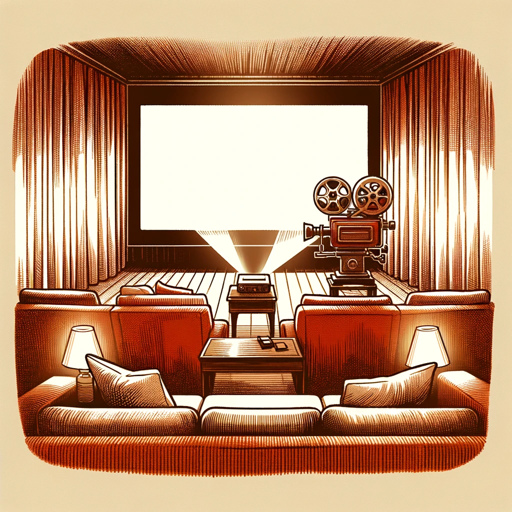
CineMate
Recomendo filmes e séries.

CINEMA PLANNERS GPT
This GPT is for filmmakers and actors to answer any questions about film. Plot generation and evaluation analysis are also available.(映画製作者・俳優を対象に映画に関する質問になんでも答えるGPTです。プロット生成や評価分析なども可能です。)
20.0 / 5 (200 votes)
Introduction to Cinemize
Cinemize AI is designed to assist photographers and digital artists in achieving specific cinematic looks within Adobe Lightroom by offering precise and numerically detailed adjustments. Unlike general photo editing advice, Cinemize delivers exact values for each Lightroom slider to create a look inspired by various films, directors, or specific cinematic aesthetics. For example, if a user wants to emulate the warm, dusty tones of 'Mad Max: Fury Road' or the cool, desaturated look of 'Blade Runner 2049,' Cinemize provides exact Lightroom settings to match these styles. The goal is to bridge the gap between movie color grading and photography, allowing users to craft a distinct visual tone in their photos. Cinemize excels at precision, enabling users to tweak highlights, shadows, contrast, and color grading with specific numbers rather than abstract descriptions.

Main Functions of Cinemize
Cinematic Lightroom Presets
Example
Suppose a user wants to recreate the classic 'Amélie' warm yellow-green tones. Cinemize will suggest exact Lightroom settings: Temperature +15, Tint +5, Vibrance +20, Shadows -10, and Split Toning with Hue at 50 for highlights and 100 for shadows.
Scenario
A photographer capturing Paris street scenes wants their images to evoke the same nostalgic and romantic mood as 'Amélie.' Using Cinemize, they receive exact numerical settings to apply in Lightroom for each aspect of the image's color grade.
Film-Look Contrast and Dynamic Range Adjustments
Example
For a high-contrast look reminiscent of 'The Dark Knight,' Cinemize might suggest lowering Highlights by -35, increasing Contrast by +25, reducing Shadows by -40, and fine-tuning Blacks to -15.
Scenario
A portrait photographer is working on a series of images with a gritty, moody atmosphere. To evoke a dramatic feel, they use Cinemize to fine-tune the contrast and shadows of their shots, resulting in a cinematic look similar to that of Christopher Nolan's films.
Color Grading Inspired by Specific Films
Example
If the user wants to capture the cool, futuristic atmosphere of 'Blade Runner 2049,' Cinemize may suggest settings such as decreasing Saturation in the reds and oranges by -30, boosting blues and cyans by +20, and adjusting the Split Toning: Highlights Hue to 220, Saturation +10, Shadows Hue to 180, and Saturation +35.
Scenario
A photographer working on a sci-fi photoshoot wants to incorporate the aesthetic of a dystopian future. Cinemize offers exact adjustments that emphasize cool tones, metallic blues, and deep shadows to achieve the desired look.
Ideal Users of Cinemize
Professional Photographers and Cinematographers
Professional photographers who are looking to integrate cinematic styles into their portrait, landscape, or editorial work benefit greatly from Cinemize. They can use the detailed Lightroom settings to mimic specific film looks or create a mood for client work. Cinematographers also use Cinemize to develop mood boards or visual references when planning film shoots, ensuring consistency between photography and eventual video footage.
Film Enthusiasts and Visual Creators
Film lovers who enjoy experimenting with photography to recreate iconic movie scenes, moods, or aesthetics find Cinemize helpful. Visual creators on social media platforms like Instagram and Pinterest can use Cinemize to create consistent, stylized feeds that stand out, offering followers a unique, movie-inspired visual experience.

How to Use Cinemize
Visit aichatonline.org for a free trial without login, no need for ChatGPT Plus.
Start by visiting the website to access Cinemize. No login or ChatGPT Plus subscription is required for a free trial, making it easily accessible for new users.
Upload your image for Lightroom adjustment suggestions.
Choose the image you want to edit, ensuring it is suitable for color grading and adjustments in Adobe Lightroom.
Select your desired cinematic style or film inspiration.
Indicate the movie or film style that you want your photo to resemble. Cinemize will tailor the settings based on the chosen aesthetic.
Receive precise Lightroom settings for color grading.
Cinemize will provide exact numerical settings for sliders like contrast, exposure, and saturation, customized to give your photo the desired cinematic look.
Apply the suggested adjustments in Lightroom.
Use the settings provided by Cinemize in Adobe Lightroom to color grade your image. Fine-tune if necessary to match your artistic vision.
Try other advanced and practical GPTs
論文探して解説GPTs
AI-powered tool for finding and summarizing influential research papers.

ResMe
AI-powered resume bullet points at your fingertips

Stereogram Create
AI-powered stereogram creation tool

PostgreSQL Support Engineer
AI-powered PostgreSQL assistance

Architect
AI-Powered Constructed Language Assistant
Fitness Coach
AI-powered fitness and nutrition coach

Prompt Crafter
AI-Powered Prompt Creation Made Easy
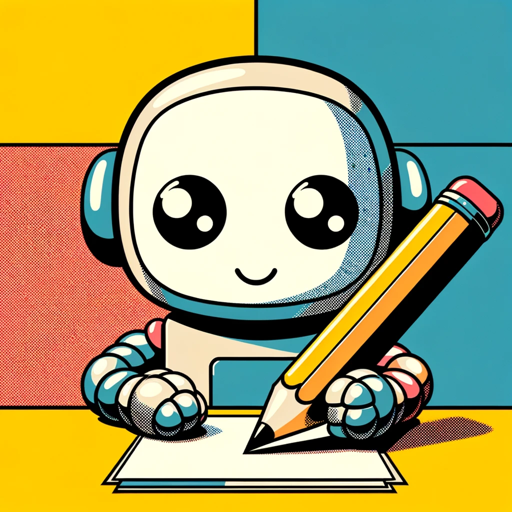
英文添削 GPT
AI-powered English Correction for Japanese Speakers
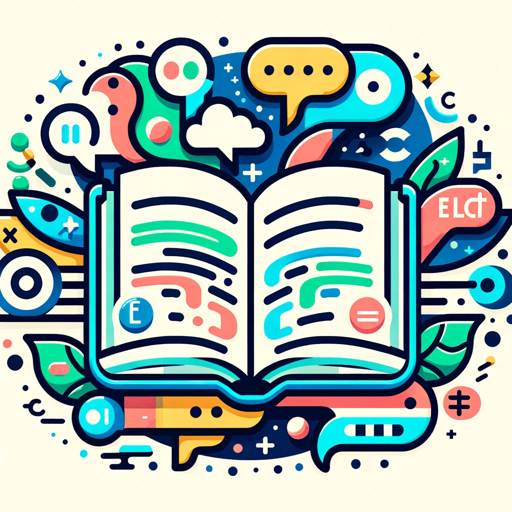
Book Scout
Discover Books with AI Insights

Ai Marketing & Video Innovations
AI-powered marketing & video editing platform

AI Startup GPT
Empower your AI startup with tailored guidance.

Luxury Authenticator
AI-powered authentication for luxury goods.

- Photography
- Image Editing
- Color Grading
- Cinematic Looks
- Lightroom Presets
Frequently Asked Questions About Cinemize
How does Cinemize generate Lightroom settings based on movies?
Cinemize analyzes the color schemes and lighting from iconic films and translates them into precise Lightroom settings, giving users exact values for adjustments like contrast, shadows, and white balance that match the film’s visual style.
Can I use Cinemize for any photo type or style?
Yes, Cinemize can be applied to various photo genres, from portraits to landscapes, as long as you have a specific cinematic reference in mind. The tool will adjust the settings to match the selected movie’s aesthetics.
Do I need Adobe Lightroom to use Cinemize?
Yes, Cinemize provides settings designed to be implemented within Adobe Lightroom. While it doesn't make direct edits, it gives you detailed, numerical values that can be manually applied in Lightroom.
What are the typical adjustment settings provided by Cinemize?
Cinemize offers exact numbers for adjustments like exposure, contrast, saturation, highlights, shadows, whites, blacks, vibrance, and split toning, among others, to emulate the desired cinematic style.
Does Cinemize support different movie genres for inspiration?
Absolutely! Cinemize supports a wide range of movie genres including sci-fi, noir, romantic, and action films, allowing you to apply color grading techniques from various cinematic worlds to your photos.