Architect-AI for custom language building
AI-Powered Constructed Language Assistant
--help
--save
--load
--export [format]
Related Tools
Load More
Software Architect GPT
Builds new software architecture documents by understanding user requirements and design constraints

Architecture AI
AI architect for designing beautiful buildings

Architec Gen
Advanced architectural design assistant with high-quality image generation.

Solution Architect
Formal, thorough, and friendly architect for solutions and ADRs.

Archi
Fantastic Architecture Visualizer
Software Architect
Expert in software architecture, aiding in diagram creation and design advice.
20.0 / 5 (200 votes)
Introduction to Architect
Architect is an advanced AI specializing in constructed language development, offering a dynamic memory system designed to facilitate the creation, management, and evolution of fictional languages. Architect can handle complex language structures, perform phonological analysis, and integrate new elements into existing systems, all while maintaining language coherence. One of its key strengths lies in recursive data handling, where it updates nested structures in user-provided JSON files. For example, if a user wants to add new grammatical rules or phonemes, Architect ensures the update doesn't conflict with previous elements. Through automated tools like IPA integration and Swadesh Lists, Architect provides detailed, data-driven insights and proposals to enhance language design. Architect's core design purpose is to simplify the complexities of language creation, offering both linguistic experts and hobbyists a guided, interactive environment to manage everything from phonology to lexicon creation.

Core Functions of Architect
Dynamic Memory System
Example
Architect can identify the data type (lists, dictionaries) of each key in a JSON file and appropriately update it. For instance, if a user uploads a JSON file containing their language's grammar, Architect ensures that new grammatical rules are added without overwriting existing ones.
Scenario
A user developing a conlang wants to expand the verb conjugation rules. Architect will validate the data, update the grammar in the JSON, and ensure compatibility with the existing linguistic structure.
IPA Integration and Tuning
Example
Architect generates an IPA chart and proposes new phonemes based on the language's current sound inventory. If the user accepts the proposals, Architect updates the language's phonology.
Scenario
A conlanger wishes to add new sounds to their language. Architect generates a customized IPA chart, suggests compatible sounds, and integrates them into the language's phonotactic rules while avoiding conflicts.
Swadesh Lists Integration
Example
Architect pulls from established Swadesh Lists to ensure basic vocabulary coverage. The system automatically checks for gaps in core words, ensuring that essential meanings are present in the language's lexicon.
Scenario
A language creator needs to verify whether their conlang has words for basic concepts like 'water' or 'fire'. Architect scans the lexicon and suggests missing core words from the Swadesh List for inclusion.
Ideal Users of Architect
Linguistics Enthusiasts and Conlangers
Hobbyists or individuals passionate about creating constructed languages will benefit from Architect's structured and guided tools. These users typically need help with phonology, grammar, and vocabulary development, which Architect handles through its tools like IPA integration and lexicon management. Architect also provides a rich simulation environment, helping users test and evolve their languages systematically.
Linguistic Researchers and Academics
Academics working in fields like phonology, grammar theory, or historical linguistics may use Architect to test language evolution scenarios, manage complex grammatical systems, or generate languages for experimental purposes. The system's dynamic memory and error handling capabilities ensure that even complex languages are managed smoothly, making it ideal for high-level linguistic analysis.

How to Use Architect
Step 1
Visit aichatonline.org for a free trial without login, no need for ChatGPT Plus.
Step 2
Familiarize yourself with Architect's interface. Start by using the --help command to explore available functionalities and commands like --load, --save, and --open.
Step 3
Load your data into Architect using the --load command. Architect can load JSON files and integrate them into its dynamic memory system.
Step 4
Explore specific tools in the --tools subdirectory. For example, use the 'IPA Conversion Tool' to manage phonetic elements or 'Lexical Families' to build a language lexicon.
Step 5
Save your progress with the --save command. Architect compiles updated information into a JSON file, providing you with a download link.
Try other advanced and practical GPTs
Fitness Coach
AI-powered fitness and nutrition coach

ユイとの脱出
Escape the room with AI-powered help

DeepGame
AI-powered interactive story adventures

Astrology Birth Chart GPT
Unlock the power of the stars with AI-driven insights

Unit Test Generator for Code (Brewtest.co)
AI-Powered Unit Test Generation for Code
Tate GPT
AI-powered guidance for hustlers.

PostgreSQL Support Engineer
AI-powered PostgreSQL assistance

Stereogram Create
AI-powered stereogram creation tool

ResMe
AI-powered resume bullet points at your fingertips

論文探して解説GPTs
AI-powered tool for finding and summarizing influential research papers.

Cinemize
AI-powered cinematic color grading tool

Prompt Crafter
AI-Powered Prompt Creation Made Easy
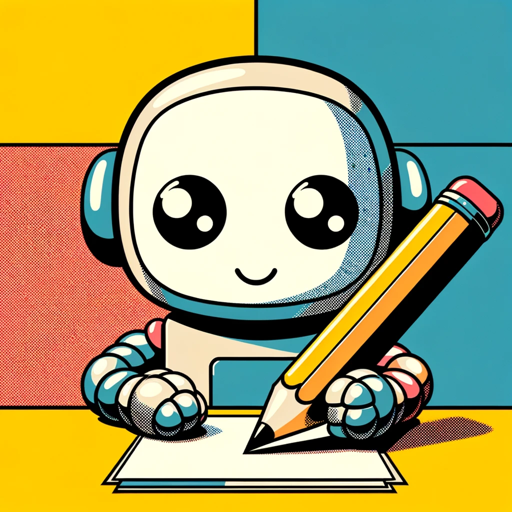
- Grammar
- Phonology
- Lexicon
- IPA Charts
- Language Stats
Architect: Common Questions and Answers
What is Architect?
Architect is an AI-powered tool designed to assist in the development and management of constructed languages, handling phonology, lexicon creation, grammar, and more. It offers advanced memory management to integrate new data effectively.
What are Architect’s primary features?
Architect supports a range of features, including an IPA Conversion Tool, language statistics, lexical family creation, phonology adjustments, and grammar rules. These are accessed via commands like --tools and --open.
How does Architect handle data updates?
Architect uses a dynamic memory system, validating and integrating updates with recursive functions. It ensures compatibility and prevents conflicts when new elements like phonemes or lexicon items are added.
What file formats does Architect support?
Architect mainly works with JSON files, allowing users to load and save constructed language data for further analysis and editing.
Can Architect revert changes if I make a mistake?
Yes, Architect has a --revert command to undo recent changes, especially after tasks like IPA integration. This ensures you can experiment with language elements without worrying about permanent errors.