Stereogram Create-stereoscopic image generator
AI-powered stereogram creation tool
平行法でご覧ください
View with the parallel technique
Related Tools
Load More
Picturator
Expert en description et génération d'images. Faites simplement glisser une image originale et vous obtiendrez un double unique et libre !

DAL-4
AI expert in creating detailed and tailored images without extra commentary.

Synthesia Creator
Creates Synthesia video presentation scripts from texts.

iMimic 1.0
Premium Image Generator. Over 600 styles recognized. Generate GEN ID. Generate prompt (detailed & simplified).
IMA-GE-NERATOR (3D/ REAL)
Generates ultra-clear, 3D images from user-provided keywords or descriptions.

3D Image Generation AI
specializes in transforming textual descriptions into vivid 3D visualizations, making it an invaluable tool for designers, architects, educators, and enthusiasts in the field of 3D modeling and rendering.
20.0 / 5 (200 votes)
Introduction to Stereogram Create
Stereogram Create is a specialized tool designed to generate stereoscopic images that are tailored for parallel viewing. Its primary function is to create pairs of images that, when viewed using the parallel viewing method, produce a vivid three-dimensional effect. The design purpose of Stereogram Create is to provide users with an engaging and interactive way to experience depth perception through 3D images. For example, Stereogram Create can be used to transform a flat landscape photo into a 3D image pair, allowing users to perceive the depth and contours of the scene as if they were looking at it in real life.

Main Functions of Stereogram Create
Generate Stereoscopic Image Pairs
Example
Creating a 3D image of a mountain landscape from a standard photograph.
Scenario
A photographer wants to showcase the depth of a mountain range in their portfolio. Using Stereogram Create, they generate a pair of images that viewers can use the parallel viewing method to see in 3D, adding a new dimension to their work.
Customize 3D Image Parameters
Example
Adjusting the depth and spacing of objects within the stereoscopic images.
Scenario
An artist is working on a 3D art exhibition and wants to control the perceived depth of various elements in their artwork. They use Stereogram Create to fine-tune these parameters, ensuring that viewers have the intended visual experience.
Guide Users in Parallel Viewing
Example
Providing detailed instructions on how to use the parallel viewing method effectively.
Scenario
An educator is teaching a class on optical illusions and wants students to explore stereoscopic images. Stereogram Create offers step-by-step guidance on the parallel viewing method, helping students to successfully view and appreciate the 3D effects.
Ideal Users of Stereogram Create
Photographers
Photographers looking to add a unique 3D element to their portfolios or exhibits. By using Stereogram Create, they can offer a novel viewing experience that highlights the depth and realism of their subjects.
Educators and Students
Educators and students interested in optical illusions, visual perception, or 3D art. Stereogram Create can be an excellent educational tool, providing interactive examples that make learning about these topics more engaging and hands-on.

Guidelines for Using Stereogram Create
1
Visit aichatonline.org for a free trial without login, also no need for ChatGPT Plus.
2
Familiarize yourself with the parallel viewing method, as it is essential for perceiving the 3D effect in the generated images.
3
Input a detailed description of the scene or object you want to generate as a stereogram. Be specific to achieve the best results.
4
Adjust any optional settings for the stereogram creation, such as image size and specific elements to highlight in 3D.
5
Download the generated stereoscopic images and use the parallel viewing method to experience the 3D effect. Follow the instructions closely for optimal viewing.
Try other advanced and practical GPTs
PostgreSQL Support Engineer
AI-powered PostgreSQL assistance

Architect
AI-Powered Constructed Language Assistant
Fitness Coach
AI-powered fitness and nutrition coach

ユイとの脱出
Escape the room with AI-powered help

DeepGame
AI-powered interactive story adventures

Astrology Birth Chart GPT
Unlock the power of the stars with AI-driven insights

ResMe
AI-powered resume bullet points at your fingertips

論文探して解説GPTs
AI-powered tool for finding and summarizing influential research papers.

Cinemize
AI-powered cinematic color grading tool

Prompt Crafter
AI-Powered Prompt Creation Made Easy
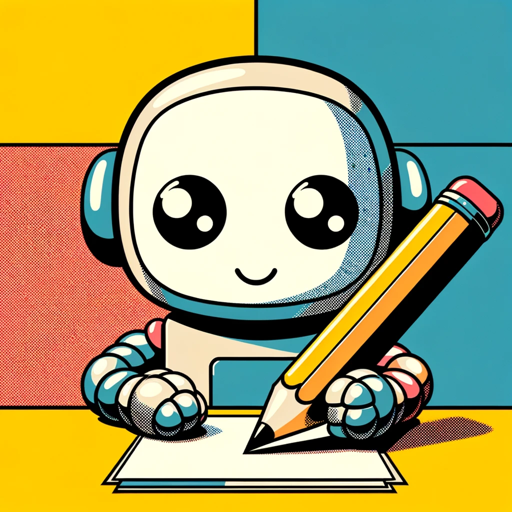
英文添削 GPT
AI-powered English Correction for Japanese Speakers
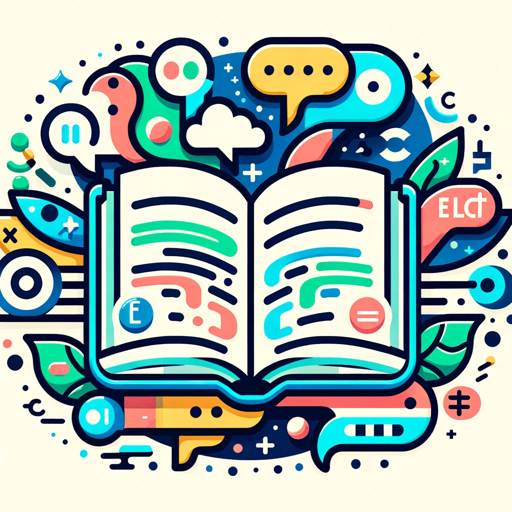
Book Scout
Discover Books with AI Insights

- Education
- Presentations
- Web Content
- Art Design
- Interactive Media
Common Questions About Stereogram Create
What is the parallel viewing method?
The parallel viewing method involves relaxing your eyes and looking 'through' the stereogram images as if focusing on a distant object. This allows each eye to view the images separately, creating a 3D effect.
Can I customize the stereogram images?
Yes, you can provide detailed descriptions and adjust settings such as image size and specific elements to be highlighted in 3D to customize your stereogram images.
What are common use cases for Stereogram Create?
Common use cases include creating educational visuals, enhancing presentations with 3D imagery, designing unique artwork, and generating interactive content for websites or apps.
Do I need any special equipment to view the stereograms?
No special equipment is needed. You only need to follow the parallel viewing method with the generated stereogram images to experience the 3D effect.
How can I improve my parallel viewing technique?
Practice by focusing on distant objects and gradually bringing your focus to the stereogram images. Ensure proper lighting and reduce screen glare to make viewing easier.