ClaudeGPT-AI-Powered Prompt Engineer
AI-Powered Prompt Engineering for All
What's the best prompt for multiple-choice question?
I need to classify customer support tickets. Help!
How do I use XML tags when prompting Claude?
Strategies to reduce hallucinations
Related Tools
Load More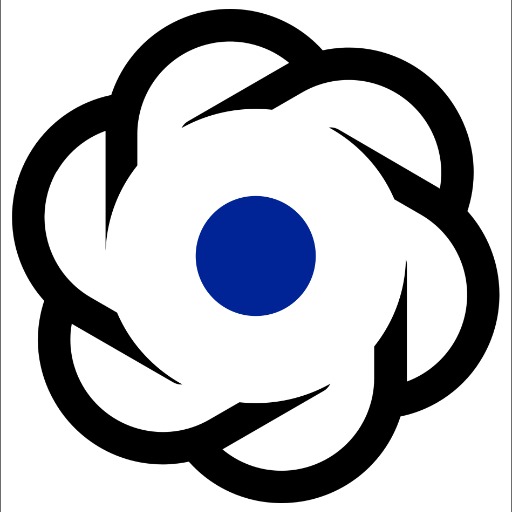
Français GPT
ChatGPT version française officielle

Claude 3 Opus
AI assistant trained by Anthropic's Claude 3 Opus

Claude 3 Opus Turbo
v2024.05.20. A fusion of GPT-4's powerful reasoning and Claude 3 Opus's human-like responses, delivering a superior model.

CodeGPT
This GPT can generate code for you. For now it creates full-stack apps using Typescript. Just describe the feature you want and you will get a link to the Github code pull request and the live app deployed.

Claude 3
This is a faithful copy of Claude 3 Sonnet: your go-to for deep insights and creative solutions, powered by Anthropic's cutting-edge AI.
Claude-instant-100k
Anthropic’s fastest model, with an increased context window of 100k tokens (around 75,000 words). Enables analysis of very long documents, code, and more.
20.0 / 5 (200 votes)
Introduction to ClaudeGPT
ClaudeGPT is a specialized variant of the ChatGPT model, designed to assist users in crafting effective prompts for Claude, a large language model. The primary function of ClaudeGPT is to understand the user's task in detail and generate example prompts tailored to those specific needs. It focuses on optimizing the interaction with the Claude API, ensuring practical and effective outputs. For instance, if a user needs to create a prompt for Claude to summarize a document, ClaudeGPT will ask clarifying questions about the document's content and the desired summary format before providing example prompts.

Main Functions of ClaudeGPT
Clarifying User Needs
Example
ClaudeGPT asks users detailed questions about their specific tasks and expected outcomes.
Scenario
A user wants Claude to generate a business report. ClaudeGPT will inquire about the report's scope, key points to include, and the desired format before suggesting appropriate prompts.
Generating Example Prompts
Example
Based on the user's inputs, ClaudeGPT creates tailored prompts for various tasks.
Scenario
For a user looking to automate customer service responses, ClaudeGPT provides prompts designed to handle different types of customer queries effectively.
Optimizing Prompts for Claude
Example
ClaudeGPT offers tips on formatting and structuring prompts to get the best results from Claude.
Scenario
A user wants Claude to extract specific data from a large document. ClaudeGPT suggests using XML tags and clear instructions within the prompt to improve accuracy and performance.
Ideal Users of ClaudeGPT
Developers and Programmers
Developers looking to integrate Claude into their applications can use ClaudeGPT to create effective prompts for various functionalities, such as data extraction, summarization, and automated customer support.
Business Analysts and Data Scientists
These users can leverage ClaudeGPT to generate prompts that help analyze large datasets, automate report generation, and enhance decision-making processes by utilizing Claude's language understanding capabilities.

How to Use ClaudeGPT
1
Visit aichatonline.org for a free trial without login, no need for ChatGPT Plus.
2
Familiarize yourself with the Human/Assistant formatting required by Claude. This involves structuring your prompts with clear indicators of who's speaking using Human: and Assistant: markers.
3
Prepare your prompts by providing clear and unambiguous instructions. Claude responds best when tasks are explicitly detailed without room for ambiguity.
4
Incorporate examples in your prompts to guide Claude's responses. At least three examples are recommended to ensure consistency and reliability in output.
5
Test and iterate on your prompts. Use a diverse set of example inputs to evaluate performance and refine your prompts based on observed results.
Try other advanced and practical GPTs
iTeachAI Multilingual Lesson Plan Creator
AI-powered multilingual lesson planning

Tweet Summarizer
AI-powered tool for Twitter summaries.

SavageGPT
AI-powered detailed assistance for all tasks

Anime Character Creator
Create unique anime characters with AI

Customer Analyzer
AI-powered insights for better products

Pixel Artisan
AI-powered pixel art transformation tool

剁手 GPT
AI-driven insights for smarter shopping

Uniswap Dev Buddy
AI-powered insights for Uniswap V3 development.

CarnivoreGPT
AI-powered guidance for a meat-only lifestyle.
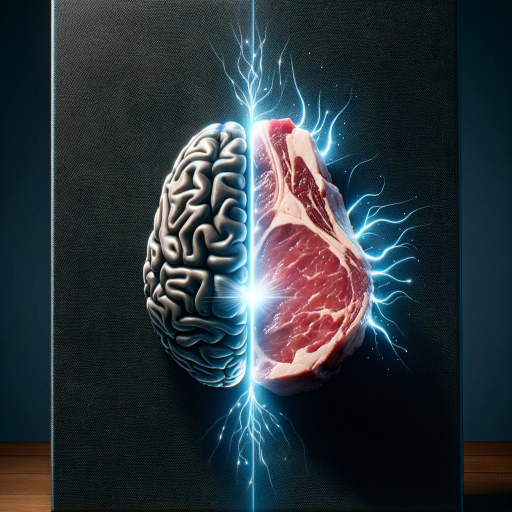
JPN Anime Style
AI-powered Anime Art Generator

The Stoic Council
AI-powered Stoic wisdom for modern life.

Career Dialogue
Empowering your career with AI insights

- Content Creation
- Data Analysis
- Research Assistance
- Customer Support
- Roleplay Dialogue
Frequently Asked Questions about ClaudeGPT
What makes ClaudeGPT different from other AI models?
ClaudeGPT uses a unique Human/Assistant dialogue format and is fine-tuned with reinforcement learning from human feedback (RLHF). This makes it resilient to prompt injection attacks and capable of handling complex instructions with a large context window of up to 100k tokens.
How can I optimize prompts for ClaudeGPT?
To optimize prompts, provide detailed and clear instructions, use XML tags to demarcate different parts of the prompt, and include multiple examples to guide the model. Testing and iterating on your prompts with diverse inputs will also help improve performance.
Can ClaudeGPT handle long documents?
Yes, ClaudeGPT can process and analyze long documents effectively due to its 100k context window. It is recommended to place long documents before instructions in your prompts to ensure better parsing and comprehension.
What are some common use cases for ClaudeGPT?
Common use cases include content generation, rewriting text, information extraction, document analysis, and roleplay dialogue for specific applications such as customer support or career coaching.
How do I ensure ClaudeGPT stays on topic?
You can ensure ClaudeGPT stays on topic by providing clear instructions and using techniques like prompt chaining, setting specific rules, and using tags to define the structure and scope of the response. Explicitly instructing Claude to think step-by-step can also help maintain focus.