Code Animator-AI-powered code visualization
Animate Your Code with AI Power
Explain binary search with Manim.
Create a sorting algorithm animation.
Show data structure visualization.
Demonstrate recursion in Manim.
Related Tools
Load More
Coding Expert
Coding expert for popular frameworks and languages

HTML Coder
Expert in SEO-optimized HTML5, CSS3, JS, and Vue.JS 3

Coding Wizard
Elite AI coder for advanced, no-placeholder coding solutions.

Code Helper
Front-end expert GPT, fluent in Chinese.

Code Generator
A versatile code generation assistant for all levels.

ONLY CODE
A GPT tailored for coders. Default Behavior: Only code. Use preprompts for different behavior.
20.0 / 5 (200 votes)
Introduction to Code Animator
Code Animator is an advanced tool designed to simplify and enhance the learning experience of computer science concepts through dynamic visualizations. Built using the Manim animation engine, Code Animator can create animations for a wide range of topics including algorithms, data structures, networking, databases, and more. The aim is to make these complex subjects more approachable and engaging for learners of all levels by providing clear and visually appealing animations. For instance, when explaining sorting algorithms like QuickSort, Code Animator can visualize each step of the process, helping learners understand how the algorithm partitions the array and sorts the elements. By converting abstract concepts into visual formats, Code Animator bridges the gap between theoretical knowledge and practical understanding.

Main Functions of Code Animator
Algorithm Animation
Example
Visualizing QuickSort
Scenario
A student learning about sorting algorithms can see a step-by-step animation of the QuickSort algorithm, showing how the pivot is chosen, partitions are created, and sub-arrays are sorted recursively. This helps in grasping the algorithm’s mechanics and improving problem-solving skills.
Data Structure Visualization
Example
Animating Binary Search Trees (BST)
Scenario
When studying binary search trees, learners can observe animations that demonstrate insertion, deletion, and traversal operations. This aids in understanding the dynamic nature of BSTs and how they maintain their properties through various operations.
Network Protocol Demonstration
Example
Illustrating TCP Handshake
Scenario
For networking courses, Code Animator can illustrate the three-way handshake of the TCP protocol. This includes the SYN, SYN-ACK, and ACK packets exchange, providing a clear picture of how connections are established and terminated in a TCP/IP network.
Ideal Users of Code Animator
Students
Students at various educational levels, from high school to university, can benefit greatly from Code Animator. The visual aids help in understanding complex computer science concepts, making studying more interactive and less daunting. Students preparing for exams or working on projects can use animations to solidify their understanding and present their ideas more effectively.
Educators
Teachers and professors can use Code Animator to create engaging lectures and tutorials. By incorporating animations into their teaching materials, they can enhance their explanations of intricate topics, ensuring students grasp the material more thoroughly. This tool can also help in creating online courses, providing a dynamic learning experience for remote students.

How to Use Code Animator
Step 1
Visit aichatonline.org for a free trial without login, also no need for ChatGPT Plus.
Step 2
Explore the available resources and tutorials to familiarize yourself with the interface and features.
Step 3
Choose a specific computer science concept or topic you want to visualize.
Step 4
Follow the step-by-step guides or input your own Manim code to create animations.
Step 5
Review and edit your animations, then export or share them as needed for educational or professional purposes.
Try other advanced and practical GPTs
The ATOM library tutor
AI-powered molecular simulation in MATLAB.

Politik GPT
AI-powered insights for political success
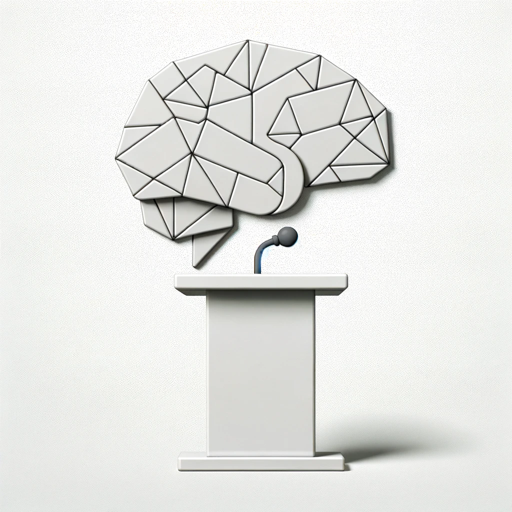
Study Buddy
AI-powered study assistance for students.
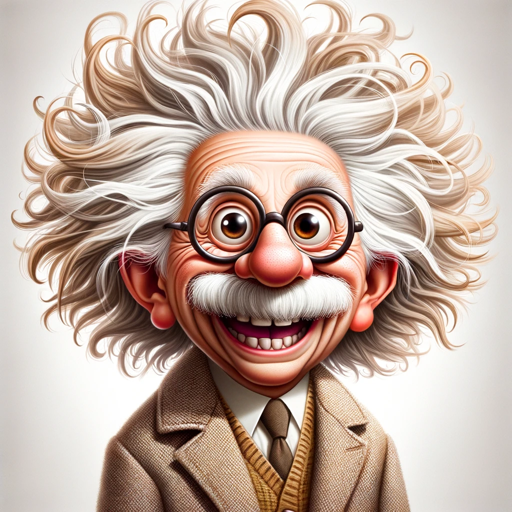
Tattoo GPT
AI-powered tattoo design and advice

BestFriend GPT
Your AI-powered best friend for all conversations.

Bitcoin Simplifier
AI-powered tool to simplify Bitcoin.

NattafortellingGPT (3-7 år) med bilder 🪄
AI-powered bedtime stories for kids
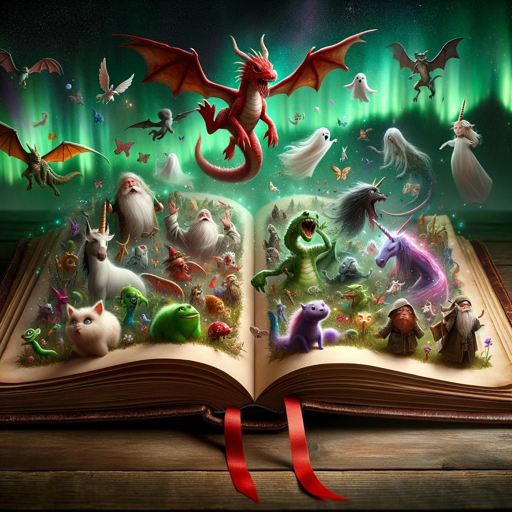
Chart Analyst
AI-powered trading insights for professionals

Web Hacking Wizard
Empower Your Web Security with AI

FOIA GPT
AI-powered tool for FOIA requests
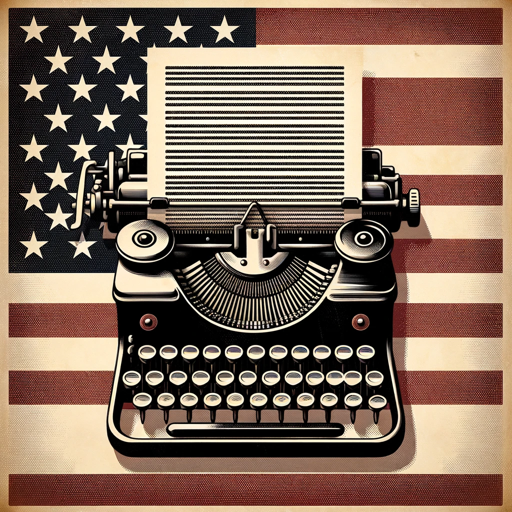
Weather GPT
Snarky Weather Updates, Powered by AI
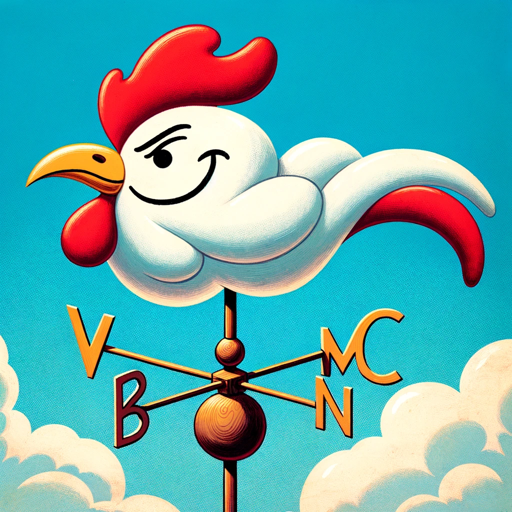
IAC Code Guardian
AI-powered IaC security and compliance tool

- Education
- Networking
- Algorithms
- Data Structures
- Databases
Detailed Q&A About Code Animator
What is Code Animator?
Code Animator is a tool designed to create visual animations of computer science concepts using Manim code. It helps make complex topics more approachable and engaging through visual aids.
Who can benefit from using Code Animator?
Students, educators, and professionals in the field of computer science can all benefit from using Code Animator. It is useful for teaching, learning, and presenting complex concepts in an understandable way.
What prerequisites are needed to use Code Animator?
Basic knowledge of computer science concepts and some familiarity with Python programming is helpful, but not strictly necessary. The tool provides guides and resources for beginners.
Can I customize the animations in Code Animator?
Yes, users can input their own Manim code to create custom animations. The tool also offers templates and examples to help get started.
What are some common use cases for Code Animator?
Common use cases include visualizing algorithms, explaining data structures, demonstrating networking concepts, and creating educational content for computer science courses.