ConvertAnything-file conversion, all formats.
AI-powered file conversion made easy.
Can you convert this JPEG to PNG?
Here's a batch of DOCX files, I need them in PDF format.
Convert these images into a single PDF.
I have a zip file with multiple audio files, convert them to MP3.
Related Tools
Load More
Convert Anything
The ultimate file converter for images, audio, video, documents and more. It handles individual or batch uploads, supports ZIPs, and provides a download link.

Converter 👉🏼 Convert Anything
Convert anything into anything. Works with PDF, excel, csv, images, audio, video, documents and many more. It handles individual or batch uploads, supports ZIPs, and provides a download link.

Converter Pro
Converts PDF to Word (.docx), Excel (.xlsx), images (JPEG, PNG, GIF), audio, video files, and supports ZIP. Quickly generates download links.improve your productivity

Data Converter
The ultimate data transformer!🔵Seamlessly converts JSON, XML, and more into CSV with unmatched power and efficiency. #DataMagic ✨

Code Converter
Translates code between programming languages, focusing on accuracy and efficiency.

何でも変換君
PDFからWord(.docx)やExcel(.xlsx)変換。画像ファイル変換(JPEG、PNG、GIF)音声ファイルの変換。動画ファイルの変換。ZIP対応。迅速にダウンロードリンクを生成します。
20.0 / 5 (200 votes)
Introduction to ConvertAnything
ConvertAnything is a specialized service designed to facilitate the conversion of files into various formats. The primary function is to handle file uploads—whether they are single files, batch uploads, or zipped collections—and convert them into a specified output format. This service is particularly useful for individuals and organizations that require efficient and reliable file format conversion for various applications, including document processing, media production, and data analysis. For example, a user might need to convert a set of images from PNG to JPEG format for easier sharing or reduce the file size of videos for faster upload times.

Main Functions of ConvertAnything
File Format Conversion
Example
Converting Word documents to PDF
Scenario
A teacher needs to convert multiple Word documents into PDFs to distribute class notes. ConvertAnything can handle batch conversions, allowing the teacher to quickly and easily convert all documents in one go.
Media Format Conversion
Example
Converting video files from AVI to MP4
Scenario
A content creator wants to upload videos to a platform that only supports MP4 files. ConvertAnything can convert videos from AVI format to MP4, ensuring compatibility with the platform's requirements.
Data Format Conversion
Example
Converting Excel spreadsheets to CSV
Scenario
A data analyst needs to convert Excel files to CSV format for data analysis using specialized software. ConvertAnything allows the analyst to quickly convert and download the necessary files in the required format.
Ideal Users of ConvertAnything
Educators and Students
Educators often need to distribute course materials in various formats, and students may need to submit assignments in specific formats. ConvertAnything provides a quick and easy way to convert documents and media, making it ideal for the education sector.
Content Creators and Digital Marketers
Content creators frequently work with various media formats and need tools to convert them for different platforms. Digital marketers might need to adjust media files to meet platform-specific requirements. ConvertAnything serves as a versatile tool to meet these needs, enhancing productivity and ensuring content compatibility.

How to Use ConvertAnything
1
Visit aichatonline.org for a free trial without login, also no need for ChatGPT Plus.
2
Upload the file(s) you wish to convert. You can upload single files or a batch of files in a zip format.
3
Select the desired output format from the list of available options. Ensure that the format matches your intended use.
4
Click on the 'Convert' button to initiate the conversion process. The time taken may vary depending on file size and format.
5
Download the converted file(s) using the provided link. For multiple files, they may be delivered as a single zip file.
Try other advanced and practical GPTs
Politician Trade Tracker
AI-powered insights into political trades and market impacts.

Lo-Fi Designs Madness
AI-powered designs with Lo-Fi creativity.
Email Maestro PRO
AI-powered professional email assistant

The Farmer - Your Vegetable Garden Guru
AI-powered guidance for vegetable gardening success
Data Warehouse Architect
AI-Powered Data Warehouse Design

Your UDL Pal
AI-powered solutions for inclusive learning.
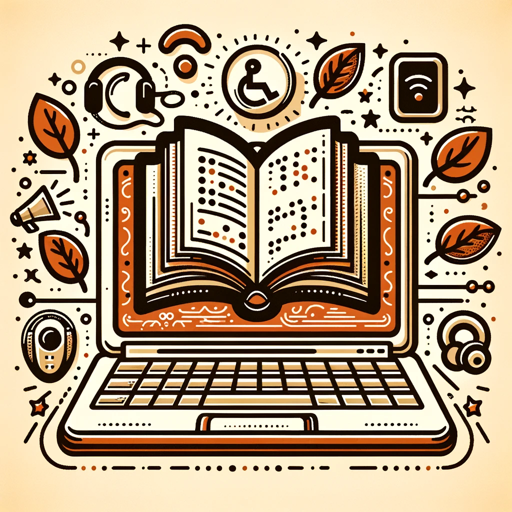
WIZARDON 🧪
AI-powered coding magic for everyone!

Situational Counselor
AI-Powered Counseling Practice Made Simple

Affiliate Marketing Guide
AI-Powered Affiliate Marketing Expertise

Personified "48 Laws of Power"
Master power dynamics with AI.

PHP Helper
Enhance your PHP coding with AI assistance

Assistente AI per CEO marketing oriented
AI-driven assistant for marketing strategy and operations.

- Document Conversion
- Batch Processing
- Audio Editing
- Image Resizing
- Video Format
Frequently Asked Questions
What types of files can ConvertAnything handle?
ConvertAnything can handle a wide range of file types, including documents, images, audio, video, and more. Users can convert these files into various formats depending on their needs.
Is there a file size limit for uploads?
While there is no strict file size limit, it is recommended to keep files under 100MB for optimal performance. Larger files may take longer to process.
Can I convert multiple files at once?
Yes, you can upload a batch of files in a single zip and convert them all at once. This is particularly useful for large projects or bulk conversions.
Do I need to create an account to use ConvertAnything?
No, you do not need to create an account. ConvertAnything offers a free trial without requiring any login or registration.
What are some common use cases for ConvertAnything?
Common use cases include converting academic papers into different document formats, resizing and formatting images for web use, converting audio files for compatibility with different devices, and more.